Opera 73.0.3856.329 Stable update
-
A Former User last edited by
@giacomorutili: It happens to me sometimes. It will only return to normal in the next Opera update. Or if you reinstall it.
-
giacomorutili last edited by
after last Opera update i've seen this:
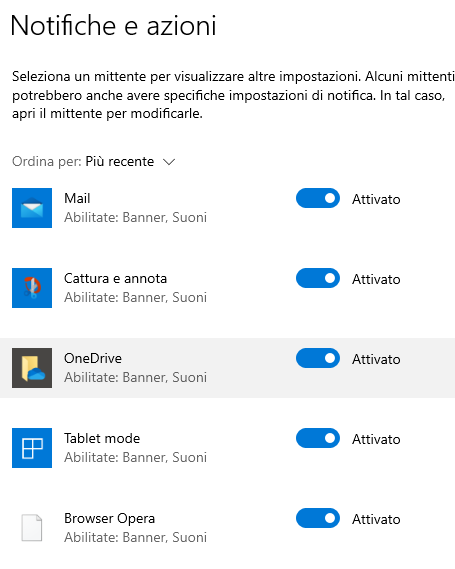
(browser icon disappared)and now the notifications are like this
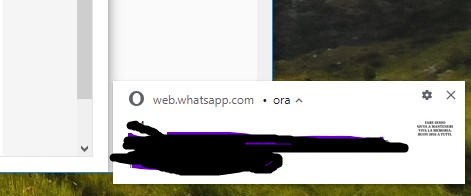
I'll try to restart Windows, just in case...
-
A Former User last edited by
updated version on opera this morning, and now I have really old passwords, all my current passwrds in opera have gone
-
thejerbearz last edited by
@olesiak The media keys for YouTube and such are not working properly. you can play/pause but you can't use the next or previous keys, If I restart the browser I can use the keys 1 time before it stops working again. This exact same issue happen'd last January but was fixed that February. The issue started again around November.
-
adam1709 last edited by adam1709
I have had a problem for a long time that when I only delete the browsing history, the thumbnails from open tabs are also deleted ... the effect can be seen in the photo

-
adam1709 last edited by
@leocg From what I see, the history can only be deleted from one place, and there are two options - basic and advanced mode - but yes, in both cases I only select the history. I forgot to add that the effect on the photo is visible after restarting the browser, but those pages with white thumbnails were previously sleeping (not loaded) - this is an option in advanced settings: "Delayed loading of background tabs".
-
shintoplasm01 last edited by
Hi @olesiak, do you happen to know what the status is of DNAWIZ-114852, please? Haven't heard or seen any updates in months even though this issue persists. Thx!
-
olesiak Opera last edited by
@shintoplasm01 Hello! Thank you for the report, we will take a look closer into the issue and will give you an answer as soon as possible

-
operator777 last edited by
@olesiak Hello, can you report the opera screenshot bug to Opera please ????? Since 3 months we report this bug here in this forum, but nobody from Opera does answer. Are you a ghost society or what ???
-
olesiak Opera last edited by
@operator777 Hi, this issue is reported in a task DNA-90836. It will be released to the Stable version soon.
-
olesiak Opera last edited by
@thejerbearz thank you for the report. Please report a bug using https://help.opera.com/en/computer-bug-wizard/. The video record of how it works in Opera and Chrome for you will be very appreciated. Please let me know back what is report number.