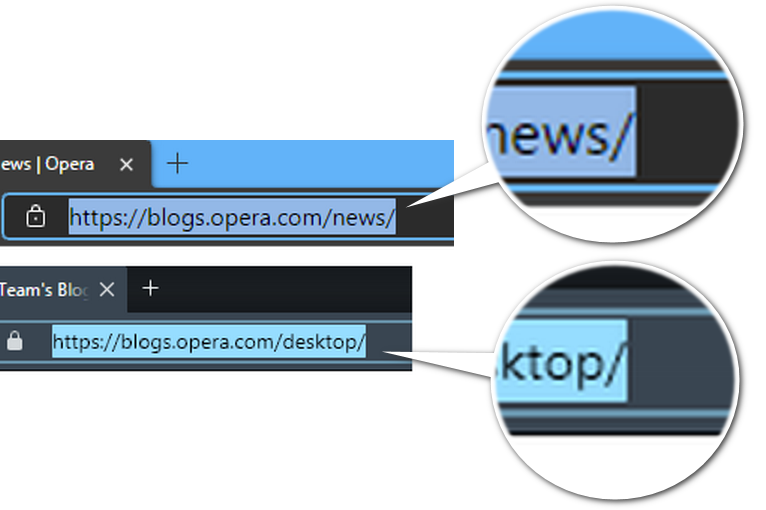Opera 74.0.3890.0 developer update
-
andrew84 last edited by andrew84
Something is wrong with the BABE again. I see only 'recently closed', 'visit again' and one more column without title.
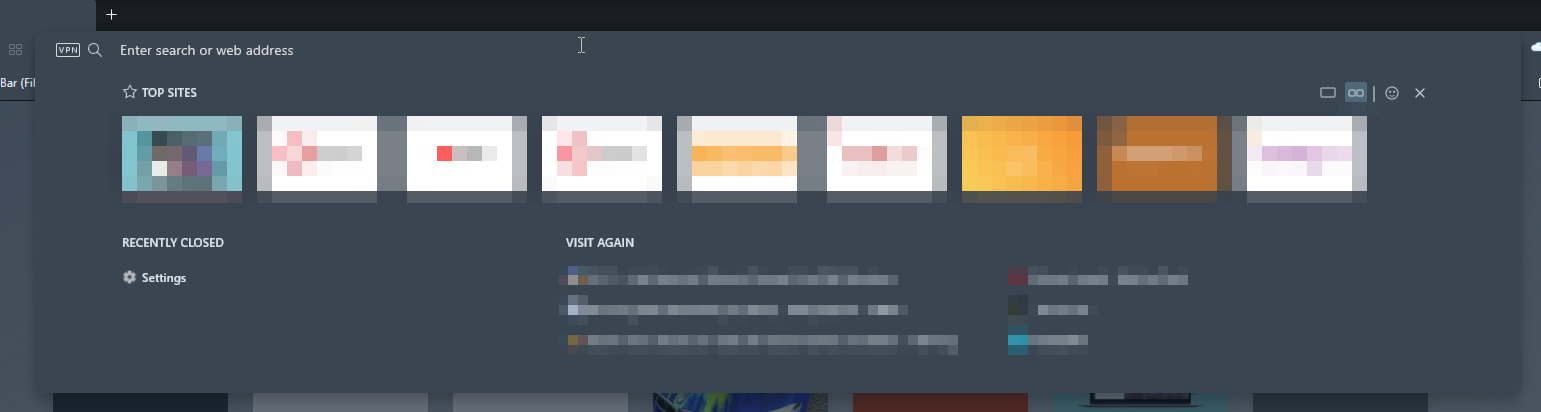
-
andrew84 last edited by
@leocg Maybe. It seems they just removed other 3 columns and increased items count from 3 to 6 for 'recently closed' and 'visit again' sections.
*I have such feeling that they don't know how the feature must look when it's ready, also ignore suggestions regarding the quick actions buttons, customizing the pane what columns to show, collapse top sites and etc. Previously there was a separate section in browser Setting. Now there's only a simple on/off toggle button. -
chas4 last edited by
opera://about/ has the wrong OS version for macOS 11.0.1
Why Open the Web?
Despite the connecting purpose of the Web, it is not entirely open to all of its users.
When used correctly, HTML documents can be displayed across platforms and devices.
However, many devices are excluded access to Web content. -
andrew84 last edited by
Replace the tab's equalizer with a static icon or use simple animation instead to decrease the CPU load and improve performance when watching videos.
-
xantares last edited by xantares
Just like some builds a few month ago, this build again starts up with fulfilling media query
@media (prefers-color-scheme: dark) {…}despite having the light theme active (toggling →dark theme → light theme is a workaround for the session).
[Win10x64; a page like docs.microsoft will do for testing] -
Beedjees-2 last edited by
With this new version, the network panel of the debug console (Ctrl + Shift + I or F12) show all column available. Not just those checked. it's impossible to hide specific column
-
ralf-brinkmann last edited by
Problem with "Find in page":
CTRL-F (or F3) doesn't store the search term for the next search.Let's say I search something with my standard search engine and open the first result (in the same tab) to find the specific word or phrase in this page with CTRL-F.
Then I go back to the list of results and open the next one. In older versions I could simply use F3 to find the same word or phrase again. But in this version the box is empty and I have to type it in again.W10x64, Operax64
-
andrew84 last edited by andrew84
Suggestion.
Increase address bar's text a bit, make it to look more clear (like in Edge)
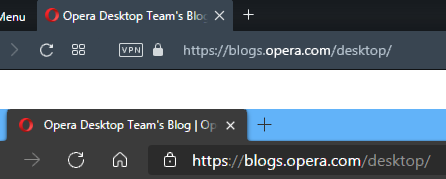
I also noticed that text (at least selected) in the address bar in Opera is not centered vertically (or the blue border is misaligned a bit).