Opera 74.0.3870.0 developer update
-
A Former User last edited by A Former User
@Opera-Comments-Bot Thank you for correction of the latest bug

 which was introduced on Polish pages recently (perhaps due to the last html/css/js code changes).
which was introduced on Polish pages recently (perhaps due to the last html/css/js code changes).But the bug of left offset is still visible in all snapshots. The Twitter pages and many others, like the one on Fig.2, betray left shift yet. Look at the left and the right areas of all snapshots. The shi(f)t is visible.
Corrected(!) bug
[Fig. 1] Original page with Snapshot selection area. Red arrows show which area were incorporated to the snapshot.
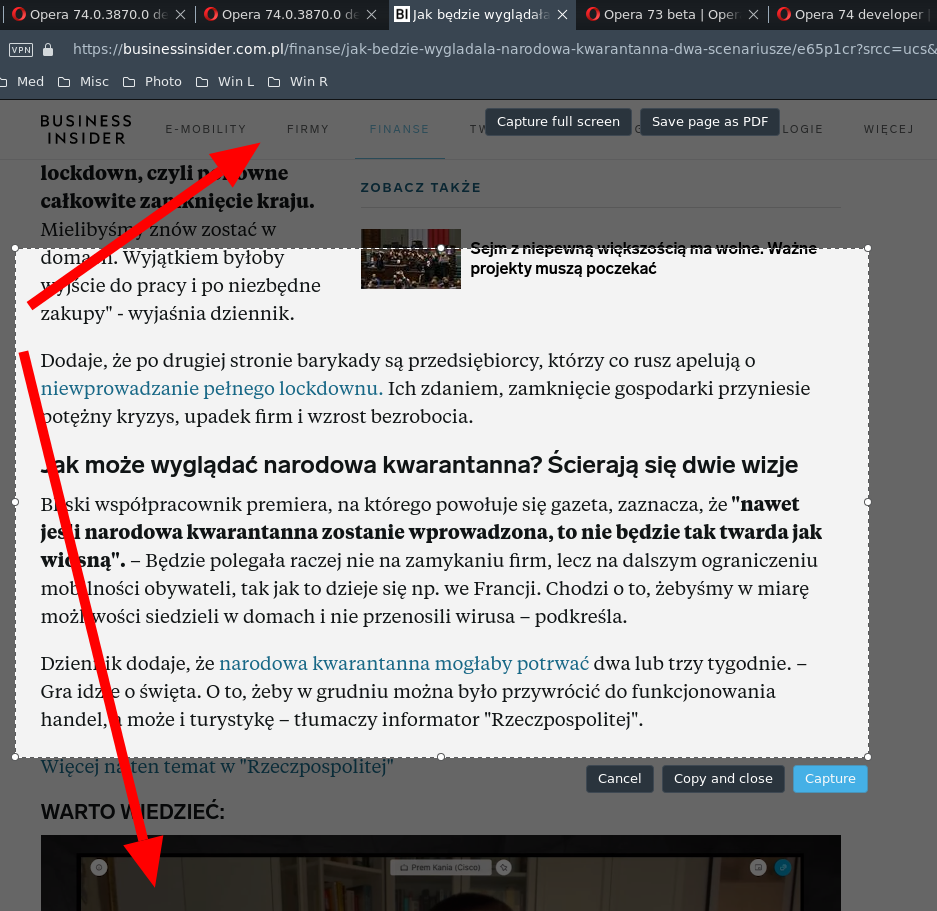
[Fig. 2] Bugged Snapshot screenshot - red arrows point which areas entered the screenshot but they should not.
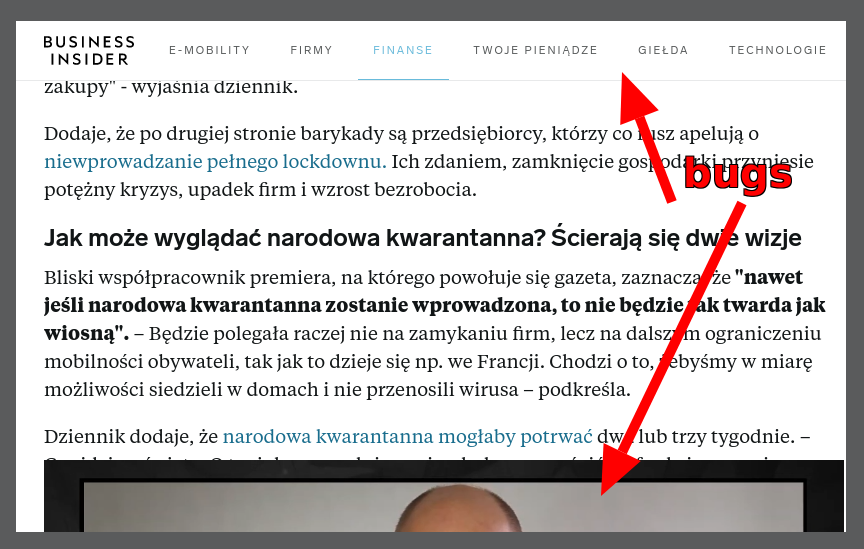
Nasty bug in all pages and all screenshots was left yet
[Fig. 3] Original page with Snapshot selection area. Pay attention what was shifted to the left (blue arrows).

[Fig. 4] Bugged Snapshot screenshot - NOT corrected!

-
andrew84 last edited by
Disabling the player in Settings or hiding it from the sidebar doesn't stop playing music. It continue playing somewhere in the background.
-
A Former User last edited by A Former User
Firefox finally added support for multiple picture-in-picture. It's a really useful feature. Maybe Opera could this too, in the future?
-
ROCKKER-55 last edited by
Please add popup windows or background audio player options in the opera android browser. Please. Brave also provides it.
-
leocg Moderator Volunteer last edited by
@ROCKKER-55 Pop-up windows? Couldn't you be more vague?
And Opera already has a player.
-
andrew84 last edited by
BABE suggestions:
- I still hope to see the quick action buttons (copy, paste/paste and go, Save as, Print and etc. like in the previous 'Quick Access' feature)
- Make TopSites collapseable/expandable
- TopSites should have left [<] and right [ >] arrows to cycle the tiles. Similarly to the suggestions on SpeedDial page. Maybe horizontal scrollbar as well.
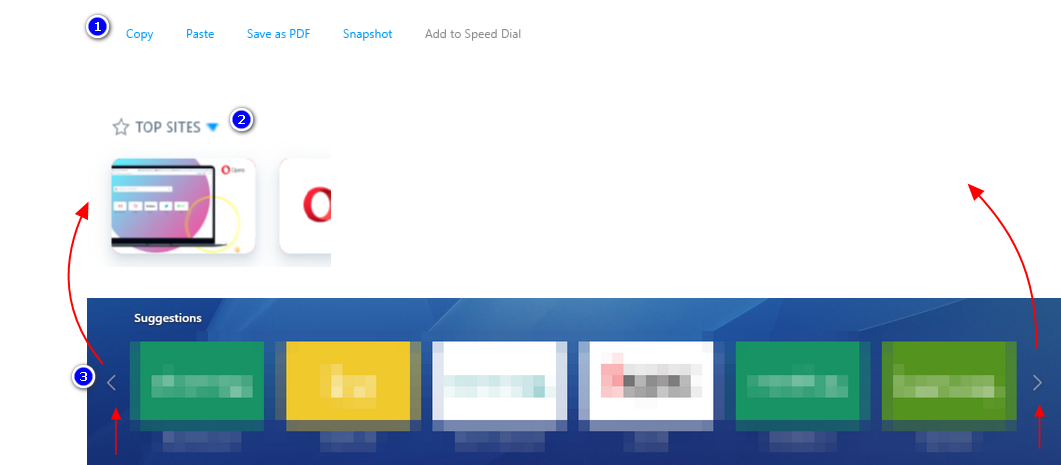
-
balcis last edited by
still can not set auto-dark mode if you've ever interfered with the theme settings ever (ever; because settings can be backed up and restored back).
-
pepe2 last edited by
@olesiak: I mean if you enable the flag in opera:flags it automatically render all web contents using a dark theme but it does not work and the web page continues with a light theme. In other chrome based browsers it does work and it renders all web contents using a dark theme and doesn't bother the eyes.
In opera browser it worked until version 71.0.3770.228 -
ROCKKER-55 last edited by
@leocg In android browser. Or you can background audio player option. If you are using brave browser or bromite browser, you will understand what I am saying. You can see this option in the settings of both and check while playing video or audio from any site within the mobile browser and changing tabs or getting out from the browser without closing it. Do you need more information? You guys did the first popup and background playing but failed to bring on android.
-
ROCKKER-55 last edited by
@olesiak Hello, can you check the chat as I am waiting for a response? Thanks.
-
leocg Moderator Volunteer last edited by
@ROCKKER-55 This is Opera for Desktops forum. Anyway, you posted something similar in Opera for Mobile forum.
-
leocg Moderator Volunteer last edited by
@ROCKKER-55 This is a forum, you should ask your questions in a topic and should not send private messages without authorization.
And you should absolutely never come to a topic and demand that someone answer your private message.
-
andrew84 last edited by
Suggestion:
Speed dials search on start page https://forums.opera.com/post/233212