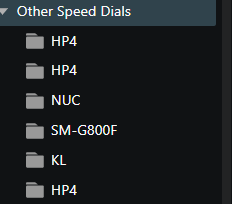Opera 71.0.3770.271 Stable update
-
A Former User last edited by
Just to confirm I'm also having the issue where most pages(if not all) including google results take a few seconds to start loading, I first noticed it in 71.0.3770.228, expected 71.0.3770.271 to be a quick fix for this (because it seems important) but I see the same issue. I also noticed the issue on chrome (less used) a couple days ago only after I updated it.
-
f-blog last edited by
Almost every page with heavy script content fails after this update. Opera for Linux.
-
f-blog last edited by
Aah, I reinstalled Opera with everything. The issue is ffmpeg codec from Chromium snaps. When I copy it, Opera starts to fail. However, without it, I can't play some Youtube live streams...
-
A Former User last edited by
I had to go back to version 71.0.3770.228 and disable auto update. I can no longer use a browser without using the dark pages.
-
A Former User last edited by
I tried to use Opera GX as my default browser, but without the enhanced address bar and the speed dial access icon (which is next to the address bar), navigation is very stuck. It is very inconvenient to have to open a new tab every time I want to access a speed dial link.
-
A Former User last edited by
@leocg: I know some extensions, but I don't trust letting an extension have access to all the pages I visit.
-
hectormaciasa1979 last edited by
I just performed a manual reset and everything seems to work, we'll see how it goes.
-
A Former User last edited by
After update ads blocker doesn't perform well. Sometimes white screen pops up with skip button
-
A Former User last edited by
@gmiazga: glad to hear it. just saw that it released on the beta, any ETA on the stable release?
-
cvuzda last edited by
I see like problem on Ubuntu 20.04.1, linux 5.8.6 and opera 71.0.3770.271.
https://imgur.com/a/9Oqu8p2
https://imgur.com/a/OObChqZ
screenfetch:
https://imgur.com/a/prM5FNFparity solve problem - enable vulkan in opera://flags
-
Lowre last edited by
Same problem here and it's very annoying: all the options of the force dark mode flag are effectless.
-
davidos last edited by davidos
Would it be possible to add speedail to synchronization options in future updates?