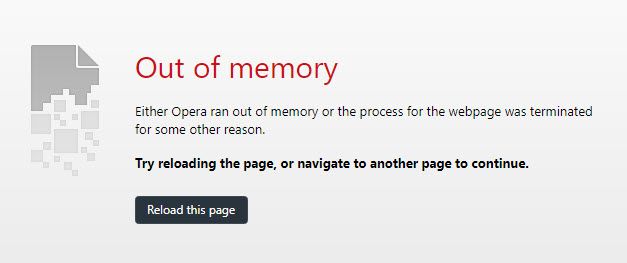Also lost my tabs again from only one workspace, but not after the latest update:
Problem: After a download of a PDF I double clicked in the download notification and it should open - but it didn't for me - but it did on the 2nd monitor but on this I'd running my company laptop on HDMI 2 for days.
Only in rare cases I switch the 2nd monitor to HDMI 1 - my PC 2nd monitor.
Finally the Opera window 2 was open on HDMI 2 which I've never seen. Closed Opera on main window last night. Turned on today. All tabs lost on first workspace - maybe because from that I'd opened the PDF.
I noticed this situation ~ 10 days ago when I lost all tabs in another workspace. In this case I've moved a window to the 2nd monitor, closed the window first, then the main window. But next day I'd lost them also.
There should be a warning when closing the Opera main window (started first) and another Opera window is open so we can cancel and close the other Opera windows first - also on not active 2nd monitor.
However - my little small Opera startup script saved it all  and I was able to restore the previous session with all tabs - more or less.
and I was able to restore the previous session with all tabs - more or less.
I recommend to use it until Opera has a better solution:
https://forums.opera.com/topic/60169/reopen-multiple-closed-windows-with-many-tabs/12?_=1696570910894
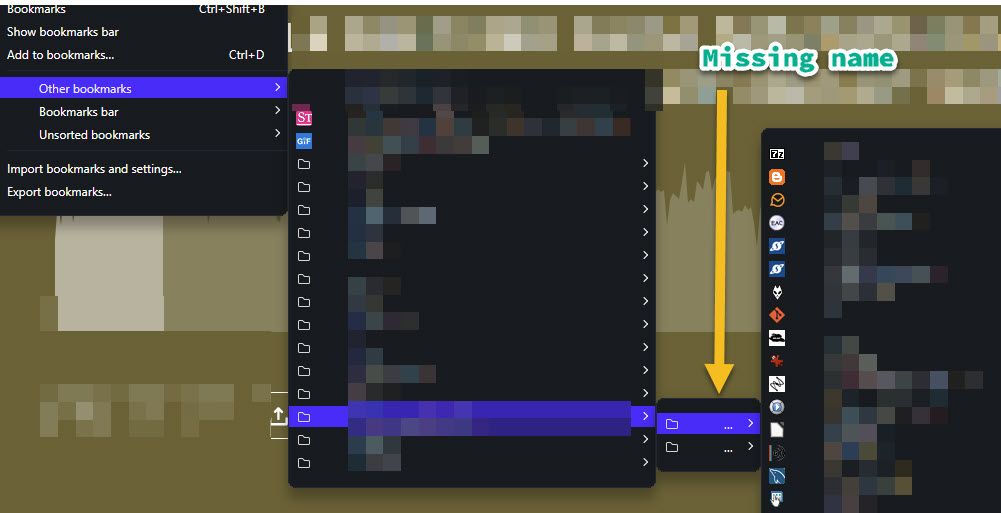
 and I was able to restore the previous session with all tabs - more or less.
and I was able to restore the previous session with all tabs - more or less.