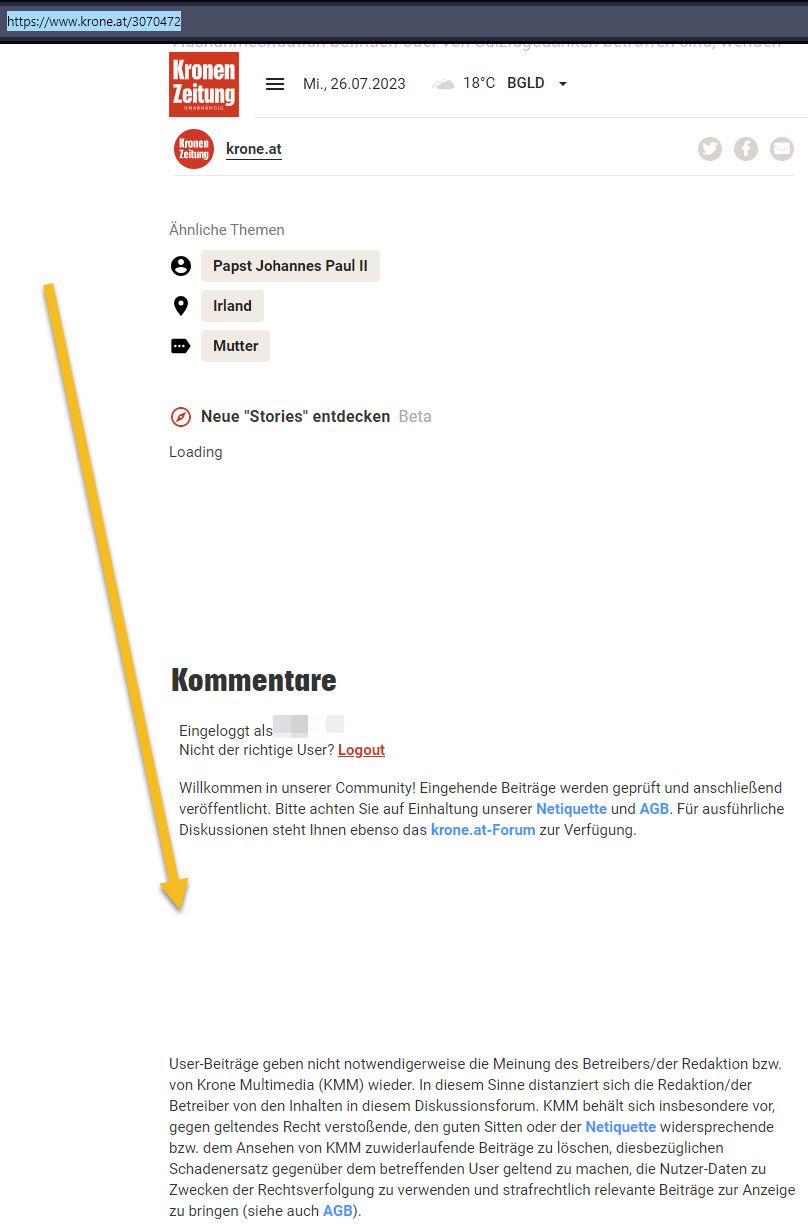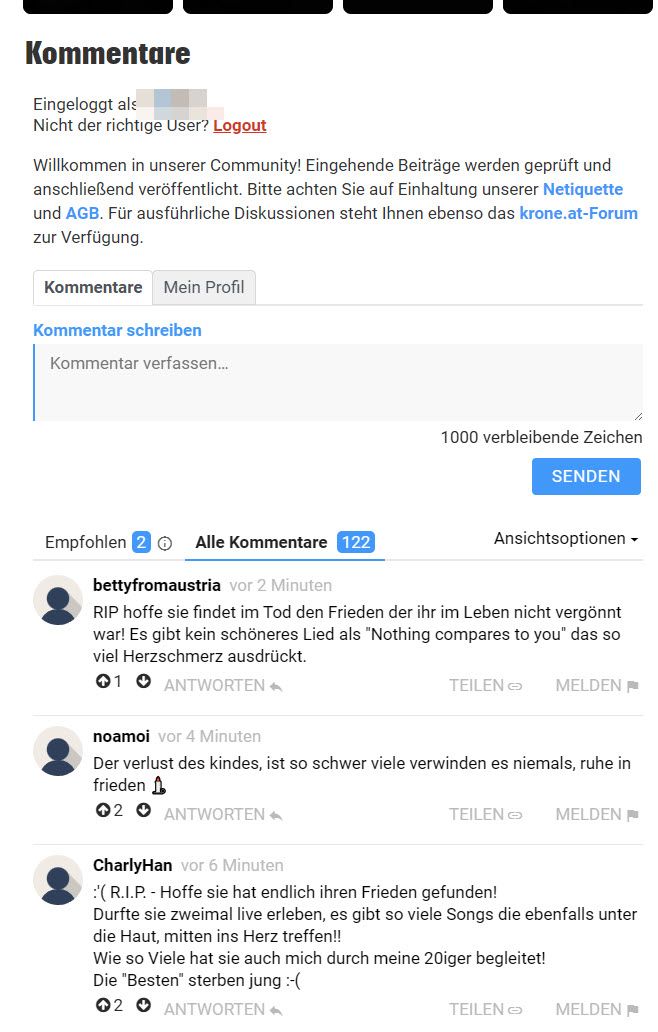@burnout426
Thanks a lot. During the next update to 125.0.5729.21 it happened automatically.
Posts made by fuzi1968
-
RE: Am I using new Opera AI (there was no upgrade button)General
-
Am I using new Opera AI (there was no upgrade button)General
I just upgraded from Opera 124 to 125.
Following that
https://www.opera.com/client/upgraded?utm_source=(direct)_via_opera_com&utm_medium=doc&utm_campaign=(direct)_via_opera_com
I should
"Open Aria from your sidebar and click Upgrade"
I open Aria but there is nothing to click for upgrade. Now I'm not sure if I'm really "up-to-date". - General
-
Opera crash 119.0.5497.70 after hover over Other BookmarksGeneral
Just did update from .56 to 119.0.5497.70 and when I try to select Other Bookmarks menu Opera crashes. Reproducable. Just the 4th time.
Anyone else?
Update: Also other bookmark menus like Trash.
-
Opera doesn't show bottom window as MS EdgeGeneral
I just tried to compare 2 monitors on
In MS Edge 134.0.3124.72
When you press the right circle for the comparsion a window at the bottom pops up - listed with these 2 monitors and I can press the blue compare button.
In Opera 117.0.5408.93 the bottom window doesn't appear. Also tried various settings with ads yes/no but no luck.
Any idea?
-
Opera Extensions Help Page is missing informationOpera add-ons
I just tried to start to write an extension:
At first, on https://help.opera.com/en/extensions/basics/ under the text "read our article on it" the link results in 404.
On the same page please update the example "default_icon": "icon.png",
name of the icon.png to a file name with a size as you did before. This would make it easier.Please offer a download of an example icon set to make a how-to-start much easier and faster.
After I'd installed it I see an error "Manifest version 2 is deprecated, and support will be removed in 2024. See https://developer.chrome.com/docs/extensions/develop/migrate/mv2-deprecation-timeline for details."
So please update the example to the new version.
Thanks a lot
-
[Suggestion]Show PDF's local file name on tab titleGeneral
After another year, MS Edge 129.0.2792.79 still shows the as tab title the nice file name I've given my local PDF file.
Opera still shows the dumb "name" of the properties of a PDF.
E.g. I've over 200 security transactions PDFs per year and all have the same PDF title "BFOEncoder output" (generated by big companies). I want to see my local file name as for other files - e.g. when I open a TXT file with Opera.
When I open multiple PDF's with Opera I never know from the x open tabs which PDF is it. With the correct file name I would see that.
Currently I double click a PDF and MS Edge opens for it until Opera is willing to change it.
This situation is drives me nuts - more than missing tab stacking years ago and is the most stupid thing I've seen in Opera since version 6.
Don't tell me you can't change it! Make an option what a user wants to see!
Thanks
-
RE: Remove German Gender LanguageOpera add-ons
Sorry für späte Antwort, ich war leider auf Urlaub.
Gute Frage. Gerade nachgesehen, finde da aktuell nichts. Kann mich nicht erinnern. Evtl. meinte ich, ich habe es auf Disabled gestellt und FB Seite neu geladen und dann wieder aktiviert.

-
RE: Sound is offOpera for Windows
Mysterious. Not for me.
All works incl. Edge + Facebook.
Only Opera + Facebook no sound anywhere: Built-in, Monitor, USB-C external A/D converter.
-
RE: Sound is offOpera for Windows
@burnout426
I think he means since Opera 108 (mine is 108.0.5067.29) there is no sound on Facebook anymore, e.g. watch reels with audio produces no sound on any on my output devices.Youtube.com itself works.
Facebook sound works on MS Edge 122.0.2365.80.
Any idea?
-
RE: Missing workspace names in "Move To" menuOpera for Windows
Anyone else does have this effect?
No workspace names beside the icons?
-
Missing workspace names in "Move To" menuOpera for Windows
For a few versions there were workspace names in the menu visible. Since the past 2-3 versions they are lost again.
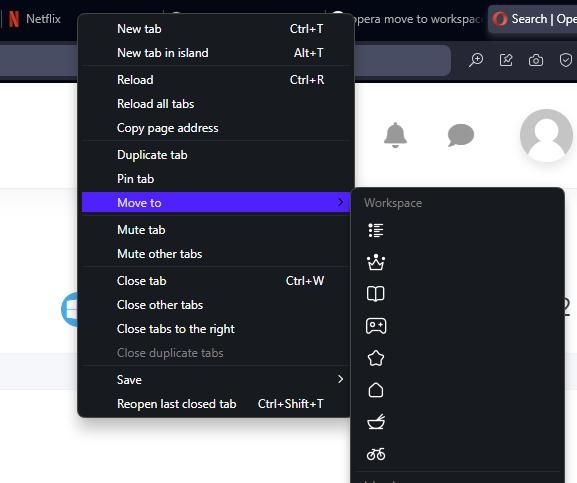
Opera version 106.0.4998.41
-
RE: Tab name is always "BFOEncoder output" when I open local PDF fileOpera for Windows
@burnout426 said in Tab name is always "BFOEncoder output" when I open local PDF file:
MS Edge doesn't support the title property at the moment, but since Chromium does, it's likely that Edge will start doing as Chromium eventually.
After 1 year and 2 month, MS Edge still is showing the nice local file name in the tab for the PDF and Opera doesn't.
Sad that I still have to use MS Edge for PDF's for the past 14 month and not Opera. Always at the end of the year when I sort out a few hundred security transaction PDFs it drives me nuts.
I hope Opera is able to make it better for users.
I want to see my local file name of the PDF and not the garbage of companies (like my bank where I'm software developer included!). Also they generate always the same name like "Security Transaction" or nothing (undefined) as title - not the specific things I want (which paper and transaction date etc. in file name). So the file names stored on our disc is essential and most useful and not the hardcore ideology of Opera.
Thanks
-
Delete old cookies and cached things from websites not visited in the past?Opera for Windows
How can I delete all cookies and other cached things of websites which I haven't visited the past month or whatever?
I only want to specify a date and run delete.
I've just l looked into %LOCALAPPDATA%\Opera Software\Opera Stable:
The folder "Media Cache" has only files created & modified back in 2019. It looks like this folder isn't used anymore and I can delete?
The folder "Certificate Revocation Info" has only files created & modified back in 2018. It looks like this folder isn't used anymore and I can delete?
The folder "System Cache\Cache_Data" has 5 files and only data_0, data_1, data_2 have actual modified timestamp. data_3 and index are from 2022-01-23 (modified, created).
The folder "Cache\Cache Data" has 916 files and only 20 are older than a month.
The folder "Default\Cache\Cache_Data" has 1860 files and all have creation date from the past week.
The folder "Default\System Cache\Cache_Data" has 5 files (data_0 - data_3, index - all with actual file dates.
I'm wondering that there is no option to delete the data as requested in my question. Or I only can't find it.
Maybe there are some old local app folders which I can delete? I looks so. I' using 103.0.4928.34.
Thanks for the help - and clean-up support.
-
RE: [Compilation]Data Loss After An Update/UpgradeGeneral
Also lost my tabs again from only one workspace, but not after the latest update:
Problem: After a download of a PDF I double clicked in the download notification and it should open - but it didn't for me - but it did on the 2nd monitor but on this I'd running my company laptop on HDMI 2 for days.
Only in rare cases I switch the 2nd monitor to HDMI 1 - my PC 2nd monitor.
Finally the Opera window 2 was open on HDMI 2 which I've never seen. Closed Opera on main window last night. Turned on today. All tabs lost on first workspace - maybe because from that I'd opened the PDF.
I noticed this situation ~ 10 days ago when I lost all tabs in another workspace. In this case I've moved a window to the 2nd monitor, closed the window first, then the main window. But next day I'd lost them also.
There should be a warning when closing the Opera main window (started first) and another Opera window is open so we can cancel and close the other Opera windows first - also on not active 2nd monitor.
However - my little small Opera startup script saved it all
 and I was able to restore the previous session with all tabs - more or less.
and I was able to restore the previous session with all tabs - more or less.I recommend to use it until Opera has a better solution:
-
RE: Remove German Gender LanguageOpera add-ons
@fuzi1968: Herumgespielt. Default auf Disabled gestellt. Gepinnt. Facebook reloaded. Eingeschalten. Funktioniert. Warum bei Einstellung für alle Seiten es nicht funktionierte, muss ich noch herausfinden und mehrere Seiten testen. DANKE
-
RE: Remove German Gender LanguageOpera add-ons
Soeben installiert, aber auf Facebook leider noch immer die Kommentare (von einem Freund) so wie geschrieben zu lesen (trotz Refresh etc). Bsp:
Klimaaktivist*innen, Lehrer*innen -
RE: krone.at - Comment section not shown anymore but in MS EdgeOpera for Windows
@burnout426
Thanks a lot. Didn't try to delete the Cookies.
I'm on the site every day multiple times and it happend from one update to the other.However - thanks a lot.
- Opera for Windows
-
krone.at - Comment section not shown anymore but in MS EdgeOpera for Windows
With latest Opera 100.0.4815.76 and with just updated 101.0.4843.25 the Comment area is not shown anymore WHEN I AM LOGGED IN but works in MS Edge 115.0.1901.183.
Activation of ad blocker and / or tracker doesn't help.
Website: https://www.krone.at/3070472
Please fix asap priority 1.
Opera: