Opera 73.0.3827.0 developer update
-
A Former User last edited by
Well this is absolutely horrendous from you Opera. This tried to run in the background this morning, with no user confirmation or input after having not used opera for quite some time. Also tries to re-run itself when uninstalling opera. Some answers are needed here quick, but I do not think any you can give will be satisfactory.
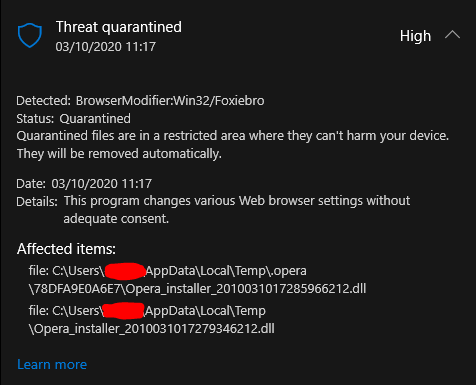
-
A Former User last edited by
Today, I received this messenge:
"---------------------------
Opera installer 73.0.3827.0.0Fatal error upon loading installer executable:
In line 273:The operation completed successfully., In line 304:The operation completed successfully., In line 273:The operation completed successfully., In line 308:The operation completed successfully., In line 178:The specified procedure could not be found.,
When reporting this error, click on this text and press Ctrl+C to copy it.
OK
"
I was using Opera stable. Opera Developer 73.0.3827.0.0 installed, but not running.
Windows 10/x64 -
padua last edited by
@artexjay Same experience with the recent Opera dev edition update - it was trying to install the Foxiebro.
When Windows Defender automatically deletes it, then the notification does not appear, but the dll for Foxiebro is in the install package.
This is terrible for a legitimate browser! And a potential reputation killer.
The release edition of Opera does not seem to have this issue only the dev edition.
Intentional or unintentional the Opera team must acknowledge this and issue a fix - possibly including an apology for the slip up.
Thank you.
-
ralf-brinkmann last edited by
@padua Where did you all get this version of Opera and which one is it?
I have here the official Opera_Developer_73.0.3827.0_Setup_x64.exe from https://get.opera.com/ftp/pub/ and the Microsoft Windows Defender did not find anything. No problems here. -
A Former User last edited by
Microsoft Defender is indicating these files as threats:
C: \ Users \ kened \ AppData \ Local \ Temp \ .opera \ 81EAAC96B054 \ Opera_installer_2010031736078371276.dll
C: \ Users \ kened \ AppData \ Local \ Temp \ Opera_installer_2010031736075971276.dll
These are files associated with Opera Developer. -
A Former User last edited by
@andrew84: "It seems that Opera doesn't bother about it.": But they should be concerned about that. I don't want intrusive tools on my computer without my consent.
-
A Former User last edited by
@padua: The Opera team owes us an immediate explanation and an apology.
-
A Former User last edited by
I removed all the .dlls indicated by Windows Defender, and rescanned them. No threats were found. When runing on Opera Developer, he tries to download Foxiebro again. I will have to remove Opera Developer.
-
A Former User last edited by
This is unbelievable. I am trying to remove Opera Developer and am failing. I get the same error message:
Opera installer 73.0.3827.0.0
Fatal error upon loading installer executable:
In line 273: The operation completed successfully., In line 304: The operation completed successfully., In line 273: The operation completed successfully., In line 308: The operation completed successfully., In line 178: The specified procedure could not be found.,
When reporting this error, click on this text and press Ctrl + C to copy it.
OK
-
andrew84 last edited by
@kened If they do read the forum, they are concerned (I mean also the previous posts regarding the virus threats months go). If they are concerned but the same issues still happen, then they just ignore it.
*I remember there were quite many reports about the 'opera_autoupdate' folders appearing (and reappearing again) in many directories (including downloads folder on Windows ). And it's still not clear the issue is fixed or not. Maybe the issues are related because duplicating the same folder in different directories (including system ones) may look like an adware.
-
ziegensatan last edited by
I have the problems with Foxiebro, too. Is it possible that the alert is false positive?
-
A Former User last edited by
@ziegensatan: Perhaps it is a false positive. But the Opera team has to speak out.
-
leocg Moderator Volunteer last edited by
@ziegensatan There are high chances of a false positive as always. Specially because there don't seem to be users of other anti-virus getting the same alert.
-
A Former User last edited by A Former User
@leocg: I had already vaguely heard about Foxiebro. Do you know more about it?
-
pclaudel1 last edited by
@kened: I reported the very same thing through the Report a Problem link four days ago, and aside from a quick acknowledgment of my report, I haven't heard a word from anyone working for Opera. Very disappointing.
