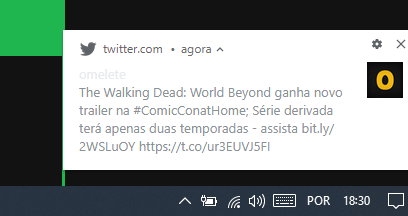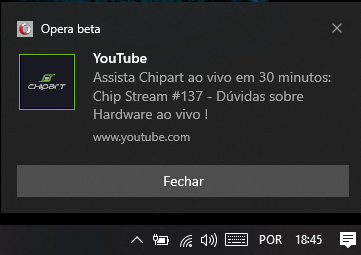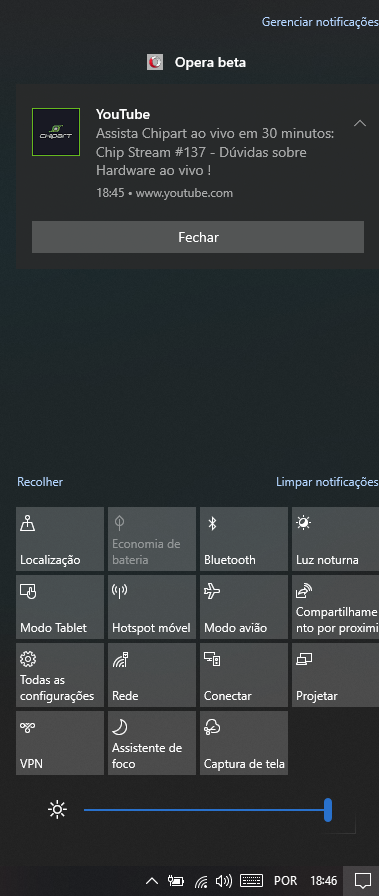Opera 71.0.3756.0 developer update
-
xantares last edited by
The very handy snapshot tool isn't working reliably anymore. Snap shoots black or wrong layers (z-index wise).
-
A Former User last edited by leocg
Enhanced address bar is too overloaded with duplicate information.
You should remove the blocks Visit Again, Speed Dial, Go to... and use the available space for more Recently Closed tabs -
andrew84 last edited by
@rara-avis recently closed tabs are in 'Search in tabs' popup, there's only 3 last closed tabs and this count should be increased. If recent tabs will be on the enhanced address bar too, then it will be a really duplicated feature.
-
A Former User last edited by leocg
@andrew84: I know. I don't use "the search in tabs" button anymore, 3 closed tabs are not enough. Now I use the history button on the sidebar. But displaying recently closed tabs is quite appropriate in the enhanced address bar, less mouse movement. It would be nice to add a horizontal bookmarks bar instead of Last Added Bookmarks.
A greater number of top sites is the right solution. -
andrew84 last edited by andrew84
@rara-avis Unfortunately, I can't check it how does it work. The feature looks broken here and I can see only a blank expanded pane (the same is for some other users). https://forums.opera.com/post/218655
-
xantares last edited by xantares
@olesiak Using last developer build or the current one [
71.0.3763.0] on both, Linux [Mint 20, Cinnamin, 64bit] and Windows 10 [latest, 64bit] snapshot tool does not work reliably. You may try on Google Maps, where it just copies white. Or OpeenStreetmap.org, where it copys seemingly nothing. Or Planefinder, ... Maybe it'scanvasrelated.