Opera 68.0.3618.173 Stable update
-
chas4 last edited by
@alexs: That may or may not affect Opera 68 as it is using an older branch of Chromium, the Opera Beta has Chromium 84 in testing
Why Open the Web?
Despite the connecting purpose of the Web, it is not entirely open to all of its users.
When used correctly, HTML documents can be displayed across platforms and devices.
However, many devices are excluded access to Web content. -
alexs last edited by alexs
@chas4
Chromium Stable is vulnerable to ⋜ 83.0.4103.97
https://security-tracker.debian.org/tracker/CVE-2020-6505
https://security-tracker.debian.org/tracker/CVE-2020-6506
https://security-tracker.debian.org/tracker/CVE-2020-6507Current Opera versions with Chromium stable build are vulnerable:
- Opera Stable (June 18, 2020)
68.0.3618.173 (Chromium 81.0.4044.138) - Opera Beta (June 17, 2020)
69.0.3686.30 (Chromium 83.0.4103.97)
Edit:
Today Vivaldi has update the stable browser update to fixed Chromium 83.0.4103.109… - Opera Stable (June 18, 2020)
-
A Former User last edited by
@alexs Can you explain this vulnerability? How likely is one to be tripped up by this vulnerability using Opera with ad-block and tracker-block?
I for one don’t like Vivaldi as much as Opera. I cannot even view USAtoday.com with Vivaldi.
-
alexs last edited by
@treego Google does not yet publish details for security reasons, but classifies the three vulnerabilities as high.
https://chromereleases.googleblog.com/2020/06/stable-channel-update-for-desktop_15.html
-
A Former User last edited by
@alexs said in Opera 68.0.3618.173 Stable update:
@treego Google does not yet publish details for security reasons, but classifies the three vulnerabilities as high.
https://chromereleases.googleblog.com/2020/06/stable-channel-update-for-desktop_15.html
Okay, thank you.

-
dogukanx89 last edited by
@l33t4opera said in Opera 68.0.3618.173 Stable update:
@dogukanx89 You can find the latest version on the ftp servers here.
When I install Opera, the auto update folder should not be included in the download, please fix it.
-
andrew84 last edited by andrew84
There should 4 visual states for the adBlocker's tracker/ads icon in the address bar.
When both are turned off.
When both are turned on.
When only tracking protection is on.
And when only ad blocker is on.And there should a toggle on the popup to turn the both features off.
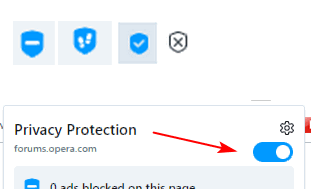
-
cruz-jesus last edited by
This issue continue from V 68.0.3618.165 in Ubuntu 18.04.4 LTS
https://forums.opera.com/topic/27375/opera-54-0-2952-41-streaming-videos-don-t-work-anymore/77 -
A Former User last edited by A Former User
Hi @cruz-jesus, it seems like the copied lib is overwritten by new update. Instead of copying it over the Opera's one, go to Opera's install root, and add "lib_extra" subfolder, then copy the lib there, and it should work.
-
mikerobinson last edited by
Tab cycling with the horizontal tab cycler disabled is still totally broken. Come on guys.
-
A Former User last edited by
@mikerobinson said in Opera 68.0.3618.173 Stable update:
Tab cycling with the horizontal tab cycler disabled is still totally broken. Come on guys.
It seems to work just fine here. I am on Windows 7, 32-bit.
-
mikerobinson last edited by
@treego: Maybe it's just a Linux thing then. I've tried it on 2 different Linux computers and it has the same effect.
-
sgrandin last edited by
The new sidebar is so good that soon that after installing the update a couple of days ago and unchecking "What's App" and hidding the sidebar, the App appeared full blown covering most of the page I was looking at, with the side opened and the App checked. Neat trick.
-
A Former User last edited by
@sgrandin said in Opera 68.0.3618.173 Stable update:
The new sidebar is so good that soon that after installing the update a couple of days ago and unchecking "What's App" and hidding the sidebar, the App appeared full blown covering most of the page I was looking at, with the side opened and the App checked. Neat trick.
I always have WhatsApp unchecked; I have closed and re-opened the sidebar with no incident like you are reporting. I am on Windows 7, 32-bit.
-
A Former User last edited by
There is an issue in video pop up ( detach video ) ( Picture in Picture ) with using Youtube in Arabic language
With Youtube English Works Good
Hope to fix this bug as soon as possible
Thanks