Opera 70.0.3714.0 developer update
-
A Former User last edited by A Former User
@ralf-brinkmann Now I see what you mean. Yes, I can confirm it doesn't work for SD items when you type in the address bar. It also doesn't work in the latest beta, but still works in the stable.
I know it's not the same, but until it's fixed, you can still use the search box in the Bookmarks Manager, which is working also for SD items.
-
A Former User last edited by
Hi @avl, Perhaps this issue has something to do with the below change?
"DNA-86453 The limit of visible tabs in Search in Tabs must be disabled". -
andrew84 last edited by
weird list names (contain 'Fixes') in adBlocker lists management (on all channels).
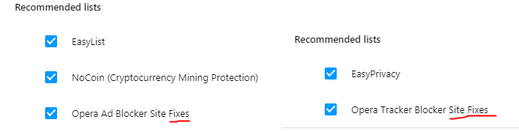
-
andrew84 last edited by andrew84
@l33t4opera said in Opera 70.0.3714.0 developer update:
still works in the stable.
Only for some tiles here (Portable 68). I don't use 68 as my main browser so there are only some default tiles and the blog related.
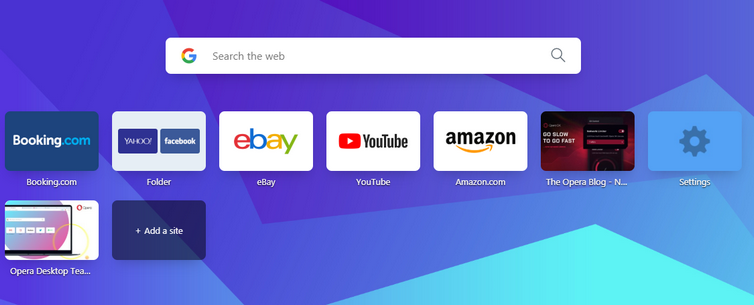
When I type 'book' it works and shows me speed dial icon next to the result. But if I type 'eba' or 'oper', it shows nothing, no speed dial or bookmarks 'heart' icons (I have some bookmarks containing 'Opera' in their names too )
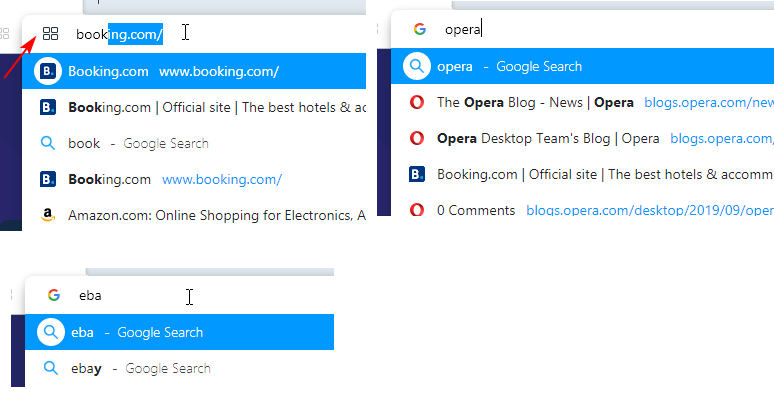
-
andrew84 last edited by andrew84
@olesiak I responded few time already that I can reproduce it easily on 1366x768 laptop (in O69 and in O70). https://blogs.opera.com/desktop/2020/05/opera-69-0-3679-0-developer-update/#comment-209470
Read responses, @burnout426 could reproduce it also on Win10 (by unmaximizing window) and @johnd78 on win7.
My demo:
*Regarding the similar bug related to the OMenu (that was discovered by @burnout426), I can reproduce it on 1920x1080 monitor too by moving window into lower position, not so critical bug but persists on all channels.
-
Innokentey last edited by
@Opera-Comments-Bot Don't play videos on vk.com and other sites  image url) except youtube
image url) except youtube -
A Former User last edited by A Former User
New build - Opera developer 70.0.3721.0
;-)
The change log, and the announcement.
