Opera 68.0.3618.63 Stable update
-
A Former User last edited by
What's going on with Opera since the last version 68.0.3618.56 ? I've been experiencing as if the browser has been dealing with some memory leak or something after some time of use. It goes super clunky, responding so slow when I click on new tab (+) taking a second or two. Same with other navigation buttons and stuff. But when I check memory usage it's completely normal, it's just that cpu usage is high. Something in Opera is eating up cpu time. So I have to close the browser every hour or two and reopen it. Reminds me of Firefox back a couple of years ago where it started to consume more and more memory even when you didn't do anything with it and just left it open.
Win 10 1909, 8GB 2133MT/s, i5-7200u
-
proptop99 last edited by
Much like what's happening to others the performance of Opera, across the board, has been terrible for a while now. Tabs using massive amounts of memory & CPU and even when other tabs are suspended, the focused tab has to be closed and reopened to get it to respond after a relatively short amount of time. I use a PC and a Laptop side by side and whether it's developer/beta/stable, it's all the same. Frustrating!!
-
A Former User last edited by
@proptop99: since they built in workspaces, my Opera takes about 10 seconds to be responsive after opening. with ssd. didnt take that much before
-
A Former User last edited by A Former User
since your implementation of worspaces, Opera is super slow starting for me (well it starts but its unresponsive for 10 seconds or more). also, when switching tabs, it lags the whole browser very often now. did not happen before the workpspaces implementation.
-
mikerobinson last edited by
The vertical tab cycler no longer works for me. Unfortunately this is going to decrease my workflow significantly.
-
A Former User last edited by
Not sure if my opera wasn't updating for a couple months or you changed opera://flags/#search-in-open-tabs default to True with this update.
Please consider making/keeping these and other new features/buttons optional or configurable, so the old userbase will be able to set it up as needed.
I'm really interested in workspaces but haven't been able to use them because I can't use the sidebar most of the time. -
elspivo last edited by
Hi Opera, how about add incognito mode through workspace area? That would be helpful for use.
Like this:
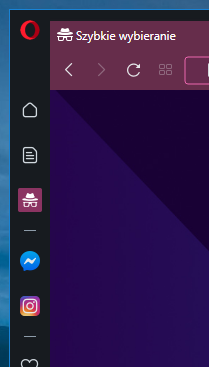
-
jojo0587 last edited by
Little bug with button "search tabs" in Windows 7.
https://youtu.be/D7vTmydFjaQMy proposals for changes in Opera (Google Document).
- There are not enough signs to put all the links here. -
alexs last edited by
@lotus66 said in Opera 68.0.3618.63 Stable update:
where is the reopen closed tabs ???
It’s hidden…
Goto the URL
opera://flags/#search-in-open-tabs, disable the flag and restart Opera.
Or under the red O-button and then 'History'. -
A Former User last edited by A Former User
I do not like that this update forces the horizontal tab cycler. My workflow regularly has me with hundreds of tabs open, and the horizontal cycler is slow to open, shows only five tabs at a time where the vertical cycler showed dozens, and I have to scroll manually through the tabs to find one instead of using the scroll bar or scroll wheel.
This is a significant downgrade. To top it off, while there's a flag to disable the horizontal tab cycler, it just breaks the cycler completely.
If Opera is going to make significant changes to my browsing experience, which I need to remain consistent to do my job, I'm going to switch to Firefox.
Edit: I am somewhat happier now. If you want to enable the vertical tab cycler, go to opera://flags/#horizontal-tab-cycler and chrome://flags/#search-in-open-tabs and set them to "Disabled." You'll lose the search in open tabs functionality, which is neat, but an uninterrupted workflow is more valuable to me.
-
A Former User last edited by
Working under this release and NOD32 antivirus, I got an alert message saying that NOD32 had found a potentially undesirable application (JS/ExAds.A) when Opera tried to access a website (s.optnx.com), asking whether I wanted to block the access or not.
I blocked the access, but the message repeatedly proposed the same warning, and I shut down Opera.
Now I'm working receiving sometimes the same message that I ignore, but I deem it necessary to notify you of the problem in order to know what I have to do for continuing my navigtion without any safety problem to my computer.
Many thanks for your kind response. -
newworldman last edited by newworldman
@atomicthumbs I fully agree! In fact one of the main reasons why I switched from Firefox to Opera after well over a decade with Firefox was precisely because of Opera's vertical tab cycler. I thought it was a near-perfect implementation with the previews. It just needed a tweak to stop accidental interference from the mouse.
I used to use Tab Mix Plus for this in Firefox Classic but when Quantum was released we had to settle for the horizontal tab cycler that is even worse than the current Opera implementation.
The flag to disable the horizontal cycler did work OK in 67 but is, as you say, broken in 68.
68 also broke my instant search customisation, where I had set it up to do tab search only, by default. I'd set this up as F2. Now I get both tabs and sites but I can live with that or possibly tweak it back again. I haven't tried. Plus I know you can get tab search through the new magnifying glass or Ctrl+Space.
I do wish devs would stop fixing what ain't broken. I don't mind if they add new features or even change defaults. But don't break previous behaviour unless you're sure that a replacement is superior.
It's not just Opera though. The whole industry is guilty - and I'm a dev myself!
Looks like I may have to implement your fix - although I also live with instant tab search. Yet another major reason why I switched from Firefox!
(Edit: I now have back my F2 which just does tab search, which is fine by me - and the old Ctrl+Tab. Thanks @atomicthumbs But I bet it gets broken again in 69!)
At the moment I have Opera as default and Vivaldi as No. 2 but I can easily see this being reversed given a few more "improvements."
-
A Former User last edited by
After installing the latest version the new feature "search in tab" replaced the history icon. Is there a way to get the history icon back?
-
A Former User last edited by
@andrew84: Thank you very much, that works great.
Its not my case, but what if someone wanted to have both history and search in tab? -
andrew84 last edited by
@aoirei I don't know. They offer to use OMenu > History for 'recently' closed tabs. But the TabMenu had both 'recently closed' and 'open tabs', that's why there is a plenty of negative feedbacks on forum. They could just restyle the TabMenu and add search feature there, but the they decided to choose the another way.