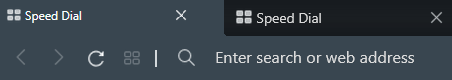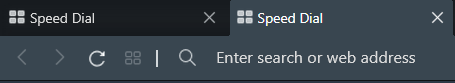Opera 69.0.3665.0 developer update
-
synk2015 last edited by synk2015
Was here
http://imglink.ru/show-image.php?id=652c78a3bfff332277fe4caa4245fed7 -
andrew84 last edited by
@synk2015 I can't reproduce it here with an opened web page
But..
there's a bug with speed dial tabs.-
When I create new speed dial tab the first tab is missing the cross

After I hover first tab by the cursor the cross appears
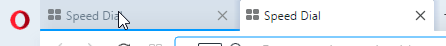
-
When closing tabs there's opposite behavior.
After I closed the last speed dial tab the cross is still visible on the single tab (not correct).

After I hover that tab by the cursor the cross disappears

-
-
andrew84 last edited by andrew84
If speaking about tabs, I'd like to ask again about workspaces. I was asking about it 3 times already but did not get any answer. So I try to ask for the 4th time.
I don't understand the logic when I can't keep the empty workspaces and switch between them. Why when I close last tab the current workspace will be auto-switched to the another workspace? And why when I click on empty workspace an additional speed dial tab is created (single speed dial tab with closing cross).
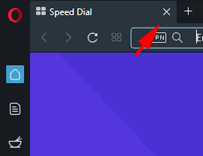
I click on that cross and current workspace will switched to another one (there can be a web page also, not only the speed dial tab).
Empty workspace or workspace with only one single tab opened should behave/look like the regular start page. -
andrew84 last edited by andrew84
for example
-
I'm in home workspace with one opened tab
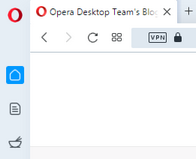
-
I click on 'food workspace'
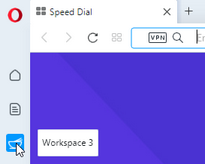
p.s. as you can see the single speed dial tab is created with the closing cross. -
then I return to 'home workspace'
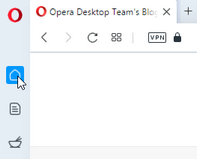
-
I'd like to close that single tab and open another one
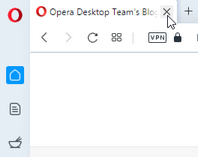
-
What I expect? The tab will be closed, I will stay in current workspace and will see the start page (single speed dial tab without closing cross on the tab), then I can open another tabs.
What actually happens? After I click 'x' I will be auto- redirected to the previous 'food' workspace.
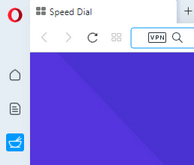
This is not correct. -
-
andrew84 last edited by andrew84
@leocg the bug I described (with appearing/disappearing cross) doesn't depend on whether Opera is maximized or not.
But both @ crolug and @ synk2015 have the wrong scaling on first tab (in my case there's no scaling issue, I have 100% default scaling in Windows ). Maybe these are two different bugs (but related). -
SilentHugOfDoom last edited by SilentHugOfDoom
is it possible to have a small weather widget info icon in the toolbar?
edit reply
Stable macOS • Online Portfolio
-
ralf-brinkmann last edited by
@johnd78 Ok, thank you. I'll try that out. Just now it works, but I must see if it stays connected for a longer time.
-
ralf-brinkmann last edited by
@johnd78: Ok, it seems to go on working. Wasn't this flag enabled by default in the last versions? Maybe an apprentice switched it back by accident. :)))
-
synk2015 last edited by
@SilentHugOfDoom said in Opera 69.0.3665.0 developer update:
is it possible to have a small weather widget info icon in the toolbar?
No, it's too fat for us. They are more important than stupid Instagram stick.