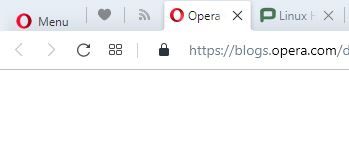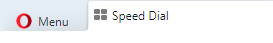Opera 69.0.3645.0 developer update
-
kmielczarczyk Opera last edited by
@andrew84: Recent wallpapers section is still there visible on Settings page.
-
andrew84 last edited by
OMenu position is fixed, but all the other issues from this list are still there
https://forums.opera.com/post/202034- ugly flickering dropdowns in Settings and on Flags page look fixed in Beta, but still no fix in Dev.
-
andrew84 last edited by andrew84
If you did that 'clean up' in EasySetup to make it more compact (with less scroling), maybe this is a good idea. But I'd prefer to have more quick switches/buttons there, and as it was suggested earlier it's possible to separate settings for the start page in a dedicated popup (return the 'circle' button or other icon) that will contain settings that directly relate to the start page (with additional toggles 'show tiles' and 'show search box', maybe weather toggle also). Similarly to the separate sidebar settings.
The EasySetup menu will be very compact in this case and more toggles/buttons can fit there.
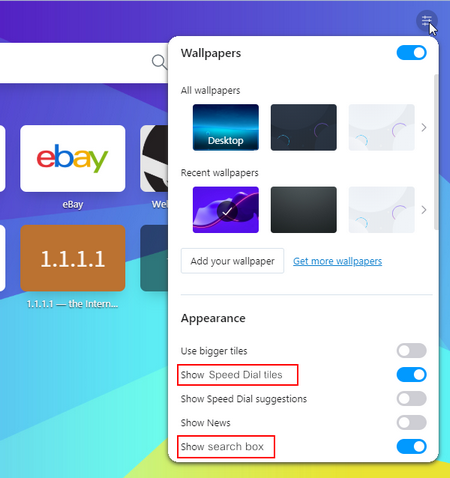
-
andrew84 last edited by
@kmielczarczyk I know, but this is not the 'easy' way anymore (all the EasySetup settings can be found on Setting page actually)
-
andrew84 last edited by
- Please, remove that irritating full video dimming effect, only the bottom and top parts should be dimmed when video is hovered by the cursor.
- Allow pause/stop by clicking on video (everywhere)
- the hand cursor should appear instead of arrow when controls become active/hovered (or highlighting effect should be used )
- move bottom's controls a bit lower
- add video header
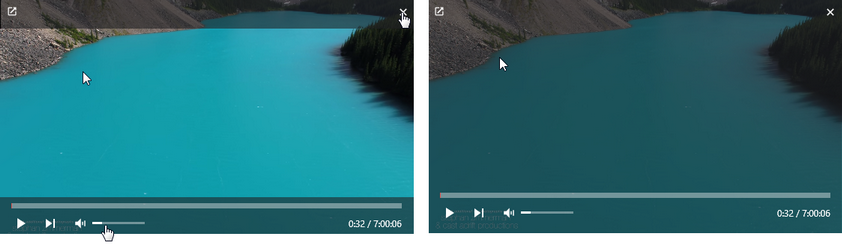
-
ghirahim last edited by
I noticed that the synchronization page is different and everything is turned off by default. If I turn something on, it switches back when I close the synchronization page. What is going on?
-
beboss last edited by
Youtube "save' option doesn't work.
The screen goes darker but the list doesn't show up!