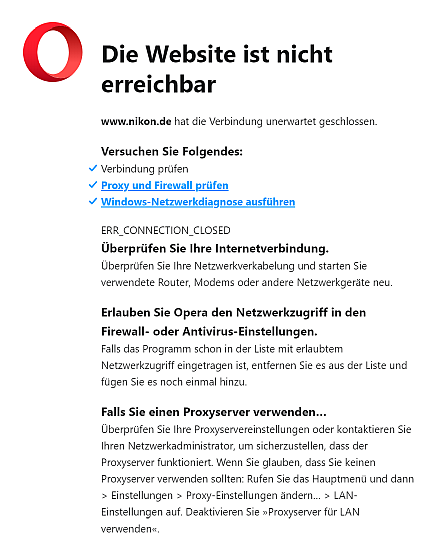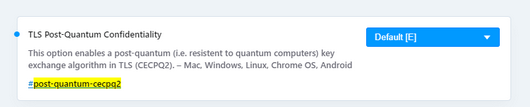Opera 69.0.3630.0 developer update
-
tina Opera last edited by
@james438 I'm not sure that get your question correctly, but if you have the same custom lists in Adblocker enabled ( e.g. some country list) and it was the reason why video doesn't work you; then you got an update of this adblocker rules - and video start working. Nothing connecting to engine in that case.
-
A Former User last edited by
@tina This bug is not in
opera://extensions. You should go to the "Details" and try there.
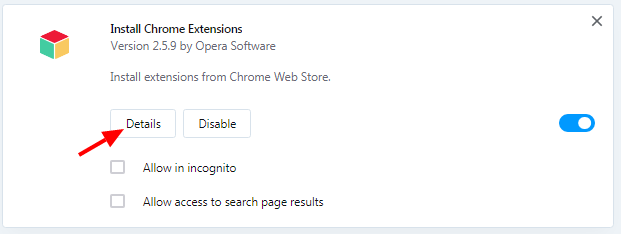
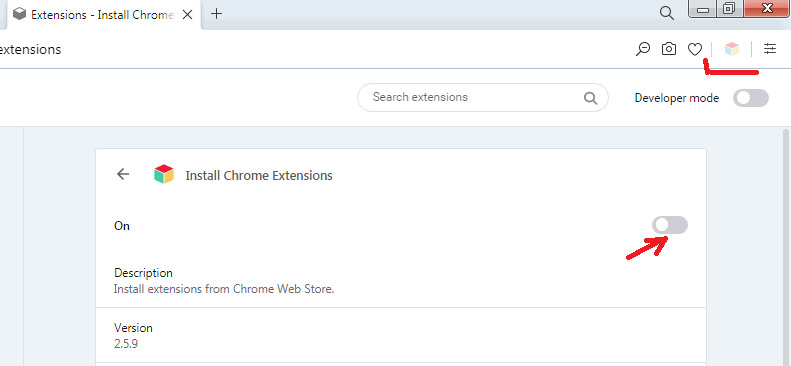
The bug is present in Opera Beta/Dev, Win 7x64. -
andrew84 last edited by
@ralf-brinkmann: Chromium's bug as it seems.
https://bugs.chromium.org/p/chromium/issues/detail?id=930812#c7 -
ralf-brinkmann last edited by
@andrew84 Yes, that's what I thought and wrote in my comment. It works in the actual Vivaldi, but not in Google Chrome Developer. I don't know why it works on @thortik's computer. Maybe he has disabled chrome://flags/#post-quantum-cecpq2.
-
james438 last edited by
@tina: The videos stopped working in Opera Developer and Opera Stable at the same time and then started working in both versions at the same time even with all add-ons disabled or uninstalled using Opera Recovery.
It is because the error and fix happened with both browsers at the same time that it led me to suspect that there is a core program or engine that both browsers are using simultaneously. Is this correct?
-
thortik last edited by
@ralf-brinkmann There is no such flag in Opera and Vivaldi. She is only in Chromium. Despite this, this function is enabled and the site still opens without problems. This site works for me in all my browsers.
I think this is the problem of the your internet-provider or system configuration, not the browser. -
ralf-brinkmann last edited by
@thortik There IS such a flag. I copied the flag from my browser in "opera:flags" and this is not new. Starting in an older version of 68.x we had the same problem. The behaviour is the same in Google Chrome Version 82.0.4083.0 dev (64-Bit). Vivaldi uses an older version Chrome/81.0.4044.66.
W10x64, Operax64 -
A Former User last edited by
After every update the exception lists in the built in adblock gets repopulated, is there a way to prevent this from happening?
-
thortik last edited by
@ralf-brinkmann Yes, indeed this flag appears starting from 82+. Therefore, I was able to verify this on my Chromium 82.0.4076.0. But still, this did not affect the result, the flag is active and the site is working. ┐('~`)┌
-
ralf-brinkmann last edited by
@thortik I have just tested the actual 68.0.3618.18 (Edition beta) with Chrome/81.0.4044.34. There it works.
-
andrew84 last edited by andrew84
@ralf-brinkmann said in Opera 69.0.3630.0 developer update:
68.0.3618.18 (Edition beta)
When I try installing that Beta my AV (Kaspersky) recognizes a trojan and removes the installation package. https://blogs.opera.com/desktop/2020/03/opera-67-0-3575-97-stable-update/#comment-203252
And I'm not the only one with such problem. -
andrew84 last edited by andrew84
@thortik I'm sure it's Opera fault. Look at this. https://forums.opera.com/post/203466
Some installer.exe is blocked from 68.0.3618.18,
but always there were 'Opera Installer', 'Opera beta Installer', 'Opera developer Installer' entries, not just unnamed 'installer.exe'.
It seems that they did something wrong with 'installer' name.
Additionally, user have the duplicated 'opera autoupdate' folders in places where they shouldn't be located.
 Didn't notice that this happens inside 'Details'. listener not defined for Toggle. Reported as DNA-85212
Didn't notice that this happens inside 'Details'. listener not defined for Toggle. Reported as DNA-85212