Opera 66 initial release makes it easier to reopen closed tabs and to access extensions
-
Opera Comments Bot last edited by
Happy New Year everyone! With this release of Opera 66 we are including some updates which will improve and speed up your browsing, along with continued design improvements for your sidebar. The first feature we would like to highlight comes in handy to those of us who tend to close tabs accidentally and later regret…
Read full blog post: Opera 66 initial release makes it easier to reopen closed tabs and to access extensions
-
andrew84 last edited by andrew84
The first feature we would like to highlight comes in handy to those of us who tend to close tabs accidentally and later regret it.
Are you sure that this is a new feature? I'm using Tab menu for that purpose for years and it doesn't require the always visible sidebar. That's what I can call 'handy'.
-
A Former User last edited by
Whoa, what happened to the overlay scrollbars? After the update, they look "normal" (default windows scrollbars). This is not OK, there is no need to have scrollbars always visible, we have mouse wheels for scrolling. Plus, the default ones look super ugly.
Can you at least enable scrollbar from opera://settings for everything? It's a small scrollbar, kind of "invisible", would be a good compromise.
-
luislongueira last edited by
Still without Snap versions after two months without updates
 , seeing that the people of Canonical are practically ignoring the Opera developer who seems to be in charge of trying to fix the bugs with the Snap version I hope that Opera does not decide to eliminate the Snap version due to the null support of Canonical.
, seeing that the people of Canonical are practically ignoring the Opera developer who seems to be in charge of trying to fix the bugs with the Snap version I hope that Opera does not decide to eliminate the Snap version due to the null support of Canonical.
Today the update icon appeared to let me know that the latest security update is available, and it takes me to the main download page to download the deb version of Linux instead of the Snap that has not been updated for two months, does this mean that Opera lost patience with Canonical and will eliminate the Snap version in the near future?. -
A Former User last edited by A Former User
Divider line under address bar is still gone, on maximized window. Line is visible when window is not maximized on screen and when bookmarks bar open.
Opera 66.0.3515.27 Norwegian. ThinkPad X1C with 2560 x 1440 panel.
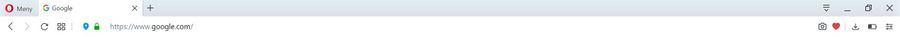
-
teknomobil last edited by
Popup video very bad, old pop-up video removed
What is Opera trying to do?
-
rick2 last edited by
Since I keep a lot of tabs open at any moment, I'm using "Delay loading of background tabs" so Opera doesn't hog my memory at start.
This setting supposedly loads only the las 10 active/used tabs, which is usually the rigth thing to do.
From version 65 onwards, this behaviour changed and Opera always loads the first 10 tabs from the left instead.
Anyone else experiencing this regression?
Any alternatives for me to try?
Shoud I report it as a bug?I don't use Chrome/Chromium so I don't know if it's only Opera that does this.
TIA
-
A Former User last edited by
@bluezzbastardzz-0: What OS are you using? For me it's not working either on Ubuntu. FFMPEG and libwidevinecdm.so are in correct places.
-
A Former User last edited by
@leocg said:
@teknomobil Opera is moving to Chromium PIP.
That doesn't make things better.

-
A Former User last edited by
Using a keyboard shortcut to activate side panel for extensions crashes the browser.
WIN10-64. Opera 66.0.3515.27 Norwegian.
-
andrew84 last edited by andrew84
When I stated (~ a month ago) that the new limited pop-out will be in 66 version they contradicted that it will be adjusted before 66 version hits Stable channel. I can see a zero changes made to the 'new' pop-out since that time!
https://blogs.opera.com/desktop/2019/11/opera-66-0-3511-0-developer-update/#comment-190652*And again there's not a word in the announcement about the video popout replacement (when the controls and other staff will be available in that new popout... the whole feature is just broken again).
-
paulchirila last edited by
Oh, finally some improvements on tabs for mac os version. Now tab text is black (not dark gray anymore) but active tab have a round corner on upper-left side and sharp corner on upper-right side. Bug or intended?
-
A Former User last edited by A Former User
If I change Windows scaling from 150% to 125% the line behavior is opposite; visible divider when window maximized and gone when window not maximized. Note that the line under bookmarks bar is always there.
-
A Former User last edited by A Former User
I would love to use these few features in this new build on my mac, but a rather annoying bug I, and other macs users, have reported has yet to be addressed:
https://forums.opera.com/topic/37023/skip-to-main-content-showing-on-every-page/15
Sure it not a program-breaking bug, but when doing google searches all day, everyday, the visual pop you can't get rid becomes incredibly annoying.
I really hope this gets fixed soon. Till then, I've remained on the last 64.x version.