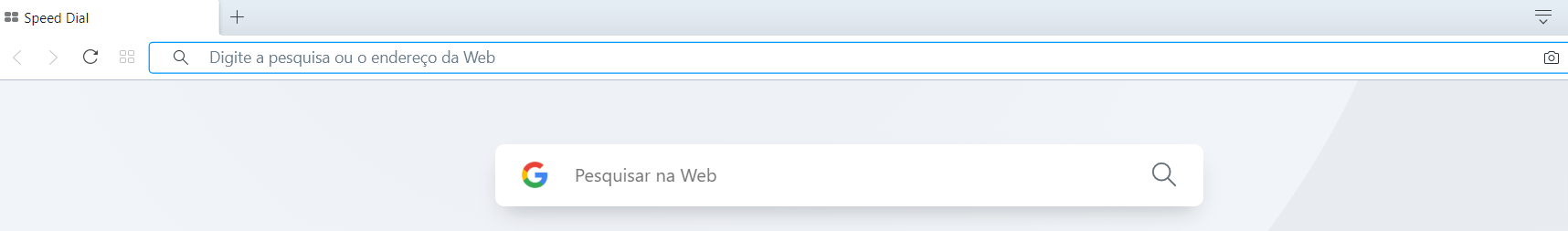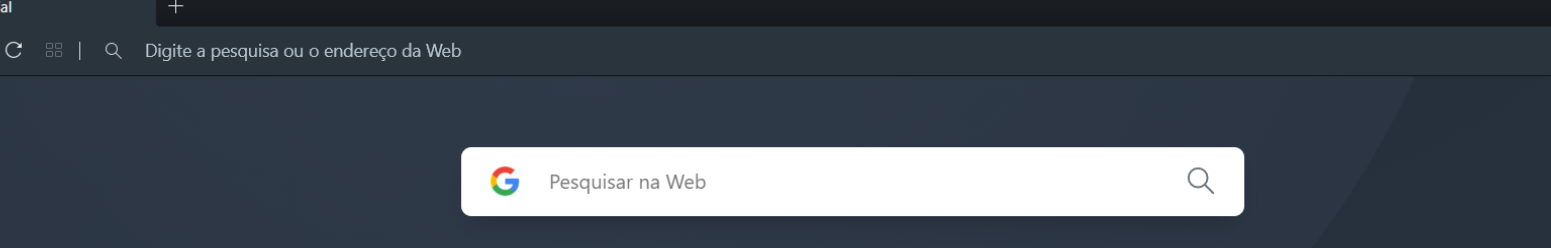Opera 65 comes with an improved tracker blocker and redesigned address bar
-
A Former User last edited by
current dev. 66.0.3502.0 (and earlier), if started without network connection (offline), Opera hangs when clearing the cache (opera://settings/clearBrowserData) - continuous loop, the rotating circle rotates, otherwise no reaction.
Tab must be closed manually. Repeat results in the same.
Opera GX does not show this behavior. -
davidos last edited by
The same is with embedded audio players.
For example:
http://player.polskieradio.pl/-3
http://41.dktr.pl:8000/trojka.ogg -
A Former User last edited by
Little blue dot for personal news updates no longer appears next to the personal news icon in the sidebar when updates are available in Version:65.0.3467.42 here.
Windows 7, 32-bit
-
A Former User last edited by
@herrpietrus: You do know people are allowed to have a different opinion of Opera to you, right?
-
A Former User last edited by
To be honest, I much prefer the more traditional sidebar, as seen in browsers like Firefox. You have an icon in the address bar and don't have to have a permanent sidebar to the left of the browser. The new bookmarks panel is great, even if not exactly a new idea but having the permanent sidebar panel there as well is quite unnecessary.
-
A Former User last edited by
@sac: Each to their own but I quite like it. You get the name of the website which is handy when quickly glancing at the dropdown menu (it's exactly the same as the way Firefox does it and I'm used to that). Can't please everyone I guess.
-
A Former User last edited by
Also getting to the full bookmarks view is now a complete faff, especially if all you want to do is empty the bin. Maybe include the bin in the bookmars panel at least?
-
stanislavstratil last edited by
@arthurdent: Yeah, they rolled out this entire "side bar" thing as something new and great from Reborn testing or whatever, and all they are doing now is just returning to what it was in old opera.
But instead of clear and consistent functions, its now like... sometimes it opens new tab, sometimes it opens just sidebar, its so weird now... and then, there is still that Ctrl+Shift+S shortcut, which is super ridiculous. They fixed it in Opera GX, but GX doesn have speed dial button in main panel.
Development of Opera is now all over the place. Im happy with overal product, but some things are just so weird in this browser.
-
A Former User last edited by A Former User
@arthurdent: ... and then, there is still that Ctrl+Shift+S shortcut, which is super ridiculous.
After shortcut for bookmarks bar, that is my most used menu shortcut in Opera. I use it to access V7 extensions.
-
A Former User last edited by A Former User
I dunno what's happening in Opera internally, but for us (old users) is very obvious that the quality of the latest releases became very poor. Your best (and good) devs got fired or something? I remember even -30 releases ago it was much and much better. Even developer builds were stable and good. And now it looks more like unfinished release all the time, no matter what channel is it - stable or developer. It's full of bugs all the time and no fixing.
Dear devs, please don't be offended to us, we just love Opera and want those good times back when we had stable releases and good community... -
andrew84 last edited by
@eugene-b: I doubt, but maybe things will go better after they release GX (maybe more people will be involved into development/designing/testing process of the ordinary version).
-
A Former User last edited by A Former User
@vegelund On my system (win10 x64 pro) the address bar divider line is still present.
-
A Former User last edited by A Former User
@leocg Test white background to see if the line is there or not.
It was a bug some versions ago, that appears to have returned.This is what I see:

WIN10-64. Opera 65.0.3467.42 Norwegian.