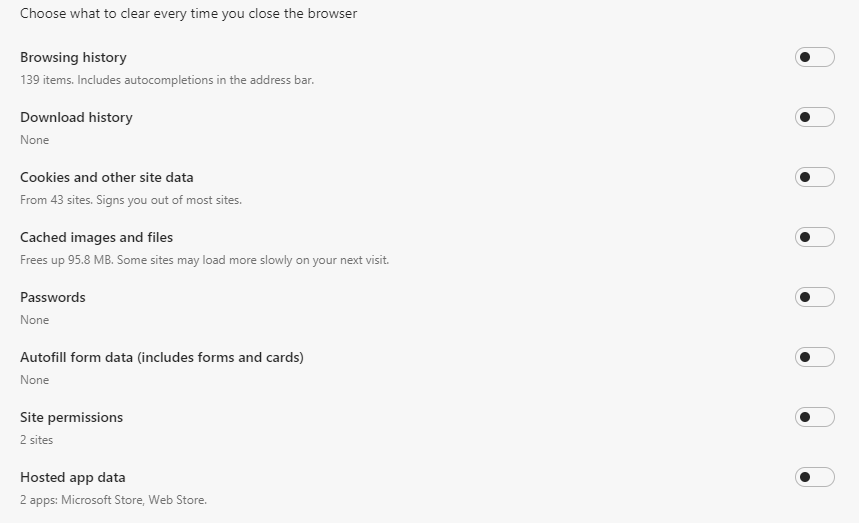Opera 64.0.3417.92 Stable update
-
A Former User last edited by leocg
Sometimes you might think that each new version triggers a competition that consists of posting what is not fixed, what is not described in the changelog, and what has not been done.
The same procedure every new version (Stable, Beta, Developer)...
-
andrew84 last edited by
Read about the high CPU usage during paused downloads.
https://forums.opera.com/topic/36313/pause-download-is-consuming-reources -
minho last edited by minho
on linux, the background of the tooltip of a bookmark inside a folder in the bookmarks bar is black instaead of white.
-
andrew84 last edited by
@leocg: I've already found descriptions of these features here in the blog (in some summer's Developer build announcement) and then on Help page too.
https://help.opera.com/en/latest/features/#continueBooking
https://help.opera.com/en/latest/features/#continueShopping -
A Former User last edited by
@leocg: Yes, it is needed. They are sponsored elements of the UI and people should know if there is an option to turn them off. It's not that hard to understand reasoning behind it, is it?
-
A Former User last edited by A Former User
@leocg Opera fanboy, can you try to have a little objective perspective?
-
elnndlgnro last edited by
many thanks a query will be possible that they can put an option that when you get out of the browser, clear the browsing history and other traces ?? as in the case of the version GX the cleaning software like Advanced SystemCare and Ccleaner do not support as they only include the Opera normal, and would be excellent that when you exit the browser it should happen that an option of automatic cleaning thank you in advance



-
elnndlgnro last edited by elnndlgnro
@andrew84 On edge I don't know, since I used that edge and I didn't like that browser because of the 100% resemblance to chrome, which I don't like at all the chrome browser, and the option I commented on automatically deleting the history In browsers like firefox to mention it I have firefox installed but I don't use it much because I get used to mouse gestures, and I apologize for my bad English I'm using a translator.



Something like this in opera and opera gx would be great because we would not depend on 'automated' cleaning software such as the ccleaner that does not finish including opera gx as does the advanced system care that both only clean the history of opera but not the Of the gx and when it works because sometimes when I leave the browser and re-enter I still follow the pages visited.


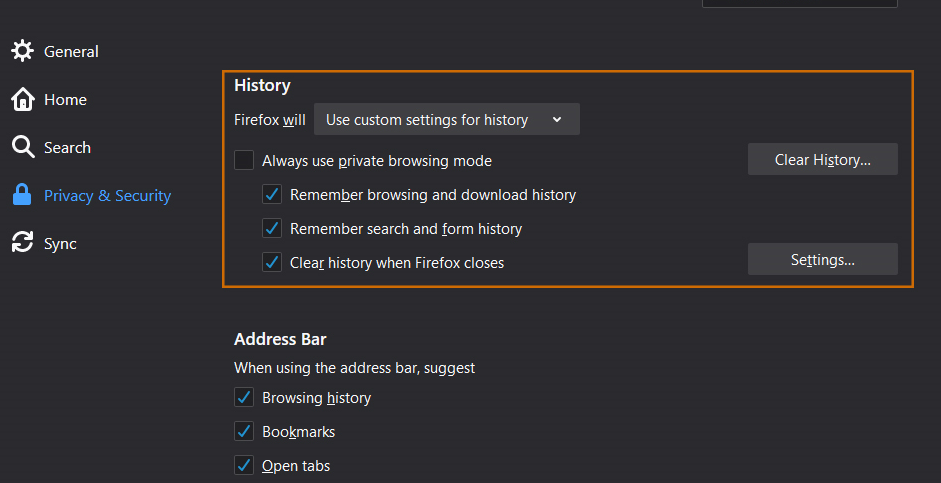
-
davidos last edited by
Embedded audio players significantly increase cpu consumption. This has been observed from several builds back. As I remember Opera 63 was working fine. Other browsers deals with that with minimal cpu load.
Please try this radio players for example:
http://player.polskieradio.pl/-3
http://41.dktr.pl:8000/trojka.ogg -
drybones93 last edited by
@davidos: Just wanted to add the same issue has appeared on the Youtube video player with random videos not playing at all.
-
A Former User last edited by
@davidos: I agree that Opera is now using much more CPU on web pages with Audio. I have found that enabling the Opera Battery Saver helps a LOT with this.
I notice because I use an old computer (2009?) but the CPU used by many web pages is ludicrous. There is no need for it at all. e.g.
https://podcasts.apple.com/us/podcast/kickass-news/id1027264941?i=1000457174284
Battery saving ON
Foreground playing - 60-65%
Foreground not playing - 5%
Minimised playing 25-30%
Minimised not playing 5%There is NOTHING moving or changing on the page except for a tiny graphic on the Tab at the very top that shows a graphic equaliser moving which does usefully indicate which tab is making the noise.
I think that Opera are missing a trick by not marketing this a Planet Saving feature.