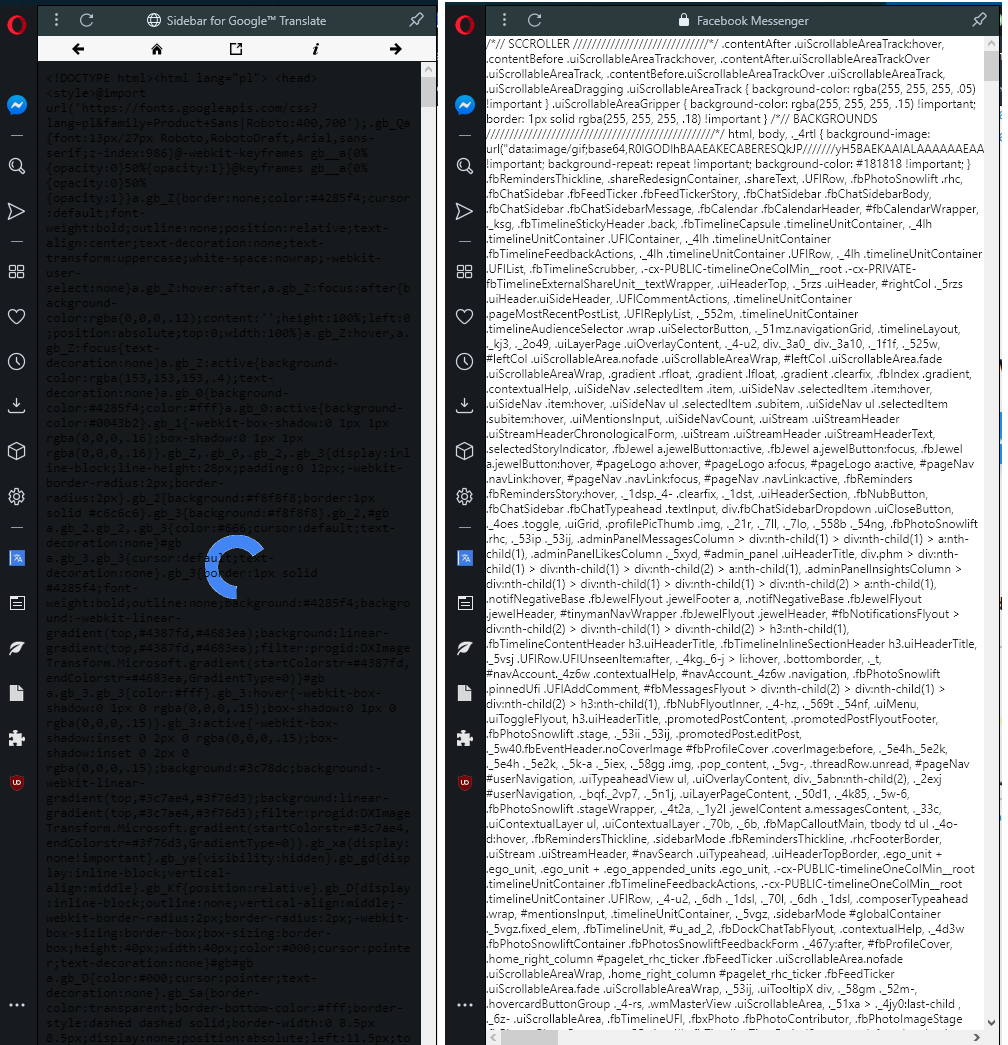Opera 66.0.3494.0 developer update
-
A Former User last edited by
Turned out to be uBlock origin
Hi @intek13x, if it's the extension by ublockplus mentioned here, then it may explain why it's hidden from Opera stable, and perhaps should be hidden also for the developer, until it will be fixed.
-
andrew84 last edited by
@intek13x: I broke something here and now I can't install uBlock even with the enabled sidebar.
-
A Former User last edited by
@l33t4opera: It's not uBlock specific. The problem is with sidebar(maybe?). If i try to install/enable any extension which shows up in sidebar while the sidebar is disabled, it causes browser to crash.

-
ralf-brinkmann last edited by
@leocg said in Opera 66.0.3494.0 developer update:
@ralf-brinkmann https://blogs.opera.com/desktop/changelog-for-65/ says that it's fixed.
No, it's not. Not completely.
Open a new tab and go to any page.
Go to another page or search for something (Google or another machine).
Close the tab.
You'll find yourself in the tab on the far right (instead of the last active tab).Or
Click a link in an external program (like e-Mail program, usenet client, pdf reader ...).
Opera opens the link in a new tab.
Close this tab.
You'll find yourself in the tab on the far right (instead of the last active tab). -
leocg Moderator Volunteer last edited by
@ralf-brinkmann In the second case, Opera is already opened or it is opened by the external program?
-
ralf-brinkmann last edited by
@leocg said in Opera 66.0.3494.0 developer update:
@ralf-brinkmann In the second case, Opera is already opened or it is opened by the external program?
In my case it is always open. Mostly minimized to the task bar.
-
firuz-u7 last edited by
When you try to add a bookmark and select the desired folder, two scroll bars appear
for the second scroll bar appears, you need to have more than 30 sub folders. -
regnareb last edited by
Regarding PDF files it would be great if mouse gestures were working while viewing one.
PS: Forcing consent to be sent email feels harsh
-
A Former User last edited by
@intek13x: Was in a constant loop of crashing when trying to enable uBlock Origin. Found out that disabling the flag #sidebar-extensions-in-browser-sidebar (opera://flags) stopped the crashing.
-
A Former User last edited by
@andrew84: See https://forums.opera.com/topic/36247/opera-66-0-3494-0-developer-update/28 for workaround.
-
HakerBonzo last edited by
@ralf-brinkmann said:
@leocg said in Opera 66.0.3494.0 developer update:
@ralf-brinkmann https://blogs.opera.com/desktop/changelog-for-65/ says that it's fixed.
No, it's not. Not completely.
Open a new tab and go to any page.
Go to another page or search for something (Google or another machine).
Close the tab.
You'll find yourself in the tab on the far right (instead of the last active tab).Or
Click a link in an external program (like e-Mail program, usenet client, pdf reader ...).
Opera opens the link in a new tab.
Close this tab.
You'll find yourself in the tab on the far right (instead of the last active tab).Could you please share any video that confirmed that Opera in this cases works in different way than Chromium?
-
ralf-brinkmann last edited by leocg
Opera crashes, when I tray to open a new, private window.
After the third try Opera disables all my extensions.
When I want to enable them again, Opera crashes again with each extension.
Really not good!
For the moment I have to go back to the last version.
W10x64, Operax64 (stand alone) -
andrew84 last edited by
@ralf-brinkmann: try disabling the flag #sidebar-extensions-in-browser-sidebar
-
leocg Moderator Volunteer last edited by
@ralf-brinkmann No crash here. Same OS, regular Opera installation.
-
leocg Moderator Volunteer last edited by
@ralf-brinkmann In the first case, the tab on the far right would be the last active one, so I don't see what would be wrong. Unless I'm missing something.
-
leocg Moderator Volunteer last edited by
@ralf-brinkmann Also on the first case: I opened a link from this page, so the new tab would open next to this one. Then I went to that new tab and from there I opened i new empty tab, which as opened in the far right.
I searched for something in that tab then I closed it. Opera correctly turned to the last active tab. -
ralf-brinkmann last edited by ralf-brinkmann
@andrew84 said:
@ralf-brinkmann: try disabling the flag #sidebar-extensions-in-browser-sidebar
I don't use any sidebar. But I can try that out. Tomorrow.
Edit: I was curious. Indeed, with this flag disabled it does not crash anymore. Thanks!
-
ralf-brinkmann last edited by
@leocg said:
@ralf-brinkmann No crash here. Same OS, regular Opera installation.
I can only say that I have these crashes in this version. I have tried several times. No crash in the last version 66.0.3489.0. Sorry.