Opera 66 developer
-
andrew84 last edited by
Why text in the new address bar looks so poor (too thin, not smooth/not clear) comparing to Chrome (I don't even comparing it with Edge where it looks great).
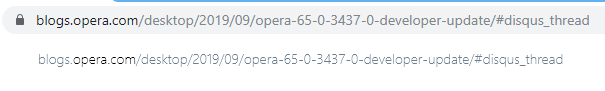
-
angrypenguin last edited by
No Linux version. Download link for rpm package for Linux provide old Opera version (65) and not latest 66. Also on your ftp is not available new version. Can you fix it?
-
A Former User last edited by
@andrew84 said:
Why text in the new address bar looks so poor (too thin, not smooth/not clear) comparing to Chrome (I don't even comparing it with Edge where it looks great).
+1
-
A Former User last edited by
In the sidebar, the color of the search box in the dark theme is different for bookmarks and history.

-
andrew84 last edited by
- Add button to view the full History page somewhere at the top instead of bottom (for example clickable top header or that blue icon).
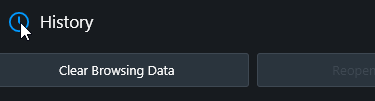
Also, I'd prefer search field always visible like on History page, without any animations/expandable fields. 'Clear data' and 'reopen tabs' buttons look too wide. - Make the 'clear browser data' popup to open independently, without the Settings page opening first, like it works in Vivaldi.
- Add button to view the full History page somewhere at the top instead of bottom (for example clickable top header or that blue icon).
-
ralf-brinkmann last edited by
Return to last active tab still not working if link is opened by clicking in external program.
W10x64, Operax64 -
kmielczarczyk Opera last edited by
@angrypenguin: I'm very sorry. I forgot to say about it in the blog post - unfortunately, no Linux version for this release.
-
albert71292 last edited by
Will there ever be a fix in Opera for videos on CBS.com? That is the only website I seem to have issues with. Try to watch a video, I get "Oops, this video is not supported on your web browser. To continue streaming, we recommend using the latest version of Chrome or Firefox." I get the same message when trying to spoof the user agent also. The site works fine in Chrome, Firefox, and Edge.
-
andrew84 last edited by andrew84
Set page size greater than 100% in Settings (125% for example) > restar the browser and check the EasySetup. It's trimmed.
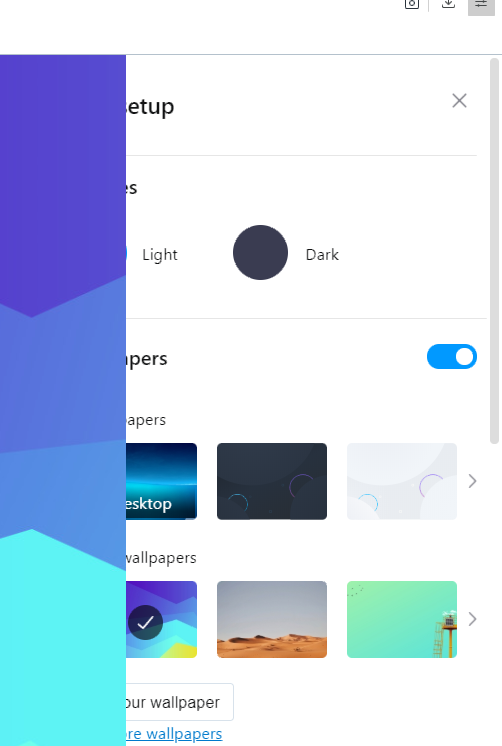
-
danburrito1 last edited by
Please stop creating a desktop icon every time I start Opera. If I wanted an icon on my desktop, I'd put it there myself.
-
A Former User last edited by
- Scaling does not work on the Quick Panel using Ctrl and the mouse wheel.
- In the Simple Settings panel, clicking the Go to Browser Settings button does not automatically close the panel when you go to the settings page(This problem is also present on the stable Opera 64.0.3417.54)
-
kmielczarczyk Opera last edited by
@temkem:
- Do you mean Bookmarks/History in the sidebar?
- Thanks, I will report this issue.
-
A Former User last edited by
@kmielczarczyk No, I mean the "Speed Dial". If you hold down the Ctrl key and scroll the mouse wheel button, the scale of the "Speed Dial" does not react.
Another bug:
Go to "Settings" and in the search box "Settings" enter the word.
The browser is restarted with a notice about the collapse