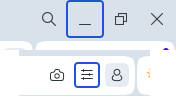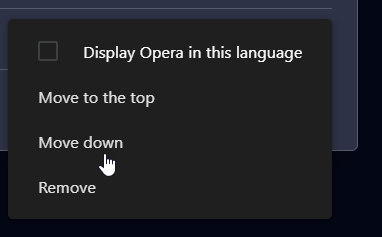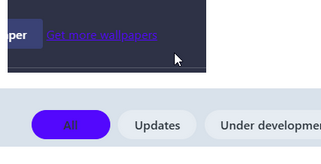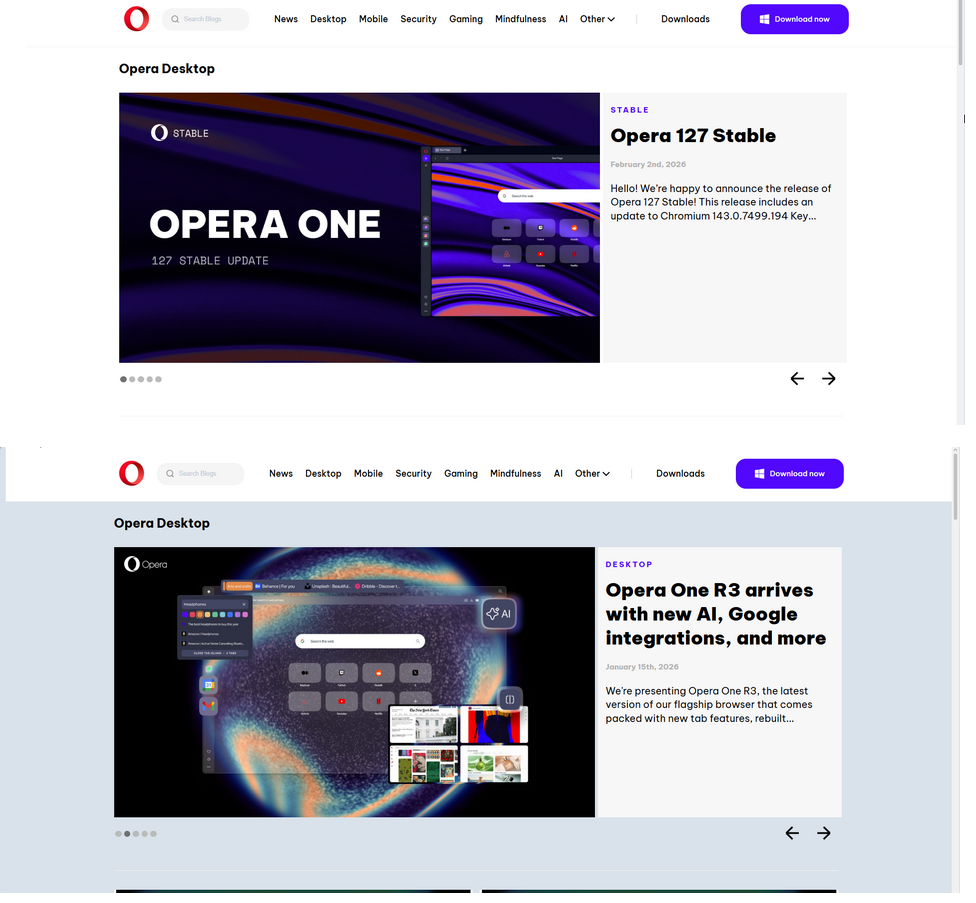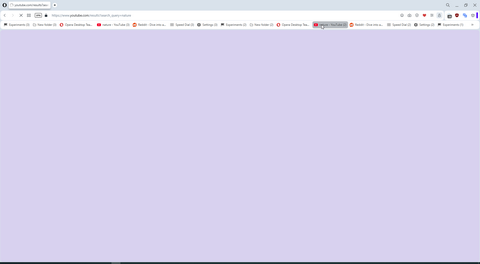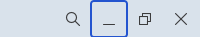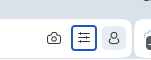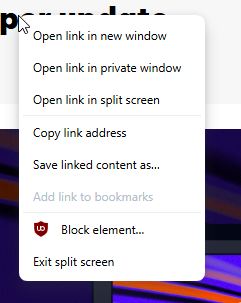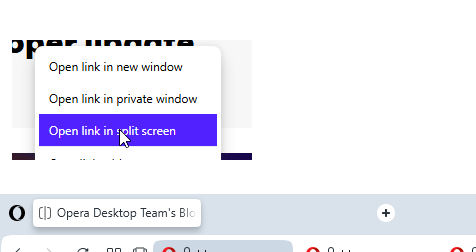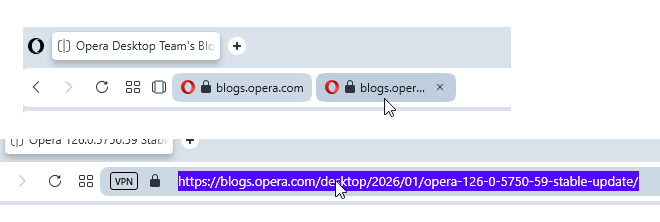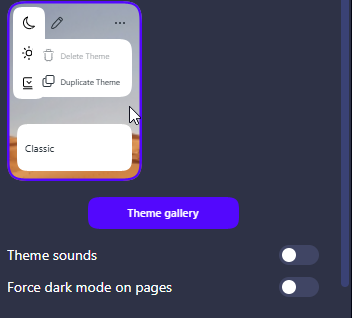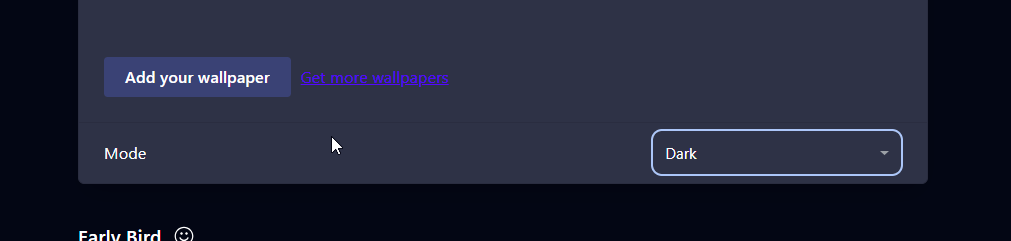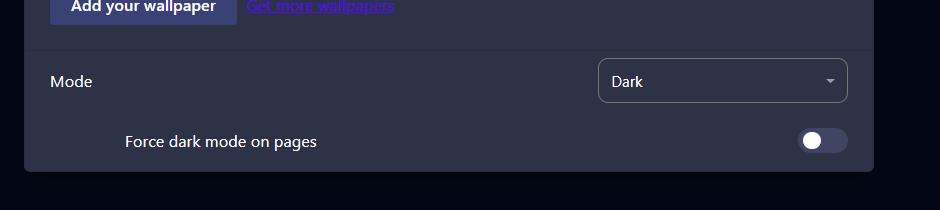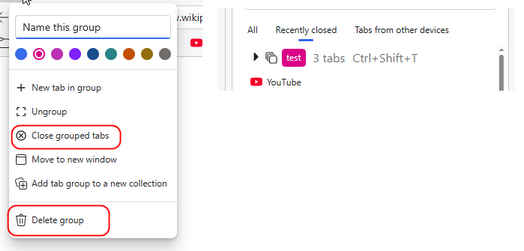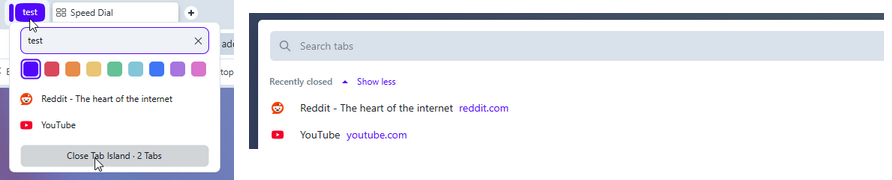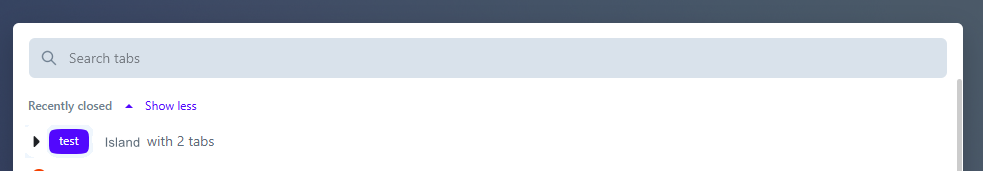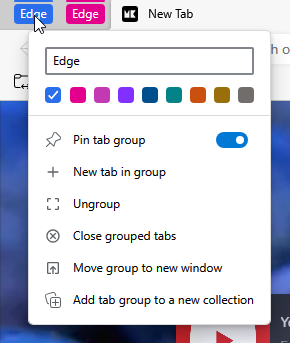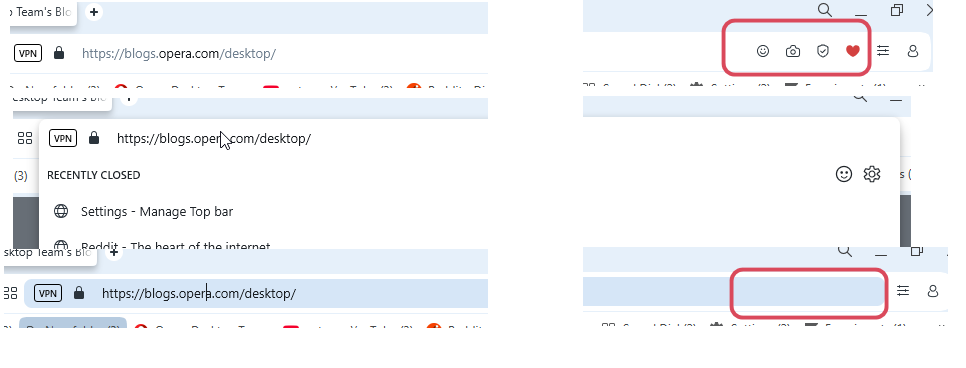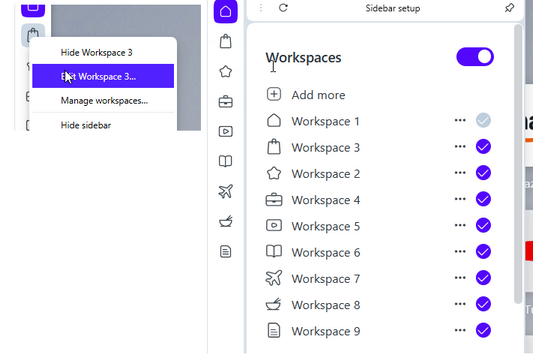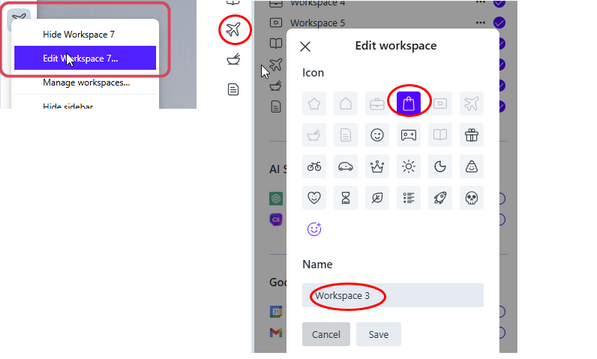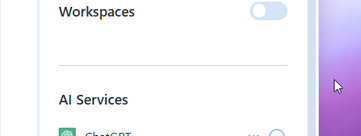Still see here the light purplish/pinkish (for the default theme) full screen flash while starting the browser or opening bookmarks.
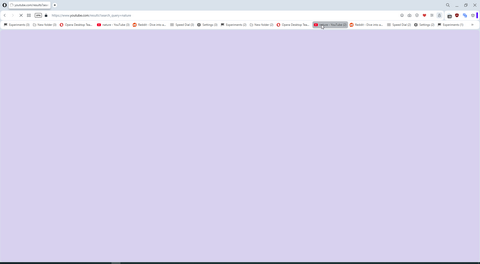
*the color changes or is added depending on color edited in theme editing popup. So on browser start I see a set of color full screen frames-> default bluish > edited in popup color > light gray background color >more lighter gray background > appearing wallpaper. Starting in Dark mode looks a way better.
three years old pre One version on start works here smoother than the fresh version with an almost empty profile.