Opera 114.0.5282.86 Stable update
-
Opera Comments Bot last edited by
Hello! Opera has just rolled out a fresh update – 114.0.5282.86 packed with some important tweaks and fixes. Alongside this, we’re excited to announce updates to the Opera Help Center and our internal reporting system! What’s new in Opera stable: The Help Center now features a redesigned layout, making it easier to navigate and find […]
Read full blog post: Opera 114.0.5282.86 Stable update
-
sicu220 last edited by sicu220
Bugs: In the Aria highlight menu, the frame is light for a dark theme.
In the simple settings menu, the help text has been moved.
The theme menu item should be removed from the Aria menu. Aria's theme doesn't switch automatically unless I switch it separately.
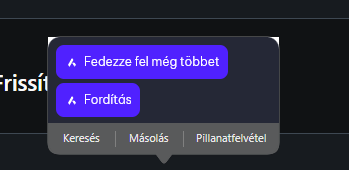
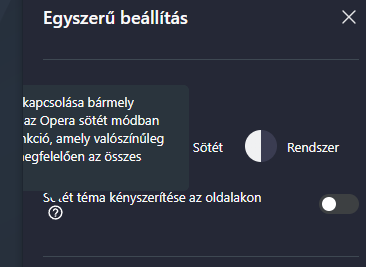
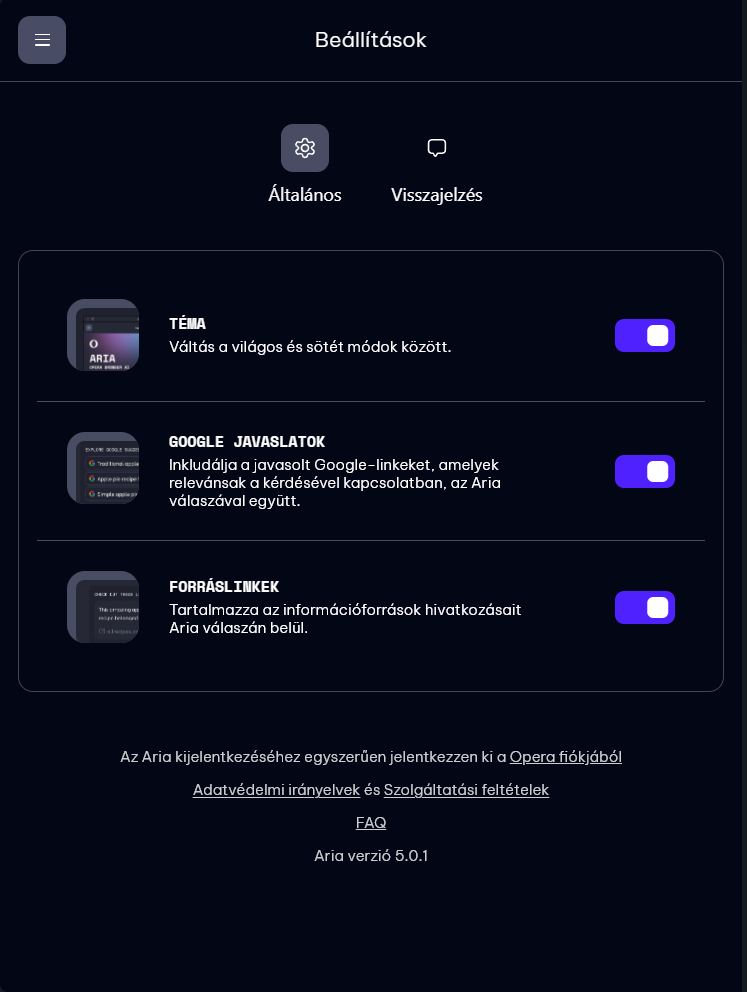
-
sicu220 last edited by sicu220
I can't close the tabs. The X button is not there.
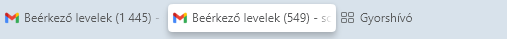
Speed dial is missed. It's in the middle.

-
tastodd last edited by
@sicu220 said in Opera 114.0.5282.86 Stable update:
I can't close the tabs. The X button is not there.
And if you hover the mouse pointer over the tab, doesn't the X button appear?
-
lancealot last edited by
@sicu220 said:
I can't close the tabs. The X button is not there.
I was having that issue myself with version 114.0.5282.21, but seems to have been fixed in 114.0.5282.86. So make sure you have at least version 114.0.5282.86 installed.
One work around I found when the issue exists is to mouse off the tab and mouse back over the tab again and the X would appear if it was missing the original time I mouse over the tab.
-
daria19 Opera last edited by
@sicu220: Thanks for your feedback! The issue with the Aria highlight in dark theme has already been reported and is currently being worked on. Regarding the Aria color switch, it seems to be working fine on our side. Could you share more details about the color change behavior you're seeing? That’ll help us investigate further!
-
Locked by L leocg
