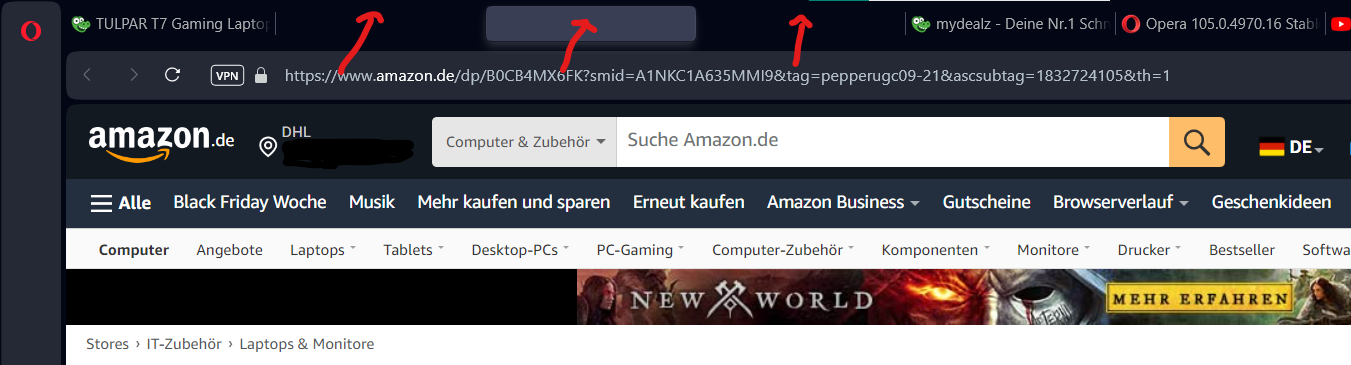Opera 105.0.4970.16 Stable update
-
andrew84 last edited by
@burnout426 Seems so.
Another one thing I don't like is that the closing cross is small and at first sight users need to be very precise.
The highlighting box helps here, but the box looks ok only in light theme for active tabs and partially Ok for background tabs in dark mode.
In light theme on background tabs and in dark mode for active tabs the highlighting box is almost invisible.
-
A Former User last edited by
This blue line would be a good indicator of an active tab. It would be much faster to find the active tab when we have many tabs open.
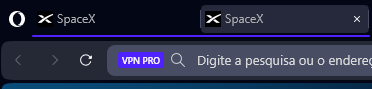
-
andrew84 last edited by andrew84
Please, add option to turn off the 'tab island' feature completely.
I don't use tab islands, but I noticed that single tab's blue underline is shorter if the tab is duplicated in 'island'
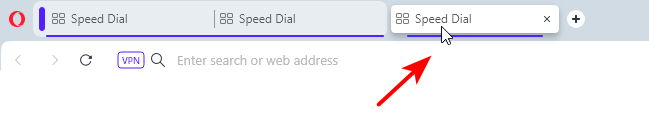
Also, if last tab in island is active while collapsing island, after expanding the island again the + button will be behind the tab.
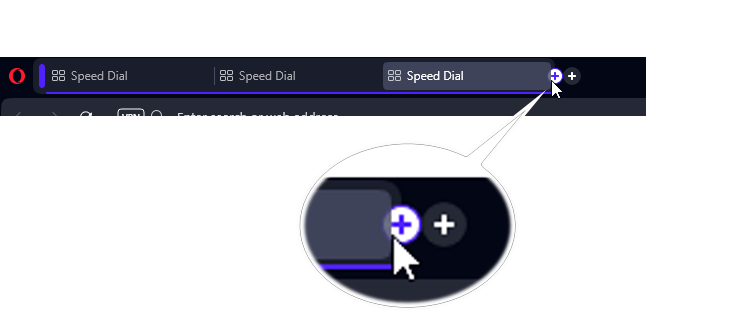
-
andrew84 last edited by andrew84
@andrew84 and additional indicators are absolutely necessary, i.e. naming and color for grouped tabs.
*for example the following color scheme.
https://forums.opera.com/post/310362Also, maybe I'm understanding smth. wrong but I don't understand a bit the tabs counter in move to context menu..
I created 3 islands
1st contains 3 tabs, 2nd contains 5 tabs, 3rd contains 2 tabs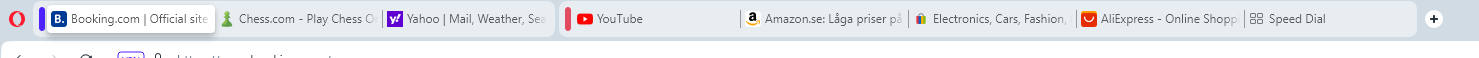
the blue island's context menu offers me the following
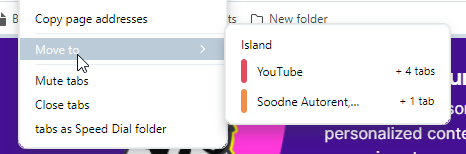
red's
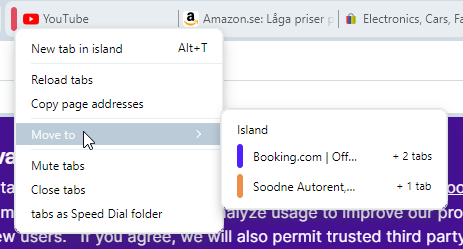
yellow's
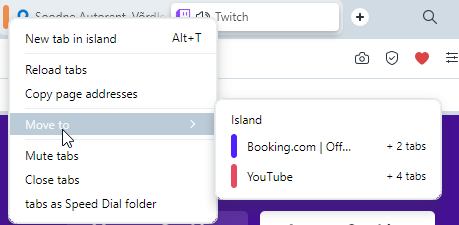
-
burnout426 Volunteer last edited by
@andrew84 said in Opera 105.0.4970.16 Stable update:
*One more issue (inconvenience) I noticed is that when middle clicking to open bookmarks and the dropdown stays opened I can't close the opened background tabs because no 'x' is displaying. First need to close the dropdown. In pre One version it's possible to close the background tabs while the dropdown is expanded.
Filed DNA-113321 for this. Not sure if it's an easy fix or not to accept mouseover events on the tabs while a menu is open. Guess we'll see.
-
andrew84 last edited by andrew84
Interesting, why the island is automatically closes if there's only 1 tab left?
The behavior should be optional, I guess.
Maybe I can keep 1 tab temporarily and later I'll add more.*Edge allows to keep only 1 tab in group and this is logical in my opinion.
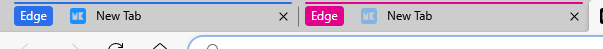
**and I think that tab island should be automatically pinned after creation(like in Edge).
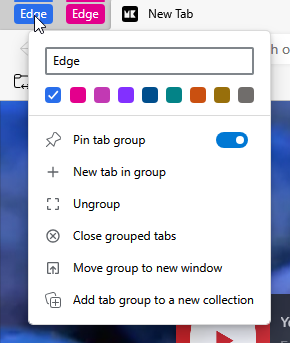
-
burnout426 Volunteer last edited by
@andrew84 said in Opera 105.0.4970.16 Stable update:
Interesting, why the island is automatically closes if there's only 1 tab left?
Some users on Reddit have been saying their tab islands just disappear sometimes, but they're not sure how. I wonder if they're running into this or not. I'll have to ask.
-
multiwebinc last edited by
You still haven't fixed the problem that dragging the right edge of the scrollbar on Linux drags the whole window instead of scrolling.
-
andrew84 last edited by
@burnout426 I think currently this is an intended behavior in case of a single tab.
Most probably their logic is that island containing 1 tab = standalone tab and thus the island automatically closes. -
DarthGTB last edited by
I'm glad to see that the scrollbar issue was fixed in Windows, but it still happens on Linux (Ubuntu 20.04)
-
andrew84 last edited by andrew84
I wonder why pinned tabs look like a group (island).
Pinned tabs shouldn't look like thematically grouped tabs, I think.
*And I repeat the suggestion one more time: tab's height should = island's height. Only inside island tabs should be slimmer (= current height).
-
BestCodes last edited by
@andrew84 You can turn off tab islands in settings.
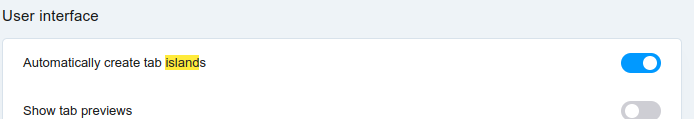
Hi, I'm Best_codes! I'm a full-stack web dev who moderates on the makeblock forum. I have a website, https://bestcodes.dev. I love Opera, so I'm on here occasionally to report bugs and answer some questions.
-
andrew84 last edited by
@bestcodes tab island feature can't be turned off.
The setting is to create island while opening links in new tabs. -
DarthGTB last edited by
I would like to mention that although the scrollbar issue was solved on a maximized window on Windows (which was the most frustrating part of this bug), it still happens on restored windows on Windows.
Which means, the border is still an extension of the title bar for some reason
-
andrew84 last edited by andrew84
@darthgtb One more notice. If the sidebar is in autoshow mode, the maximized window (its left edge) still can be grabbed and moved during the sidebar appearing if cursor is far on left.
After the sidebar appeared and cursor on the sidebar the window also moves.
Both behaviors happen on maximized windows. Both are incorrect because no such issue in pre One version. -
BestCodes last edited by BestCodes
@andrew84 Turning the auto tab island setting off does prevent tab islands from being created when you open a new link. Have you tried turning off the settings I posted?
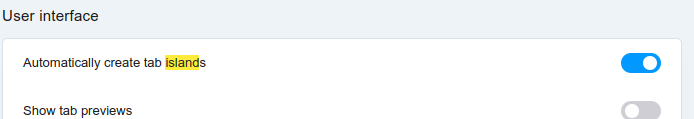
I don't know why you would want to turn off tab islands altogether, if you can disable them.
Turn that from on to off, and you will have no issues.Hi, I'm Best_codes! I'm a full-stack web dev who moderates on the makeblock forum. I have a website, https://bestcodes.dev. I love Opera, so I'm on here occasionally to report bugs and answer some questions.
-
andrew84 last edited by
@bestcodes To not create island accidentally when moving tabs for example.
Why I need the feature always enabled if I don't use it at all (in current implementation at least)?
*Workspaces can be turned completely off for instance.
-
BestCodes last edited by
@andrew84 Ah, I understand you now.
I have not found a way to do this yet. You are right.
Best of luck!Hi, I'm Best_codes! I'm a full-stack web dev who moderates on the makeblock forum. I have a website, https://bestcodes.dev. I love Opera, so I'm on here occasionally to report bugs and answer some questions.
-
Locked by
leocg