Opera 105.0.4970.16 Stable update
-
multiwebinc last edited by
You still haven't fixed the problem that dragging the right edge of the scrollbar on Linux drags the whole window instead of scrolling.
-
andrew84 last edited by
@burnout426 I think currently this is an intended behavior in case of a single tab.
Most probably their logic is that island containing 1 tab = standalone tab and thus the island automatically closes. -
DarthGTB last edited by
I'm glad to see that the scrollbar issue was fixed in Windows, but it still happens on Linux (Ubuntu 20.04)
-
andrew84 last edited by andrew84
I wonder why pinned tabs look like a group (island).
Pinned tabs shouldn't look like thematically grouped tabs, I think.
*And I repeat the suggestion one more time: tab's height should = island's height. Only inside island tabs should be slimmer (= current height).
-
BestCodes last edited by
@andrew84 You can turn off tab islands in settings.
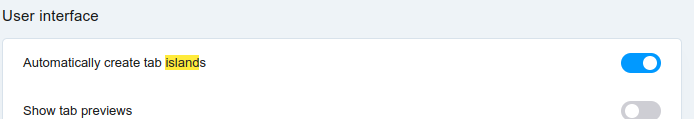
Hi, I'm Best_codes! I'm a full-stack web dev who moderates on the makeblock forum. I have a website, https://bestcodes.dev. I love Opera, so I'm on here occasionally to report bugs and answer some questions.
-
andrew84 last edited by
@bestcodes tab island feature can't be turned off.
The setting is to create island while opening links in new tabs. -
DarthGTB last edited by
I would like to mention that although the scrollbar issue was solved on a maximized window on Windows (which was the most frustrating part of this bug), it still happens on restored windows on Windows.
Which means, the border is still an extension of the title bar for some reason
-
andrew84 last edited by andrew84
@darthgtb One more notice. If the sidebar is in autoshow mode, the maximized window (its left edge) still can be grabbed and moved during the sidebar appearing if cursor is far on left.
After the sidebar appeared and cursor on the sidebar the window also moves.
Both behaviors happen on maximized windows. Both are incorrect because no such issue in pre One version. -
BestCodes last edited by BestCodes
@andrew84 Turning the auto tab island setting off does prevent tab islands from being created when you open a new link. Have you tried turning off the settings I posted?
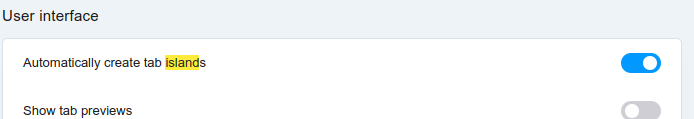
I don't know why you would want to turn off tab islands altogether, if you can disable them.
Turn that from on to off, and you will have no issues.Hi, I'm Best_codes! I'm a full-stack web dev who moderates on the makeblock forum. I have a website, https://bestcodes.dev. I love Opera, so I'm on here occasionally to report bugs and answer some questions.
-
andrew84 last edited by
@bestcodes To not create island accidentally when moving tabs for example.
Why I need the feature always enabled if I don't use it at all (in current implementation at least)?
*Workspaces can be turned completely off for instance.
-
BestCodes last edited by
@andrew84 Ah, I understand you now.
I have not found a way to do this yet. You are right.
Best of luck!Hi, I'm Best_codes! I'm a full-stack web dev who moderates on the makeblock forum. I have a website, https://bestcodes.dev. I love Opera, so I'm on here occasionally to report bugs and answer some questions.
-
Locked by
 leocg
leocg