Opera 104 developer
-
Opera Comments Bot last edited by
Hello, We’re excited to kick off a brand-new development cycle with the release of Opera Developer version 104.0.4934.0! As always, we’re dedicated to bringing you the best browsing experience possible, and this release marks the beginning of another exciting journey towards making Opera even better. Here’s the link to the full changelog. Happy browsing! Installation […]
Read full blog post: Opera 104 developer
-
cookie-drummer last edited by
Are you planning to finally fix displacement of sidebar apps and disappearing favicons when hovering?
-
tastodd last edited by
Yes, bookmark icons still disappear when you hover the mouse. The problem has been going on for about a month, and the Opera team still cannot solve it

-
andrew84 last edited by
Check out this bug > https://forums.opera.com/post/327943
Web page becomes unresponsive, only browser restart helps. -
kmielczarczyk Opera last edited by
@cookie-drummer: What's you macOS version? I'm not able to reproduce this bug.
-
andrew84 last edited by
There's still zero progress regarding the draggable tabs/windows management,
https://forums.opera.com/post/327449 -
tastodd last edited by
@kmielczarczyk Tell me, are you working on a solution to this problem? Windows 11 x64
This problem was not present in the stable version 102.0.4880.33, but then in all subsequent versions, both stable, beta and dev, this problem is present
-
andrew84 last edited by
@tastodd I can confirm the bug but, as @indiqazzz stated above, only on first hover.
I can also open folder (without hovering anything), close and open again. In this case the icons don't disappear on hover, -
cookie-drummer last edited by
@kmielczarczyk 13.6. I've also tested it on Virtual Machine using clean macOS 13.6 installation. Bug is present from the very first 102 build. I'm attaching screenshots of different sidebar apps in different scaling sizes.
https://ibb.co/GxLJTbs
https://ibb.co/rbqVzwC
https://ibb.co/ChNHY50
https://ibb.co/vVMz9bH
https://ibb.co/FqfRvPz -
cookie-drummer last edited by
@kmielczarczyk I assume you could have been testing it having auto-hide dock enabled. Please disable it and retest, you should get the same results as me. On 102, 103, 104 builds.
-
gab3ks last edited by
Please include search engines in the sync. It's the only thing keeping me from fully migrating to Opera.
-
karen-arzumanyan last edited by
@kmielczarczyk: I also confirm the problem with the icons.
And please don't forget about the cursor problem.
Detail: https://forums.opera.com/topic/66351/opera-103-0-4928-0-developer-update/14 -
cookie-drummer last edited by
@kmielczarczyk: nothing has changed after updating to macOS Sonoma. Bug is still present.
-
Dezzymark last edited by
@opera-comments-bot twitch is not working for me. and no i am not using a vpn.
-
andrew84 last edited by
Accidentally noticed a clip about the Edge's new look (also modular), the clip is relatively old already.
https://www.youtube.com/watch?v=Yuo15bhxryccomparing to Opera One's clip
https://www.youtube.com/watch?v=FxBBuxE6XTI&t=9sBoth browsers are positioned as 'modular'. As I was assuming, is hard to believe that the 'modular' idea dawned on both browsers designers simultaneously.
*if speaking about the hyped tab islands, Edge also has the same but more advanced feature. Every time a new island (tab group) is creating the popup appears where it's possible to name (some default name is offered), select color and other.
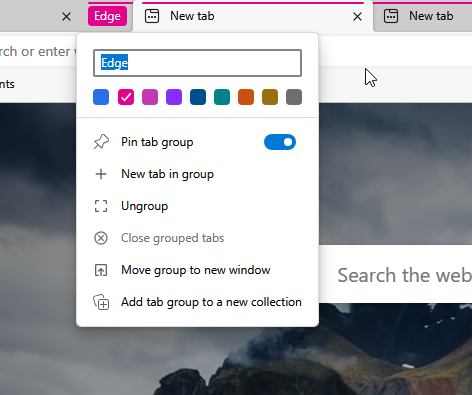
So the same should be in Opera, to be able call 'tab islands' as ready feature.
-
MapleMooseTofa last edited by
Since this latest update, I am having the same issues as others regarding the bookmarked icons disappearing, but I am also having the issue that I can't do anything in Twitch. I've gone through the steps of clearing out the cookies cache and when I go to log in to Twitch I get the "browser not supported by Twitch" message. I've never had this problem before, but I know others have
-
cookie-drummer last edited by
@kmielczarczyk: to be more precise. This bug appeared in 102.0.4880.29 version. It's not present in 102.0.4880.16.
Hope this will be enough for you to find the root cause of this issue.
