Opera 104 developer
-
cookie-drummer last edited by
@kmielczarczyk I assume you could have been testing it having auto-hide dock enabled. Please disable it and retest, you should get the same results as me. On 102, 103, 104 builds.
-
gab3ks last edited by
Please include search engines in the sync. It's the only thing keeping me from fully migrating to Opera.
-
karen-arzumanyan last edited by
@kmielczarczyk: I also confirm the problem with the icons.
And please don't forget about the cursor problem.
Detail: https://forums.opera.com/topic/66351/opera-103-0-4928-0-developer-update/14 -
cookie-drummer last edited by
@kmielczarczyk: nothing has changed after updating to macOS Sonoma. Bug is still present.
-
Dezzymark last edited by
@opera-comments-bot twitch is not working for me. and no i am not using a vpn.
-
andrew84 last edited by
Accidentally noticed a clip about the Edge's new look (also modular), the clip is relatively old already.
https://www.youtube.com/watch?v=Yuo15bhxryccomparing to Opera One's clip
https://www.youtube.com/watch?v=FxBBuxE6XTI&t=9sBoth browsers are positioned as 'modular'. As I was assuming, is hard to believe that the 'modular' idea dawned on both browsers designers simultaneously.
*if speaking about the hyped tab islands, Edge also has the same but more advanced feature. Every time a new island (tab group) is creating the popup appears where it's possible to name (some default name is offered), select color and other.
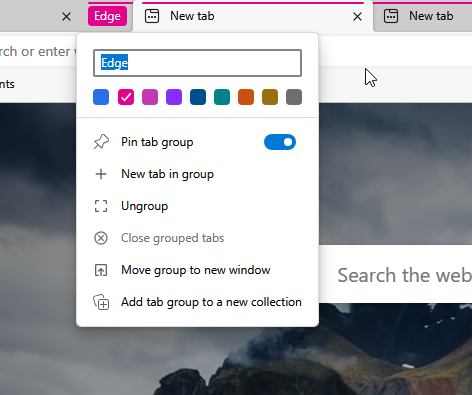
So the same should be in Opera, to be able call 'tab islands' as ready feature.
-
MapleMooseTofa last edited by
Since this latest update, I am having the same issues as others regarding the bookmarked icons disappearing, but I am also having the issue that I can't do anything in Twitch. I've gone through the steps of clearing out the cookies cache and when I go to log in to Twitch I get the "browser not supported by Twitch" message. I've never had this problem before, but I know others have
-
cookie-drummer last edited by
@kmielczarczyk: to be more precise. This bug appeared in 102.0.4880.29 version. It's not present in 102.0.4880.16.
Hope this will be enough for you to find the root cause of this issue.

-
andrew84 last edited by
Another one issue I noticed when moving tabs is that there's some little delay when inserting tabs and very often draggable tabs jump not in the place I wish, it attaches somewhere in the end.

Now check the same in normal Opera and ensure how fast smoothly it works there.
-
ralf-brinkmann last edited by
@andrew84
I can confirm that about moving the tabs. I usually have to move a tab two or three tabs further than I actually want to get it to end up in the right place.
W10x64, Operax64, currently 74 tabs open -
andrew84 last edited by andrew84
@ralf-brinkmann You may also notice the delay while attaching a tab if previously the tab was moved outside the tabstrip.
*And there's no thumbnail for the tab which is being moved. -
andrew84 last edited by andrew84
Right now I noticed that menu corners are not well designed/decorated. Especially noticeable on dark background. There's a hole between the menu's body and shadow border in the corners. So the corners look cut.
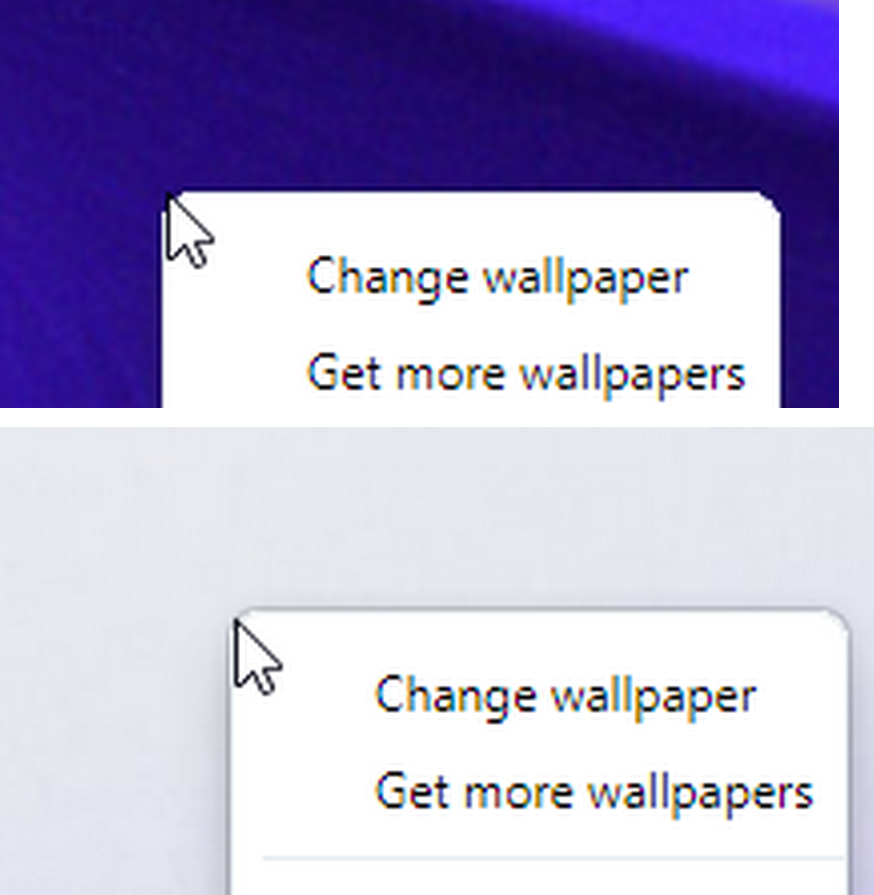
In Edge
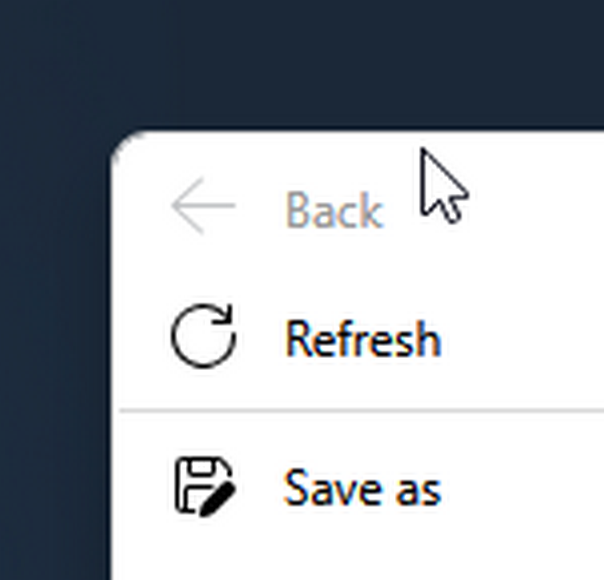
-
ralf-brinkmann last edited by
One day before the public holiday in Germany: Opera 104.0.4941.0 Developer.
-
Locked by
leocg