Opera 102.0.4880.56 Stable update
-
korol78 last edited by korol78
The double arrow for resizing the browser window is still missing at the top of the window. It is present on the left and right sides, as well as at the bottom, where it works as expected.
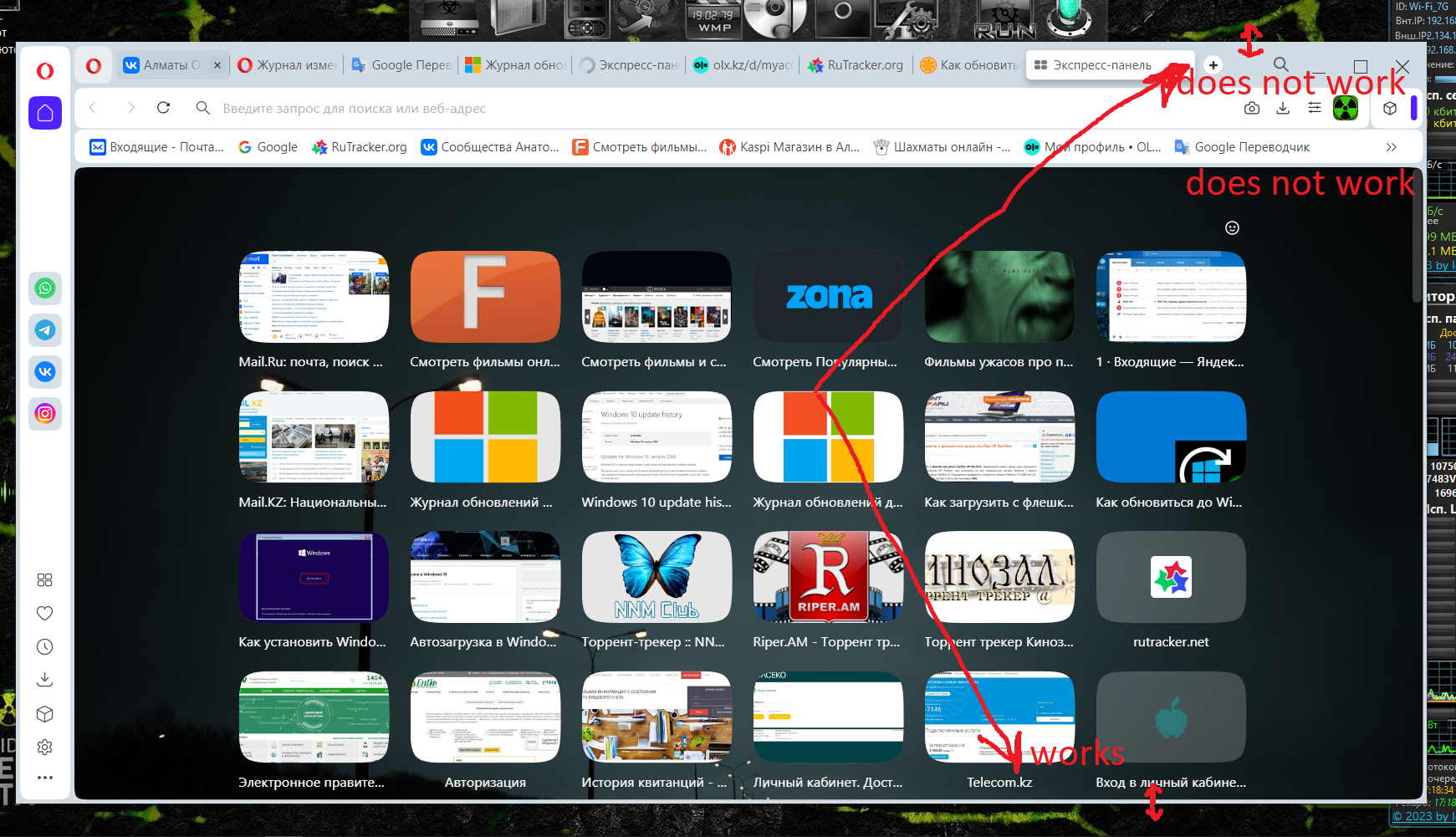
-
korol78 last edited by korol78
Tell me how to now view (get to) the synchronized data page --- in earlier versions (Opera .....98,99,100) this could be viewed, now the synchronization settings are opened, not the data.
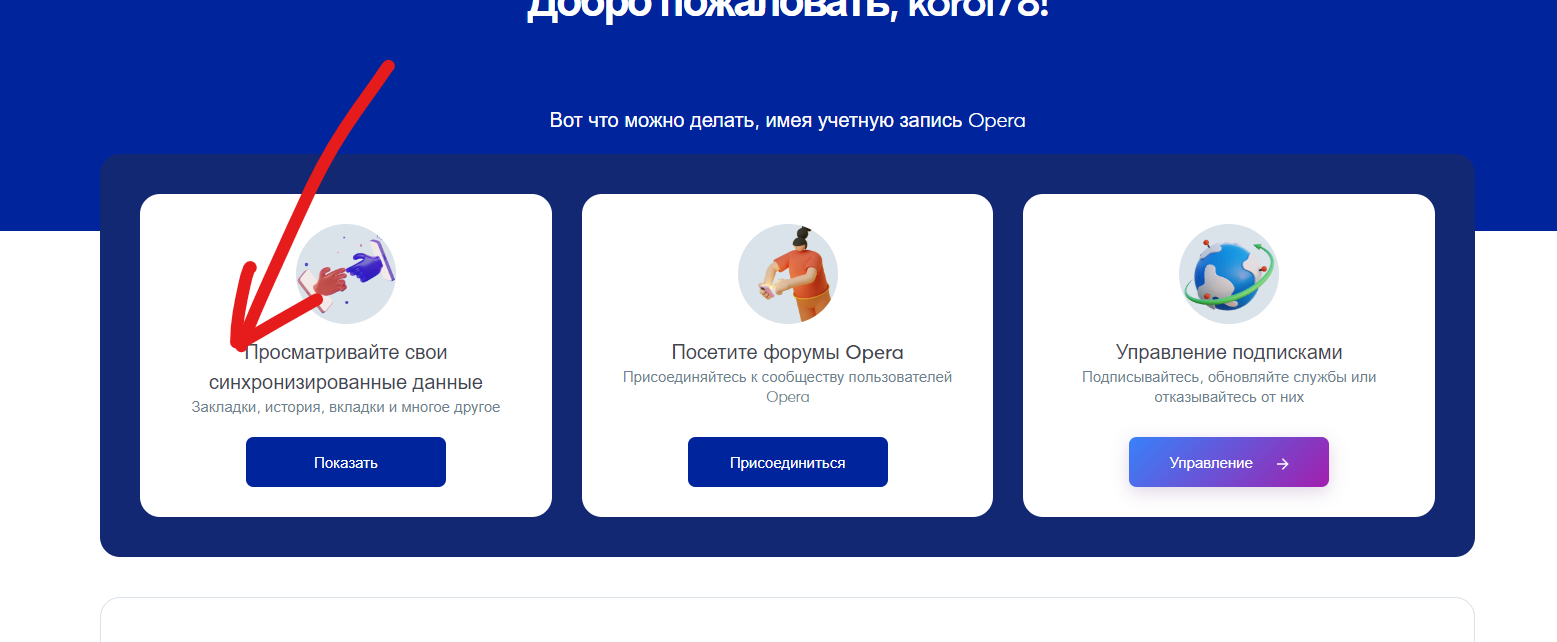
-
Frederikathias last edited by
@korol78 I also noticed this mistake on my machine.
I found out I can access the synchronised data page by going directly here : https://www.sync.opera.com -
korol78 last edited by
@frederikathias: Yes, as you suggested ---- it works --- you can take a look))))
Thank you -
genegold last edited by
When I open the browser version of a particular legitimate email I get and click on any link, I get the message below. It doesn't happen with Edge, FF or Chrome. Any ideas?
Your connection is not private.
Attackers might be trying to steal your information from
trk.fibergourmet.com (for example, passwords, messages, or credit
cards).
NET::ERR_CERT_COMMON_NAME_INVALID -
Locked by
leocg