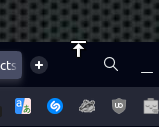Opera 102.0.4880.46 Stable update
-
tastodd last edited by
The problem with displaying icons in version 102.0.4880.46 remains unresolved
-
theory65 0 last edited by leocg
Restore the "X" button for closing the browser,
top right without distance -
karen-arzumanyan last edited by
If you press Ctrl+F to enter text and then press left, you can’t see where the cursor is.
-
genegold last edited by
@karen-arzumanyan: If you mean left arrow, the cursor is there the whole time here.
-
korol78 last edited by korol78
The double arrow for resizing the browser window is still missing at the top of the window. It is present on the left and right sides, as well as at the bottom, where it works as expected.
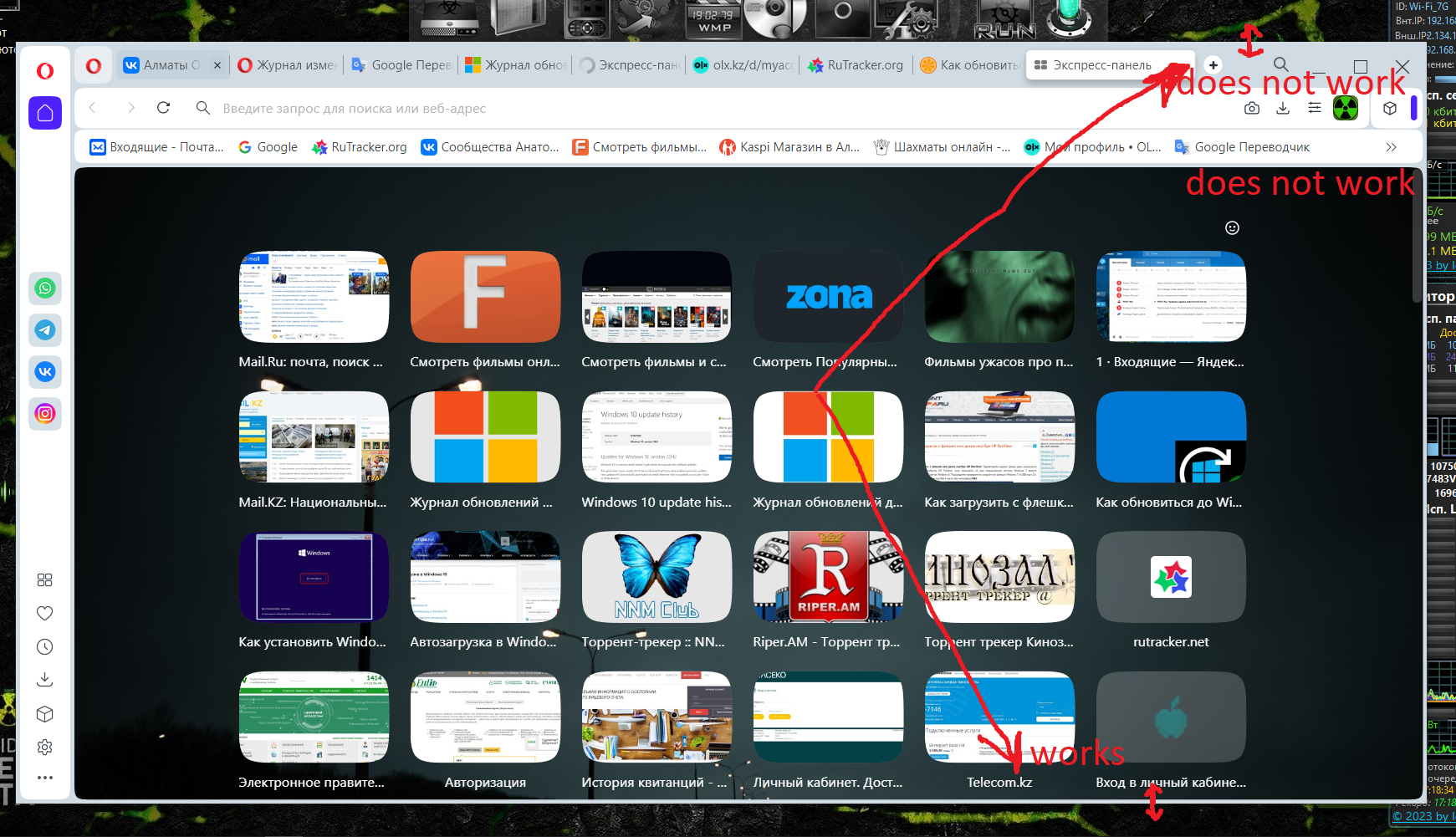
-
thelittlebrowserthatcould last edited by
@karen-arzumanyan: mentioned here: https://forums.opera.com/topic/65838/opera-102-0-4880-33-stable-update/27?_=1694486694365
-
karen-arzumanyan last edited by
@thelittlebrowserthatcould: demonstraion - https://imgur.com/Mr7WGXp
-
theory65 0 last edited by
@genegold: you can blindly move the cursor to the top right and click to close the browser? i can't, i have to move the cursor 2-3 mm down to get the "X" to glow red
-
DarthGTB last edited by
@theory65-0: then describe it better when mentioning it. I also was confused by what you said because the X button is there.
I noticed it's misplaced tho. All 4 buttons there are not in the correct position
-
DarthGTB last edited by
Thanks, we finally got the splash screen fixed. We still have a few other bugs, but lets see how it goes. I was waiting for this release to pop to report more bugs. I didn't know what else you've been working on due the sheer amount of bugs in 102
Do we have a list of known bugs and roadmap for new features somewhere so I don't duplicate reports/requests? Jira only shows me what I have reported and this is a discussion place where mods aren't very helpful when informing about duplicate reports. They just mark it as duplicate without directing you to the main post
-
burnout426 Volunteer last edited by
When Opera's window is not maximized, you can change the window's width and height by dragging each of the sides and corners of the window. When you hover your mouse over the correct spot for resizing, the cursor will change to a double arrow to show you you're in the right spot to left-click, hold and drag.
Opera isn't showing that cursor at the top edge of the window and you can't change the height of the window from that spot. The behavior for the top right corner of the window isn't perfect either compared to other browsers and is a little tricky to get the right spot.
-
DarthGTB last edited by DarthGTB
@burnout426 ah, I see. I think I didn't notice that because I use a screen zoning app instead of manually resizing windows
I think I know where this bug could have come from. They fixed another bug in which middle mouse button didn't close tabs when touching the screen top edge of a maximized window if they were inside a tab island
-
thelittlebrowserthatcould last edited by thelittlebrowserthatcould
@korol78 @burnout426 here's the resize handle with the Debian build.