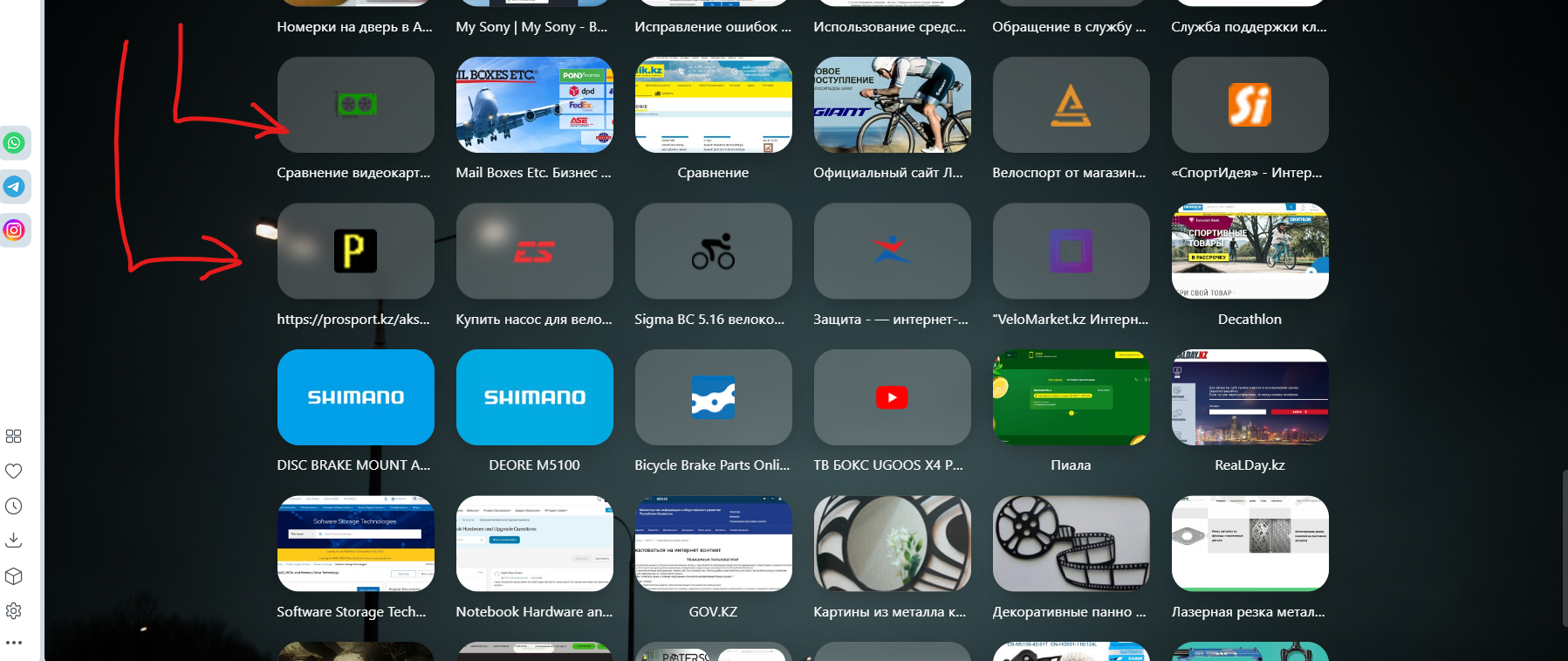Opera 100.0.4815.76 Stable update
-
a4pacific last edited by
@kuroodo You can choose and download the old versions here:
https://get.geo.opera.com/ftp/pub/opera/desktop/ -
old3eyes last edited by leocg
Aaaah!!! My main Opera browser updated to this piece of junk today. What a mess you've done to the SpeedDial as it used to be really great now it's gotten small icons that are hard to see and some shortcuts no longer have pictures just blank. Even a refresh doesn't make them come right.
-
old3eyes last edited by
Something I also notice is that the inbuilt adblocker no longer works on YouTube. I've had to install a 3rd party one. Also I'm getting the occasional crash when I'm inputting data into a field.
The new interface I can live with.. -
a4pacific last edited by
@old3eyes There are plenty of ways in Youtube to disable Opera Updates, one of them is here :
https://www.youtube.com/watch?v=kLJr-VJJpVc&list=PLTpuXRYZIu4nxlJLOJKrZ3q9j3Z4hIn8r&index=43
-
andrew84 last edited by
@a4pacific here's some info also https://forums.opera.com/topic/36333/solved-how-to-turn-off-auto-update
-
sklunk last edited by leocg
Yes this new UI is horrible. I can't find anything, the "chiclet" tabs are not clear, and the ability to customize has been locked down even more than before!
Also a problem I noticed: When trying to favorite a page, before Opera One came out I could drag the tab down to the Bookmark bar, then into a folder I already had created, then order it where I want in the folder. Now you can only drag to the folder then save it and Opera just puts it last in line in the folder. Then I need to open Bookmarks and edit the order. -
sklunk last edited by
Also I have the same problem with YouTube ads. I am running MagicActions and it helps, but sometimes I need to watch 3 or 4 long ads then YouTube goes to the next video without playing the first one!
-
jojo0587 last edited by
@sklunk Install one of these extensions (same but 2 different sources) and say goodbye to YouTube ads.
https://chrome.google.com/webstore/detail/ublock-origin/cjpalhdlnbpafiamejdnhcphjbkeiagm
https://addons.opera.com/extensions/details/ublock/My proposals for changes in Opera (Google Document).
- There are not enough signs to put all the links here. -
spike666 last edited by
@sklunk: I use the Windscribe VPN which has an ad blocker that works whether the VPN is on or off. It works 100% with youtube on Opera. For some reason, it doesn't work on Safari or Chrome. I turned off all the ad-related extensions in Opera and it still works. If I turn off Windscribe, the ads return. Very odd that it doesn't work on Safari or Chrome.
-
tastodd last edited by
Very annoying bright purple highlighting in the context menu. Why didn't they leave it as it was before, gray? Maybe there is some way to personally correct this color by editing * .dll?
Anyone who is also not tired of this appearance, please write in a specially created topic for this problem.
https://forums.opera.com/topic/64173/duplicated-request-remove-contrast-highlighting-of-the-context-menuAnd maybe the developers will pay attention to this (but this is not certain)
-
arnoldline last edited by
Greetings to everyone!
If anyone knows, please help! This new interface found on this version (101.0.4843.25) is very bad! It cuts and rounds the left side and bottom of all websites! Especially on dark websites, the cut is very visible, I'll show you: https://prnt.sc/8s8norg1zmm-
I don't like this, I want the old version so I can see the left side and the bottom of the web pages, I don't ask for this rounding, it takes away from the web pages!
-
shingwauk44 last edited by
I am an older person and as expected my sight is not what it used to be. So Update 100.0.4815.76 tab text and "X" is miniscule. I tried increasing page zoom but that doesn't work. Change for the sake of change doesn't always make things better.
-
leocg Moderator Volunteer last edited by
@martinao As already said, do the following:
- Download Opera 99 from https://get.opera.com/ftp/pub/opera/desktop/99.0.4788.88/
- Go Offline
- Install Opera
- Block automatic updates. See https://forums.opera.com/post/160273
- Go online