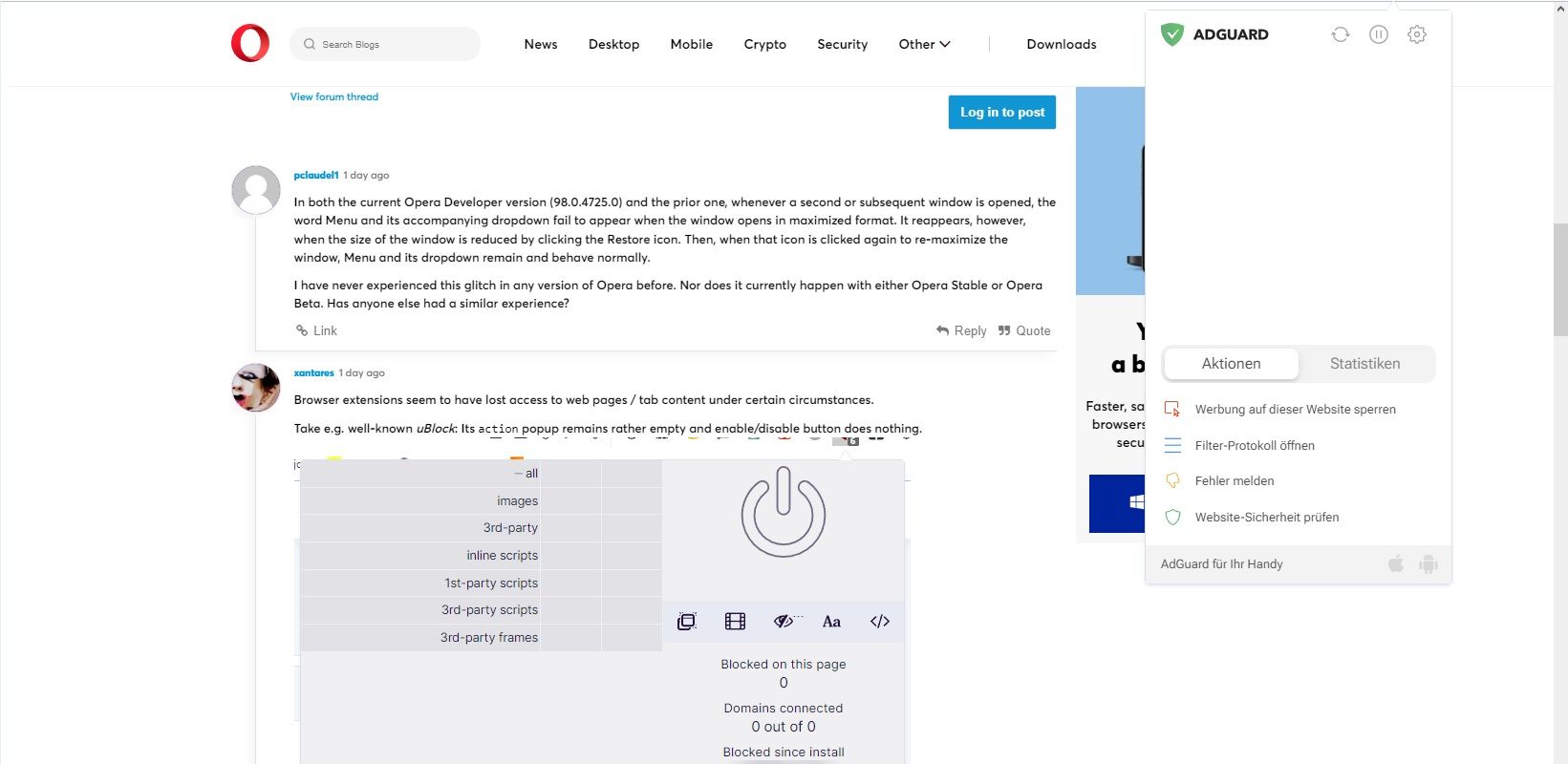Opera 98 developer
-
ralf-brinkmann last edited by
@burnout426
Oh, great! It works! Even with &lui=german. In the help file I didn't find anything about this POST thing. Thank you! -
tspringer last edited by
@bryanchen: Just encountered the same problem, it started when I changed to keeping the encryption on the computer instead of in the cloud (forgot the name of those, as I can't see them right now).
-
xantares last edited by xantares
Browser extensions seem to have lost access to web pages / tab content under certain circumstances.
Take e.g. well-known uBlock: Its
actionpopup remains rather empty and enable/disable button does nothing.
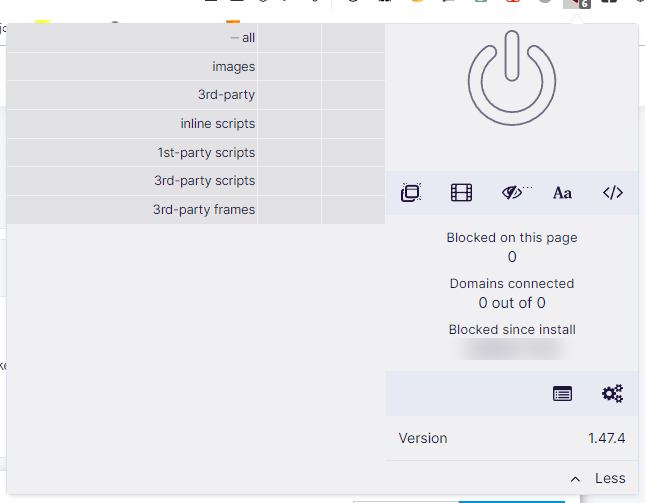
There are no errors shown in dev tools console of popup, though.Going to Manage extensions and open dev tools on background page makes the popup start working and filling out the access matrix with all those
++and--.So it seems to be an issue with throttling of background / event page life cycles.
[
opera:flags#ui-compositor-multithreadeddisabled because of those random crashes with dev builds lately;opera:flags#enable-throttle-display-none-and-visibility-hidden-cross-origin-iframesenabled] -
pclaudel1 last edited by
In both the current Opera Developer version (98.0.4725.0) and the prior one, whenever a second or subsequent window is opened, the word Menu and its accompanying dropdown fail to appear when the window opens in maximized format. It reappears, however, when the size of the window is reduced by clicking the Restore icon. Then, when that icon is clicked again to re-maximize the window, Menu and its dropdown remain and behave normally.
I have never experienced this glitch in any version of Opera before. Nor does it currently happen with either Opera Stable or Opera Beta. Has anyone else had a similar experience?
-
derryuser last edited by
@pclaudel1: Yes I can replicate this, sort off anyway. When I open Opera Developer it does not open full screen and the Opera icon and menu is missing from the top left hand corner as you say. To get it to appear I either have to resize the window by either maximising the window fully or by resizing the window from the borders. Once I do that resizing by whatever means it appears.
Version:98.0.4732.0
Opera is up to date
Update stream:developer
System:Manjaro Linux (x86_64; XFCE)
Chromium version:111.0.5563.19 -
Referenced by
 xantares
xantares -
Locked by
leocg