Opera 98 developer
-
beboss last edited by
OMG, you haven't fixed yet the the bug where dragging a photo from one tab to another opens wrong tab....
This was reported n times from me in the last 10 builds. No comment...... -
burnout426 Volunteer last edited by
-
Goto https://arstechnica.com/information-technology/2023/03/threat-actors-are-using-advanced-malware-to-backdoor-business-grade-routers/ in one tab.
-
Goto https://images.google.com in another tab.
-
Drag the pic with the Ethernet Cables and Router, hover over the Google Images tab till it comes in focus, continue dragging on the Google Images page till you get to the "Drop image here" point, and release.
Is that what you mean?
If so, that works fine for me on Windows 11. The Google Images page grabs the pic and does a lens.google.com search with it. Dragging and dropping doesn't open the image in a new tab in this case like you're saying. Maybe it's a macOS-only issue.
-
-
A Former User last edited by A Former User
show "Synchronization has encountered a problem" while I enable synchronization. and I cannot find the "Encryption options" while choosing Sync everything!
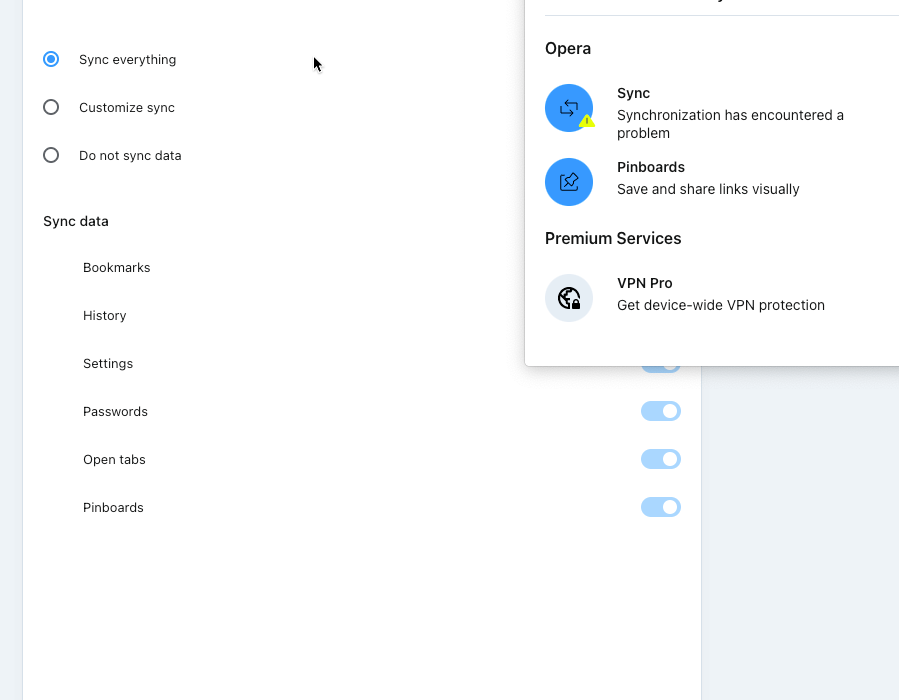
-
beboss last edited by
Exactly what I mean. But I have opened like 10 tabs and when I drag an image from what ever tab to the google images tab a different tab pops up not the google one, like 3-4 tabs before the right one.
In short, a wrong tab pops up when dragging from one to another especially from right to left is dragging
-
firuz-u7 last edited by
@beboss: Yes, I have the same problem when you have more than 20-30 tabs, then you click open several tabs from one page with Ctrl and when you go to some tab on the right side, it moves this tab to the right by one tab and opens the tab that was in front but went to the left side is very annoying, fix this bug!
-
burnout426 Volunteer last edited by burnout426
@beboss I wonder if that's another side effect of the tab moving bug I mentioned here.
-
ralf-brinkmann last edited by ralf-brinkmann
In the changelog of the actual stable version Opera 96.0.4693.50 from today the tab-swapping-bug is listed as solved!
I'm just downloading to try it out.- And it's really gone!
-
koimark last edited by
@ralf-brinkmann: Excellent news. I hope next weeks version bring this to Developer version too. It would ne nice to see what kind of actual code changes this fix needed.
Those are my principles, and if you don't like them... well, I have others. ...
-
ralf-brinkmann last edited by
Can anybody tell me how to create a working search engine entry for startpage.com?
Opera always creates "https://www.startpage.com/sp/search" but this does not work. The page opens but the cursor is not in the text field, it is empty, the search term is nowhere to be seen and no results are displayed either. -
burnout426 Volunteer last edited by
@ralf-brinkmann In the search engine's settings at the URL
opera://settings/searchEngines, check "use post", and set the post query string toquery=%s&lui=english&cat=web. -
ralf-brinkmann last edited by
@burnout426
Oh, great! It works! Even with &lui=german. In the help file I didn't find anything about this POST thing. Thank you!
