Opera introduces Lucid Mode to improve video quality
-
andrew84 last edited by andrew84
@himmelssheriff said in Opera introduces Lucid Mode to improve video quality:
The new feature isn't quite ready in a way
So it would be logical first implement it in Developer version, hear the feedback and then add in Stable, like it usually happens with other new features.
-
andrew84 last edited by
Maybe I'm missing smth. but it seems that Lucid mode doesn't work in video pop-ut window.
-
lehuspohus last edited by lehuspohus
@stolis at least, someone respond me that the Opera team has already been notified about this:
https://forums.opera.com/topic/59330/opera-introduces-lucid-mode-to-improve-video-quality/3 -
lehuspohus last edited by
@lehuspohus Oh, and they've done it already with the latest update! Very nice of Opera team
-
A Former User last edited by
@lehuspohus I still see it, even when disabled. It's transparent, which of course is better than being grey. But it pops up like the PiP button at the beginning of each video.
-
andrew84 last edited by
@himmelssheriff Are you sure that you disable the new separate button's toggle in Settings, not the feature in EasySetup?
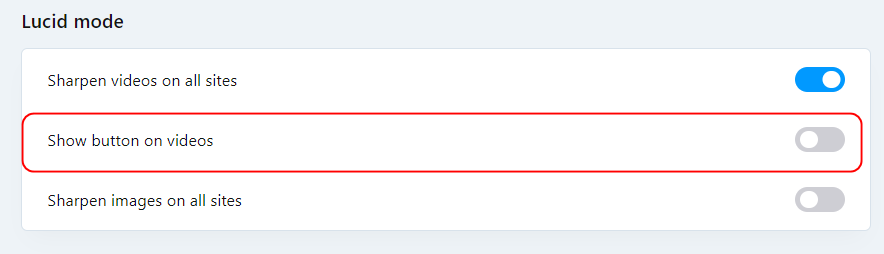
-
thgrmsd last edited by thgrmsd
@lehuspohus Yessss, huzzah!
A great christmas gift. Big thanks to Opera devs. This should've been an option from the start.
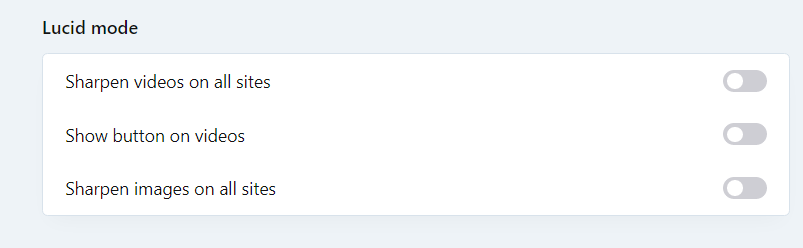




Happy holidays -
A Former User last edited by
@andrew84 Thank you, I only watched out for it in easy setup.
Anyway, I keep it enabled for the moment.
Happy Christmas, everyone. -
jstahliv83 last edited by
I wish there was a Sharpness slider as it the mode makes it way too sharp. 50% of current sharpness would be perfect for me.
-
best-codes last edited by
@thgrmsd To turn off the button, you can go to opera://settings (full browser settings), search “lucid mode”, and turn the buttons off:
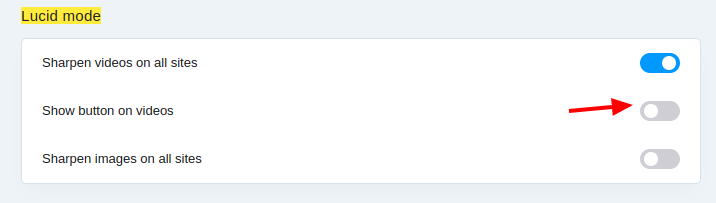
-
thgrmsd last edited by
@best-codes
Hi. Yes I know & have done that. I didn't have the option when I wrote this, but as you know that option is added to the settings now.Thanks though
 .
.
-
best-codes last edited by
@fuaim I hope this isn't outdated now, but here are some instructions:
- Go to opera://settings to access full browser settings:
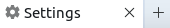
- Search “lucid” in the settings:
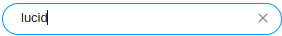
- The lucid mode settings will appear. Adjust the settings how appropriately to turn lucid mode on/off for videos, turn lucid mode on/off for images, or turn the button on/off for videos.
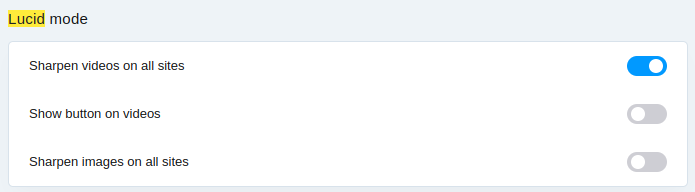
That's all you have to do! I hope that helps.
--
Thanks for your time,
Best_codes -
Locked by
leocg


