Affirm pop-up showing up on some shopping related pages
-
puterkicker last edited by
I have v. 85.0.4341.80 on 7 computers. No problems.
Just put Opera on a new computer. V. 86.0.4363.59. The Affirm ads are in many places and can't get rid of them or delete affirm_whitelist.
Using Chrome till this gets fixed or maybe eliminate Opera from all my computers.
Whoever allowed Affirm to do this MUST be fired.
FYI: Affirm stock is tanking fast because of dishonest practices in it's own business now. Will Opera be next?
Please fix this. Bring Opera back to number 1.
-
MewQuest last edited by
@artyem thanks so much this worked +1 , but instead of deleting it i wiped the contents the file (with notepad or NFOpad or your fav text editor), then i removed all permissions to the file and became the sole owner i did this to prevent opera from just recreating the file by adding the contents back in (which it did within a mintute). you need to uncheck "include inheritable permissions from this object's parent" then remove everyone from premissions.
@ttlgs the above instructions should work as they did for me here are some picture of my work
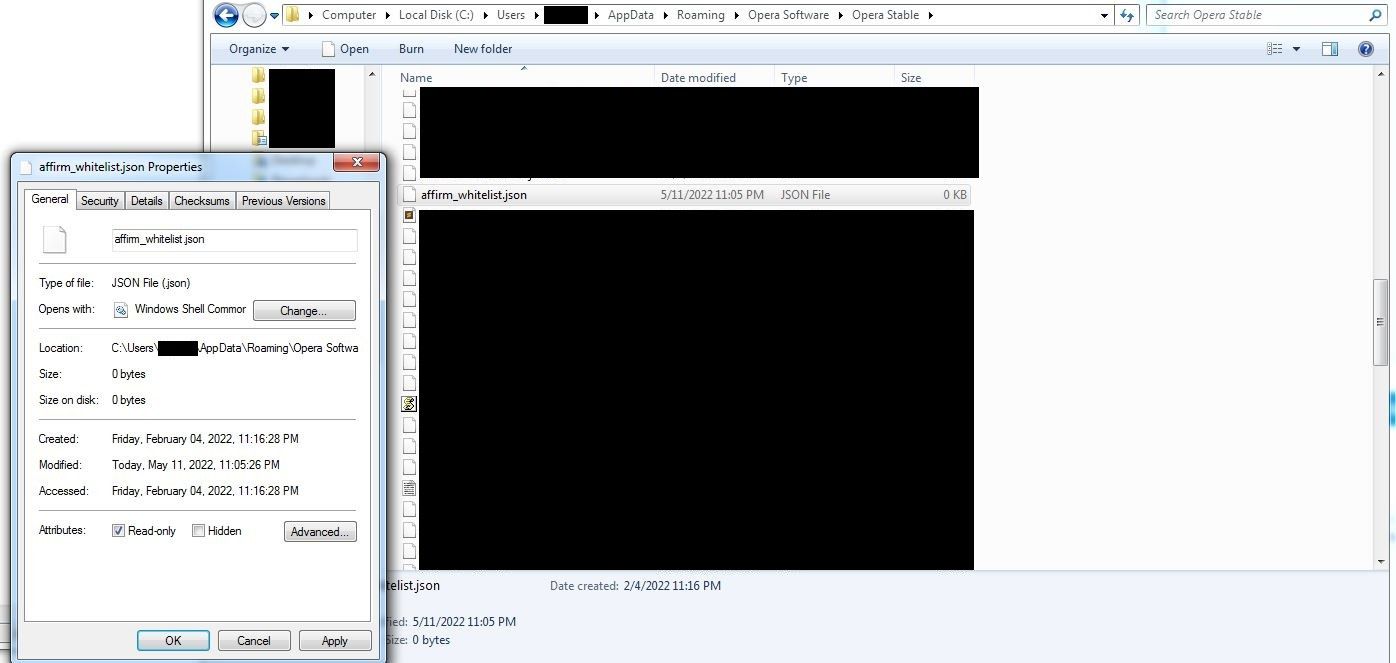
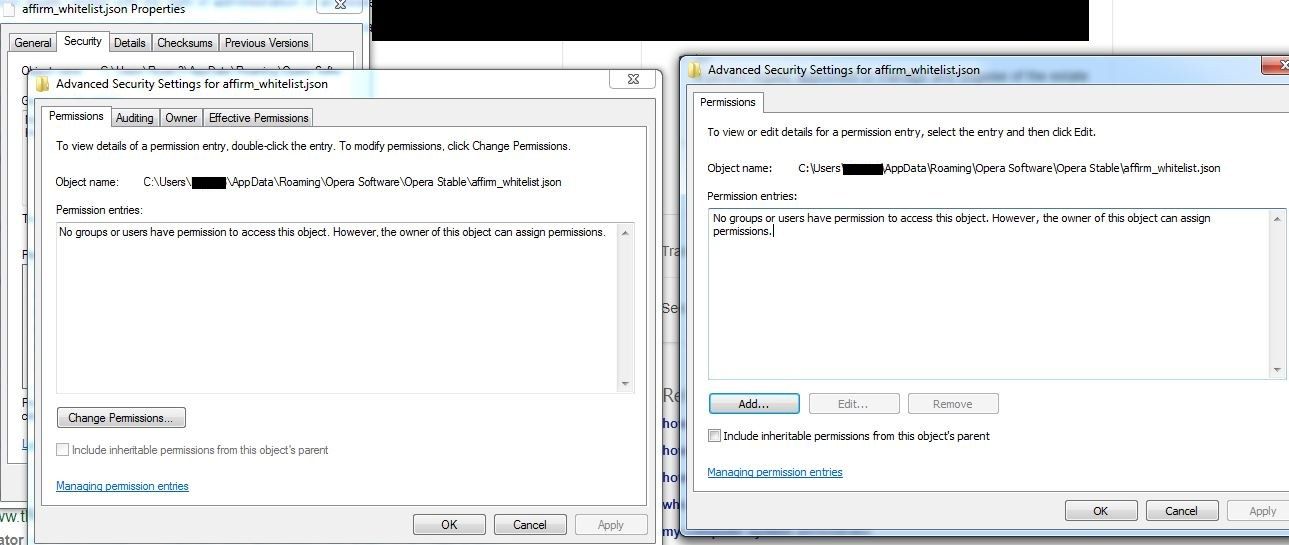
-
MewQuest last edited by
@mewquest also check the read-only attribute. this fix has been working for me for 12 hours+ have rebooted pc to confirm my fix is working properly. wipe contents (with text editor) of C:\Users<your username here>\AppData\Roaming\Opera Software\Opera Stable\affirm_whitelist.json keeping the file intact. take ownership of file (if you are not already the owner). remove inheritage of file with the checkbox "include inheritable permissions from this object's parent". then remove all groups and users from the file. then check the read-only attribute. opera can now no longer access this file as you are the sole owner and even you can't really do anything with the file. you'd need to add permissions back into the file for you to modify it (or delete it).
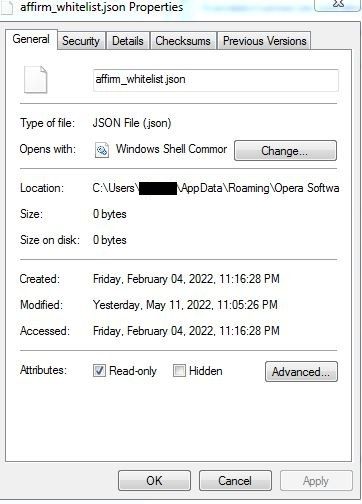
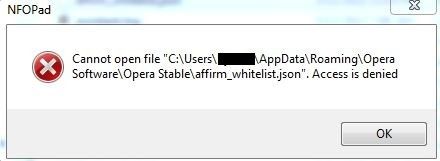
-
donq last edited by
@ttlgs said in Affirm pop-up showing up on some shopping related pages:
@mewquest maybe time to ditch Opera, if that is the case.
Looks like they screwed up (again). If this nuisance will happen here, I may consider using another browser too. Even Edge is pretty usable nowadays...
-
mbaresi last edited by
thanks for going to the trouble of posting that detailed solution but for old guys like me thats nothing but gibberish and I don't have the time or will to research and learn what you have suggested.
Sorry and thanks again.
Anyway why the hell should anyone have to go thru that to rid themselves of an advertiser that has no respect for the people subjected to this ad? F Affirm and their disrespectful popups !
I'm sick of advertisers in this country and on the internet that think the way to gain business is to subject people to a constant barrage of their BS.
I hope everyone has the sense to not do business with them. -
JD401 last edited by leocg
@artyem said in Affirm pop-up showing up on some shopping related pages:
resolved it by deleteing the file "affirm_whitelist.json" in the AppData\Roaming\Opera Software\Opera Stable directory
So Far, this has worked for me as well. Will it Stay fixed? Time will tell, as I haven't been on the computer much today.
Note: The first time I deleted that file, it didn't solve the issue. So I decided to do a search within Windows Explorer for anything with Affirm in it, and found two more instances of that file! So in all I deleted 3 instances of it, and again, So Far, so good!
-
MewQuest last edited by
@ttlgs great too hear. that may be all that is needed. depends on what all opera has programed into their software to do. i went above and beyond by basically hard locking the file. i can't even delete it or edit it myself. lol. i would need to add myself back into the files permission list.
-
ttlgs last edited by
@leocg I received this message from OPERA:
Dear User,
Thank you for your report!
We are aware of this issue and are currently investigating.
As a temporary fix I can suggest closing popup by clicking 'X' once and then restarting the browser.
Thank you for helping to improve Opera!
Best Regards,
Opera QA Team -
MewQuest last edited by
@ttlgs said in Affirm pop-up showing up on some shopping related pages:
@leocg I received this message from OPERA:
Dear User,
Thank you for your report!
We are aware of this issue and are currently investigating.
As a temporary fix I can suggest closing popup by clicking 'X' once and then restarting the browser.
Thank you for helping to improve Opera!
Best Regards,
Opera QA Teamyep i got the same dumb response. that doesn't work.
-
A Former User last edited by
That's it! I cleaned my registry of <affirm>, cleaned all instances of <affirm> in my user directories, in Windows.... rebooted each time, after a couple of browsing, Lowes, Home Depots, eBay, Amazon.... etc..... Spent too much time trying to fix this, while the Chinese are busy being productive. Off to Firefox land. Bye bye Opera.
-
A Former User last edited by leocg
Affirm issue: Poof! Uninstalled. Opera is gone.
Firefox is now default. Reinstalled Roboform, EditThisCookie, added my VPN.... all running smooth and faster (know not why faster!?) Maybe as I add extensions, it might slowdown. Thank you Opera for making me look. All my best wishes.