Affirm pop-up showing up on some shopping related pages
-
MewQuest last edited by
@ttlgs great too hear. that may be all that is needed. depends on what all opera has programed into their software to do. i went above and beyond by basically hard locking the file. i can't even delete it or edit it myself. lol. i would need to add myself back into the files permission list.
-
ttlgs last edited by
@leocg I received this message from OPERA:
Dear User,
Thank you for your report!
We are aware of this issue and are currently investigating.
As a temporary fix I can suggest closing popup by clicking 'X' once and then restarting the browser.
Thank you for helping to improve Opera!
Best Regards,
Opera QA Team -
MewQuest last edited by
@ttlgs said in Affirm pop-up showing up on some shopping related pages:
@leocg I received this message from OPERA:
Dear User,
Thank you for your report!
We are aware of this issue and are currently investigating.
As a temporary fix I can suggest closing popup by clicking 'X' once and then restarting the browser.
Thank you for helping to improve Opera!
Best Regards,
Opera QA Teamyep i got the same dumb response. that doesn't work.
-
A Former User last edited by
That's it! I cleaned my registry of <affirm>, cleaned all instances of <affirm> in my user directories, in Windows.... rebooted each time, after a couple of browsing, Lowes, Home Depots, eBay, Amazon.... etc..... Spent too much time trying to fix this, while the Chinese are busy being productive. Off to Firefox land. Bye bye Opera.
-
A Former User last edited by leocg
Affirm issue: Poof! Uninstalled. Opera is gone.
Firefox is now default. Reinstalled Roboform, EditThisCookie, added my VPN.... all running smooth and faster (know not why faster!?) Maybe as I add extensions, it might slowdown. Thank you Opera for making me look. All my best wishes.
-
DaveyB last edited by
Bye Bye Opera. Had to create an account to post this but not standing for this crap
-
A Former User last edited by
@mewquest This one worked for me, I edite permissions and so far nothing has returned. Seems to permanently disable the Affirm popup
-
MewQuest last edited by
@longtimeuser yes it should work forever (or until they change how the affirm spam is deployed, say with another file elsewhere). I am at 21+ days (with this fix), a few new Opera updates have happened and my fix is still working for me. no more affirm popups anywhere and that file (affirm_whitelist.json) is still locked and empty at 0 bytes.
-
dredman last edited by
Has this always been in Settings:
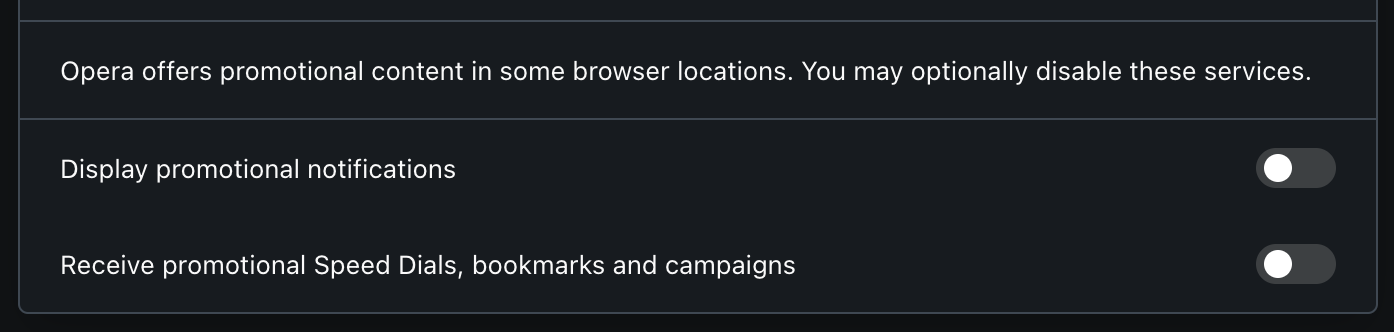
The "Display promotional notifications" was enabled when I checked after the affirm popup breached my annoyance threshold. I unchecked it and restarted Opera. I didn't see the popup when I reloaded the site I was on. Granted that's only one data point, but I didn't see any other mention of Promotional other than @ttlgs comment
-
DaveyB last edited by
Already went to Edge all the time on the home PC. Will no longer used Opera on my work PC
I use an Adblocker for most BS, but this built in & could not be blocked.
Co-workers have also stopped using Opera as most of them do not have rights to edit the AppData files (I do)
So in one fell swoop Opera lost us as a Company -
Locked by
leocg