Affirm pop-up showing up on some shopping related pages
-
DaveyB last edited by
Bye Bye Opera. Had to create an account to post this but not standing for this crap
-
A Former User last edited by
@mewquest This one worked for me, I edite permissions and so far nothing has returned. Seems to permanently disable the Affirm popup
-
MewQuest last edited by
@longtimeuser yes it should work forever (or until they change how the affirm spam is deployed, say with another file elsewhere). I am at 21+ days (with this fix), a few new Opera updates have happened and my fix is still working for me. no more affirm popups anywhere and that file (affirm_whitelist.json) is still locked and empty at 0 bytes.
-
dredman last edited by
Has this always been in Settings:
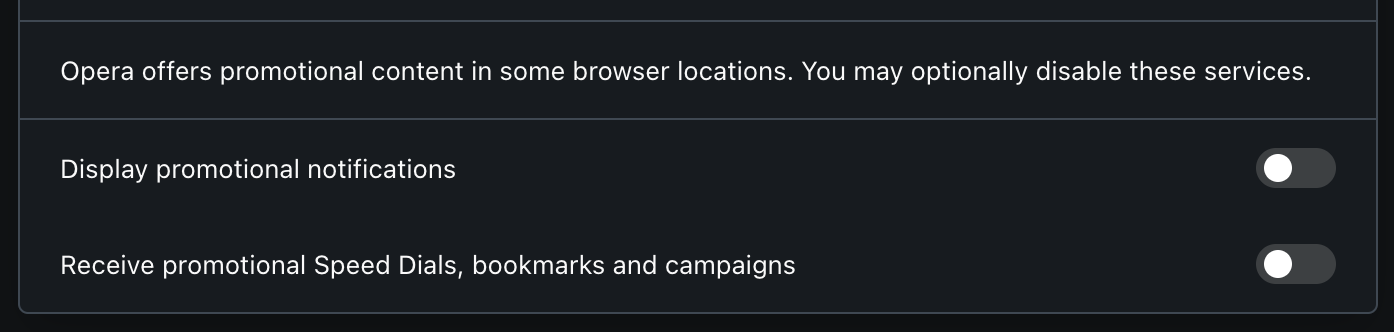
The "Display promotional notifications" was enabled when I checked after the affirm popup breached my annoyance threshold. I unchecked it and restarted Opera. I didn't see the popup when I reloaded the site I was on. Granted that's only one data point, but I didn't see any other mention of Promotional other than @ttlgs comment
-
DaveyB last edited by
Already went to Edge all the time on the home PC. Will no longer used Opera on my work PC
I use an Adblocker for most BS, but this built in & could not be blocked.
Co-workers have also stopped using Opera as most of them do not have rights to edit the AppData files (I do)
So in one fell swoop Opera lost us as a Company -
Locked by
leocg