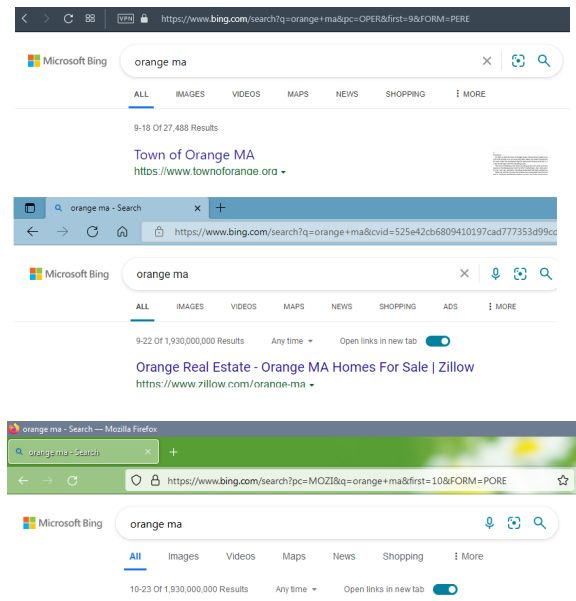Almost seems like there's a bug where the splash screen was supposed to show up Once, then go away, like in the past But it isn't going away.
I tried looking for "operagxsplash.exe" as suggested, but realized by accident it should be "opera_gx_splash.exe". I just deleted it and will reboot... stay tuned...
Update: ok, So Far that works... no splash screen and audio!
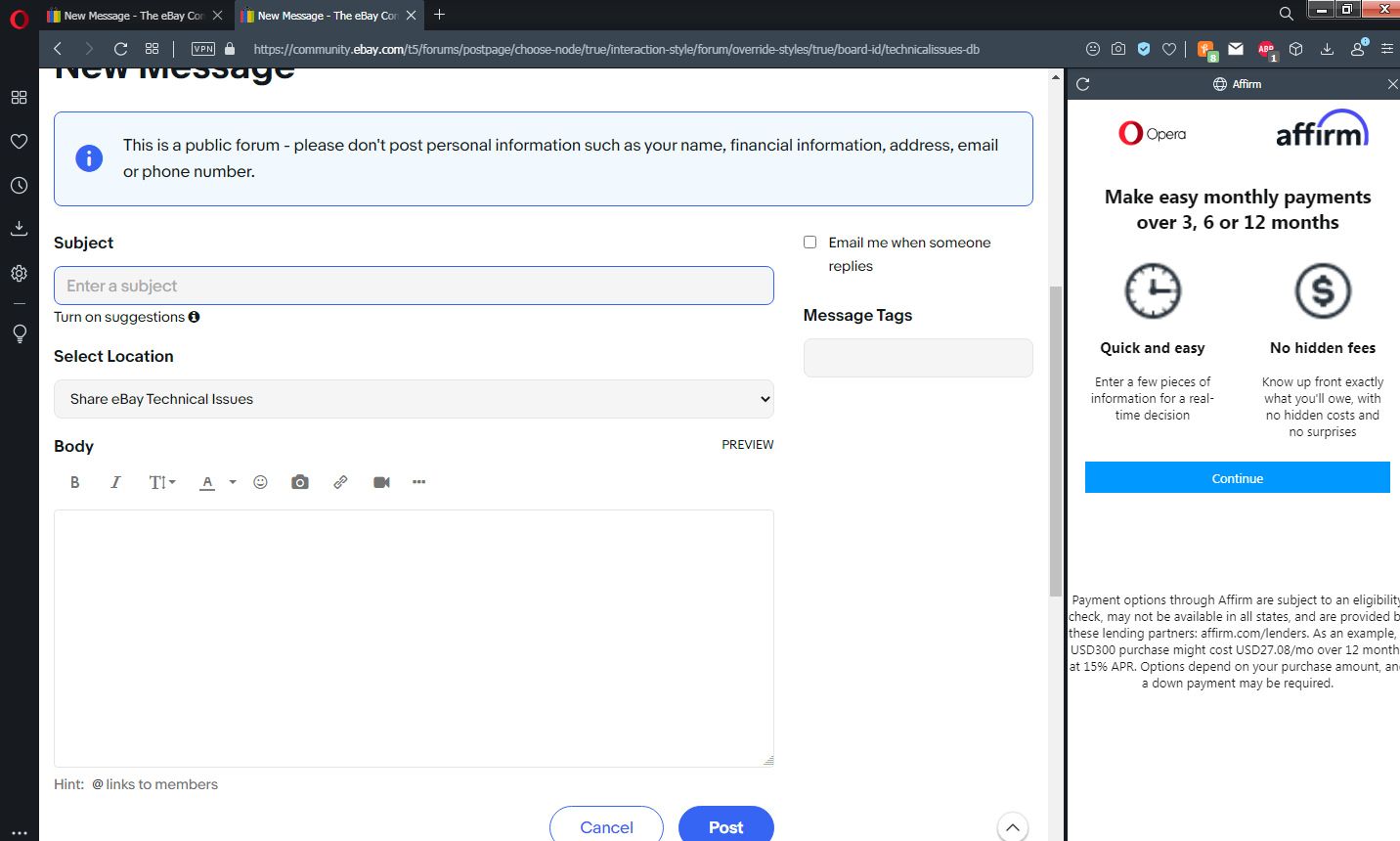
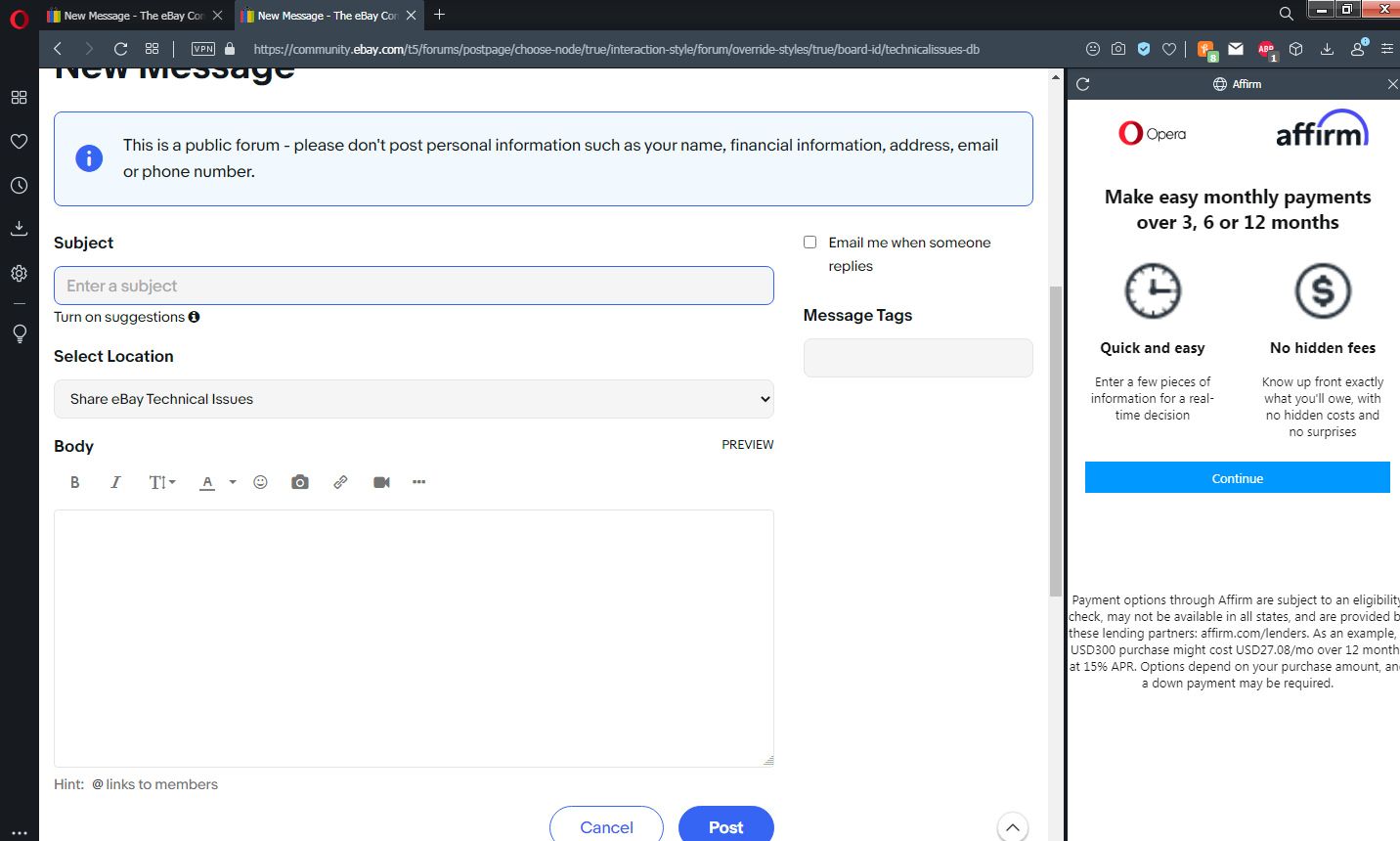
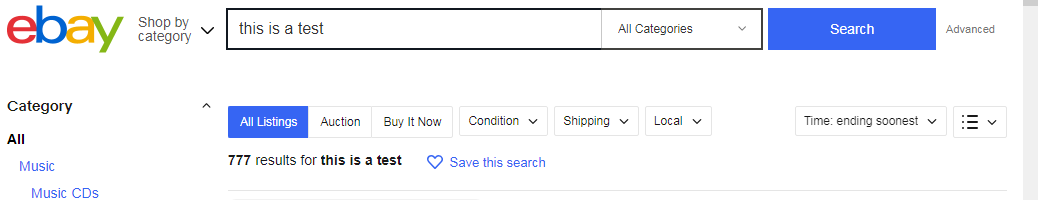
 I did "report a bug" but I don't know if that did anything.
I did "report a bug" but I don't know if that did anything.