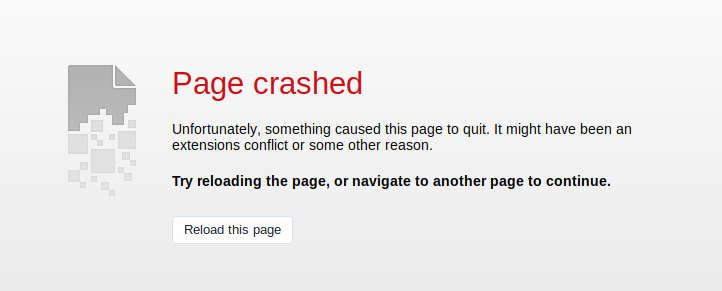Opera 86 Stable
-
leocg Moderator Volunteer last edited by
@vegelund The source is mainly the European Central Bank.
https://help.opera.com/en/latest/features/#currencyConverter
-
A Former User last edited by
@leocg said in Opera 86 Stable:
@vegelund The source is mainly the European Central Bank.
https://help.opera.com/en/latest/features/#currencyConverter
Thanks, that explains where the currency rates are coming from.
-
creatie last edited by
please fix the ad blocker bug, thx
https://forums.opera.com/topic/55152/can-t-open-any-page-if-enabled-built-in-extension-opera-ad-blocker
https://forums.opera.com/topic/55006/inner-ad-blocker-stop-working -
A Former User last edited by
@pavel58: The bug was introduced with Opera 84 and isn't fixed since now. This is very disappointing.
-
andrew84 last edited by
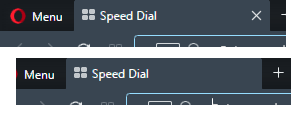
The 3rd Stable release where you can't fix this simple bug with the closing cross on speed dial tab.
-
avmon last edited by avmon
The Snapshot shortcut for copying text is very useful but it would be even better if the capture had more margin between the text and the snapshot frame.
-
A Former User last edited by leocg
What the F... is going on Opera?
Normal math calculations in the address bar are not returning search result page.
This is seriously bad.
When enter is pressed on a text search, the browser must forward to what the user has requested: A result page from the default search engine.
-
watermurf last edited by
My version of Opera (85.0.4341.75) won't update to 86. I keep getting a "failed" message whenever I attempt to update. Anyone have any ideas why, and how to fix?
I'm running Windows 10.
This has happened to me a few times in the past, where a version just won't update. It will eventually update when some future version is released. Just curious why this happens, and if there's a solution.
-
kmielczarczyk Opera last edited by
@vegelund Hi, this is a solution we've introduced in Opera 85, https://blogs.opera.com/desktop/2022/02/opera-85-0-4338-0-developer-update/.
-
minho last edited by
bug on linux: when Opera runs natively on Wayland on Wayland session of Gnome, its icon is wrong in top bar and alt+tab menu. This is a regression since Opera 85.
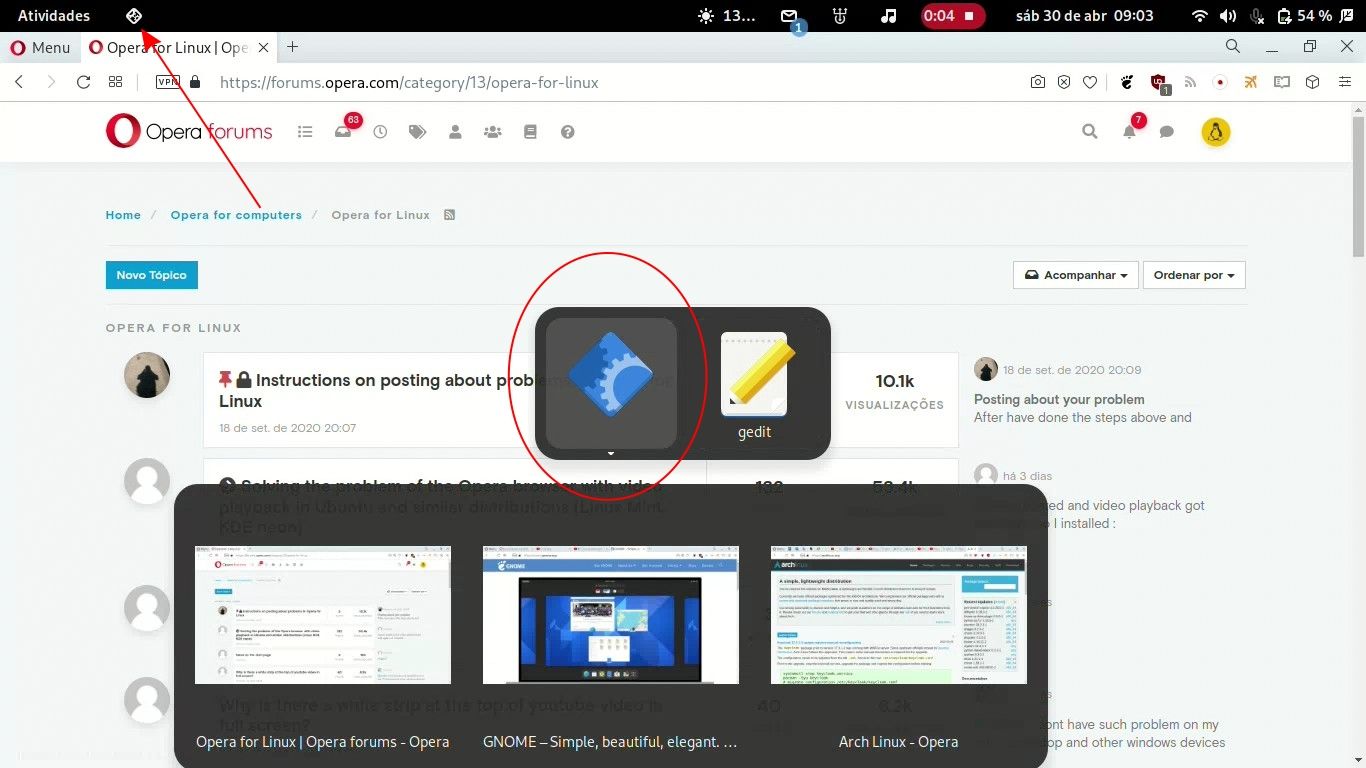
-
adam1709 last edited by
I started using linux zorin. I always use Opera so I gave it a try. Unfortunately, despite the latest version, I am not happy. At the beginning, online television does not work on my websites, e.g. https://go.toya.net.pl/ and https://pilot.wp.pl/tv/. The first one says that the codec is not supported. On the second, it still seems to be charging.
The second problem is the strangely stretched pages, as if enlarged, I don't know. But often on the right side there is an invisible part / covered / outside the screen, e.g. https://www.olx.pl/
There are no these problems in Firefox -
andrew84 last edited by
Adding bookmarks to bookmarks bar folder by dragging adds bookmarks to the top instead of the bottom. Right click 'Add site' works correctly - adds bookmarks on the top.
All channels affected. -
operadontupdate last edited by
My Opera USB (85.0.4341.75) won't update to 86 automatically. I have seen new version from Update & recovery menu, downloaded it, relaunch button appeared, but old version still showed after relaunching, on and on. Run it with admin rights but the same result. I have managed to update it manually to 86.0.4363.23 by run Opera_PortableSetup.exe over old Opera folder. Then week later another update showed up (86.0.4363.32), but I can't update it too from the browser's menu and again used Opera_PortableSetup.exe over old Opera folder to update it. This time with errors about profile folder, but all settings remain.
Win 10 x64
Install path - d:\Soft\Browser\Opera
Opera USB stable -
Arthur142 last edited by
Please revert this. I don't know why it seemed like a good idea, but it's so awful.
https://i.imgur.com/1qINbPV.png -
leocg Moderator Volunteer last edited by
@arthur142 The ones with te pages logos/icons look nice, the one with the name/domain cut seems strange.
-
burnout426 Volunteer last edited by
@arthur142 My start page thumbnails still look the same as before. They're not like that for me. Wonder if only some users are getting that as a trial or if it's just a bug.
-
burnout426 Volunteer last edited by
@minho Filed DNA-99332 for this. I can confirm on Linux Mint Cinnamon.
-
A Former User last edited by
I don't find it stable , my version crashes on pages like Linkedin or pages with the multimedia content