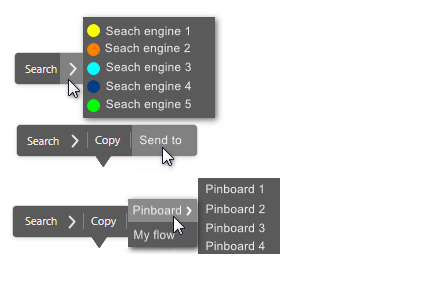Opera 83.0.4239.0 developer update
-
Opera Comments Bot last edited by
This is weekly Opera developer update. Check out the changelog to see all the details. Installation links: Opera developer for Windows (Using the Opera developer for Windows installer means you have accepted the Opera for Computers EULA) Opera developer for Windows (Portable version) Opera developer for macOS Opera developer for Linux – deb packages Opera developer for Linux –…
Read full blog post: Opera 83.0.4239.0 developer update
-
ralf-brinkmann last edited by
I can not use this Opera 83.0.4239.0 developer update.
Yesterday in my first attempt I was able to update at least. After that, however, I was only able to switch tabs with a delay of several seconds and they then showed either a black or an empty white screen. When the screen was white, only the address bar could be seen, the rest was blank.
Today I can't even update. If at some point the browser appears on the monitor after the update process has started, I see alternating, slow flashing between black and white. If the picture is white, I can still see my entire tab bar and the address bar, the rest is empty. It stays that way, no page content appears and I cannot use the browser.
So I'm back on 83.0.4232.0.
W10x64 21H1, Operax64 -
andrew84 last edited by andrew84
Suggestion regarding the scrollable tab strip (in case you don't plan returning the 'pull down' scrollable tiles from Opera Presto)
Feature must be optional in Settings and if enabled there should be dropdown with options where user can select minimum width (for example: small = 1/4 deafult width, medium=1/2 default, large =3/4 default and default = standart tab width )

*Chrome also has these options but in flags
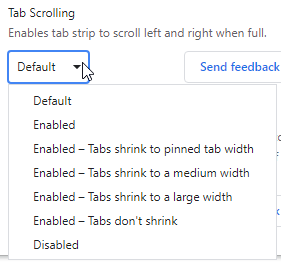
-
andrew84 last edited by andrew84
Fix (or change the behavior if it's intended) crypto wallet indication. It should work in the same way as MyFlow does (If both features are disabled, then special features section should be hidden in sidebar setup).
As was mentioned earlier, in case of the Wallet the checkbox in the sidebar setup activates the whole feature (but these checkboxes are meant only to show/hide icons on the sidebar, not for activating features).
And another example why this is not correct: if someone wants to keep the feature enabled but hide its icon on the sidebar, it's impossible.
*If you want to attract user's attention, you should add the Wallet and MyFlow into EasySetup menu (MyFlow already used to be there but was removed for some reason)
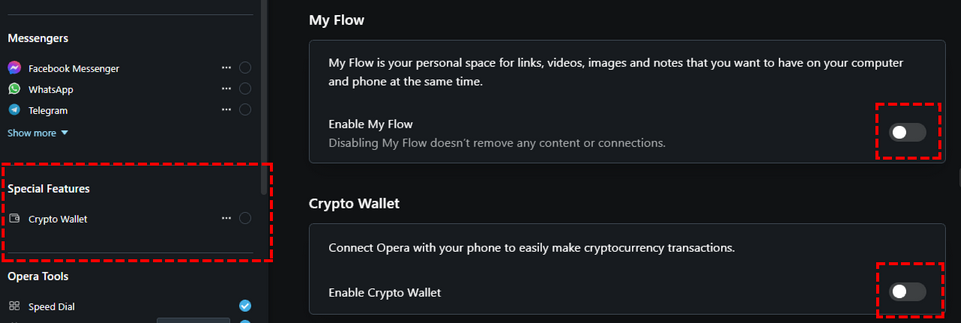
-
andrew84 last edited by andrew84
When using Ctrl+PgDn/PgUp to switch tabs it stops working after reaching speed dial tab. I don't use keyboard to switch tabs but discovered the bug by chance. If there are no speed dial tabs opened, works correctly. The bug is everywhere and looks like it's in Stable long ago already.
-
andrew84 last edited by andrew84
There's still no direct access (in contrast to Edge's collections) to the list of pinboards in context menu. https://forums.opera.com/post/258809
In Opera is need extra clicks and movement:
right click >
select 'send to pinboards' >
move cursor to the top right because popup opens there >
select pinboard you need from the list>
click add buttonEdge:
right click>
select collection(pinboard) you need from the list*And both the visual issue while dragging pinboards cards and the giant header text when using 'Spacious' theme are still not fixed.
-
andrew84 last edited by
@andrew84 By the way, along with my previous suggestions about improving the search popup and adding optional ability to quickly select search engines (https://forums.opera.com/post/248959), search popup also could have 'send to' icon/button where Pinboards list can be displayed (mby also MyFlow) if the Pinboards feature is enabled.
*Very sad that you don't want improving existing features that really help and simplify daily browsing. -
andrew84 last edited by andrew84
css related visual issues are still not fixed
https://forums.opera.com/post/247638 -
andrew84 last edited by andrew84
Suggestion (old) https://forums.opera.com/post/228116
Implement 'quick search' in sidebar panel with search engines choice (like substitution of the removed 'Instant Search' feature). Web panel extension analog but Opera's one https://addons.opera.com/en/extensions/details/web-panel/It's still unclear why 'user custom sites' for the sidebar feature looks abandoned. I'm pretty sure these two panels can be merged and sidebar 'custom sites' can in the form of bookmarks on 'Instant Search' sidebar's panel (just like in Web panel extension).
*It works in Edge but search is limited with Bing. Btw, Edge recently also implemented search popup

-
ralf-brinkmann last edited by
@leocg, I hope it's better than the actual one, otherwise I can not install it and have to stay with 83.0.4232.0 or look for an alternative.
-
ralf-brinkmann last edited by
Yes, the installation process was successful. I can continue to use Opera.
-
Locked by
leocg