Opera 83 developer
-
ralf-brinkmann last edited by ralf-brinkmann
Oh no, this new (Windows) version is not usable for me.
If I want to cycle through the tabs using the keyboard it takes several seconds for Opera to react at all and change the tab. Then the complete screen (the tab window of the maximized Opera) turns black and remains that way for several seconds. When an image appears again, I only see an empty tab window with no content. Only the address bar with the correct URL is still recognizable. Reloading the tab does not change anything.
W10x64 21H1, Operax64
-
andrew84 last edited by andrew84
What have you done? Instead of fixing the dark mode (https://forums.opera.com/post/266816 )you returned both grey menu background and the ugly white contrasting selection in .4239
-
ralf-brinkmann last edited by
@andrew84, apart from the color problem: does this version run normally with you under Windows? What about switching tabs?
-
ralf-brinkmann last edited by
@andrew84 Pop-Up? I don't mean a special pop-up. Just any keyboard shortcut for changing the tab. CTRL-PGUP/PGDOWN, "1" and "2" or whatever. Changing the tab by mouse click was annoyingly slow already before, but by keyboard shortcuts it was always very fast.
-
andrew84 last edited by andrew84
@ralf-brinkmann I don't use keyboard for switching tabs. But I tried right now and I don't have the issues described in your post above when I use Ctrl+PgUp/PgDn.
The issue I have here is that if I have speed dial tab among opened tabs, then tabs switching using keyboard just stops working after the speed dial tab was reached.Edit: But the issue I have is also in 78 version. I managed to check it in O58 and there it works correctly if there are speed dials among opened tabs.
-
bonifacio last edited by bonifacio
Hi. I have no video on the twitter.
83.0.4232.0
openSUSE Tumbleweed (x86_64; KDE)
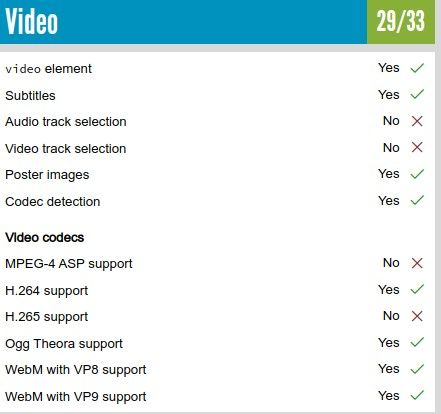
-
Locked by
leocg