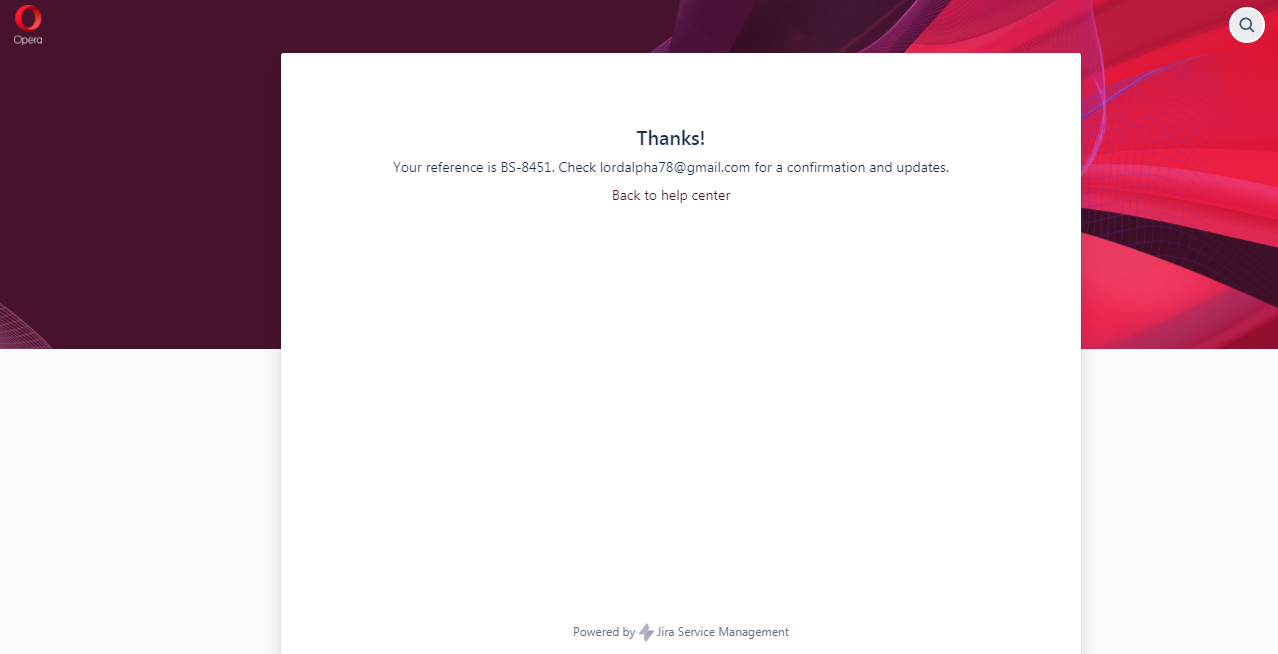Opera 76 Stable
-
A Former User last edited by
@palx said:
@leocg OK. I now have 7 Workspaces and around 100 tabs open on them, and when I close and re-launch Opera it remembers around 1-3 of them correctly.
Dear @palx, could you show anybody from developers the strange behavior of Opera reproduced by you and described in your post here https://blogs.opera.com/desktop/2021/04/opera-76-stable/#comment-251122 ?
Please follow-up.
-
palx last edited by
@dwing I initiated a personal chat with you, lets find the similarities on our settings/extensions first and see if we can have any results, on why this is not happening to anyone else as stated.
-
tina Opera last edited by
@alphablake I answered to you in BS-8451. Please attach logs to your report
-
A Former User last edited by
@tina said:
Hi @dwing: , I can't reproduce this unfortunatelly. When switching Workspaces, Opera takes you to the last active tab in this Worskpace. Have you checked your settings 'On startup'?
Hello @tina, after updating to version: 76.0.4017.123 the terrible problem is still exists - if you have multiple Workspaces (i have abt 200 Tabs total at 6 Workspaces) and you start or restarting Opera, then after switching from the main workspace to any other workspace, you are thrown to randomly selected Tab instead of last left active Tab. This is enraging! :(((
-
ccm27 last edited by
Hi I am on opera 76 and I am only allowed 7 workspaces. Is there any way to get any more?
-
burnout426 Volunteer last edited by burnout426
@ccm27 Goto the URL
opera://aboutand take note of the "profile" path. Then, close Opera.Then, open the "Preferences" file in the profile folder with JSONedit and switch to "Tree" mode like in the pic on the site. Or, use a different JSON editor if you're on Linux.
Expand the root/ui section. You should then see a "workspaces" section. Expand that.
What you want to do is compare the workspaces section with the workspaces section of the Preferences file for a standalone installation (or fresh profile using the --user-data-dir command-line switch if you're on Linux) to make sure things are correct (after creating the same workspaces in the standalone installation). If things are not the same, you need the fix the entries (while Opera is still closed) and save your changes.
Next, under root/ui/browser/sidebar/item_prefs, you want to make sure your see workspace entries 0 - 25 like in the Preferences file of the standalone installation. Under root/ui/browser/sidebar/item_prefs/visibility, you want to make sure there are workspace entries 0 - 25 there too like in the standalone installation.
The reason things might be messed up in your Opera profile is because workspace settings changed a bit along the way while they were being developed. If you've been upgrading for a while, you might have gotten some old workspace settings stuck in there.
Now, if you don't mind recreating your workspaces, adding the tabs back in them and re-customizing your sidebar, you can right-click on the "root/ui/browser/sidebar" node and choose "delete node". You can then do the same for the "root/ui/workspaces" node. Deleting them and saving your changes should cause Opera to recreate them fresh when starting up, which might solve your problem. Of course, if you use Opera Sync and sync your settings and open tabs etc., I'm not sure what will happen.
You can back up your "Preferences" file and "sessions" folder in the profile folder (or the whole profile folder) first if you want, just in case.