Opera 76.0.4017.40 beta update
-
Opera Comments Bot last edited by
In this Opera beta update chromium is updated to version 90.0.4430.51. For details on all the changes, check the changelog. Installation links: Opera beta for Windows (By using the Opera beta for Windows installer, you accept the Opera for Computers EULA) Opera beta for macOS Opera beta for Linux – deb packages Opera beta for…
Read full blog post: Opera 76.0.4017.40 beta update
-
A Former User last edited by
"DNA-92553 Video pip controls are not clickable"
Here, this bug is fixed. -
A Former User last edited by
Like Opera developer 77, pop video is not working on lives on Instagram web.
-
andrew84 last edited by andrew84
fix the visual issues of 'select' dropdowns
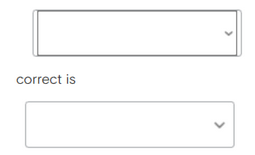

more info here > https://forums.opera.com/post/247686 -
andrew84 last edited by
How the #pinboard feature will work? Is this will be something similar to the Edge's 'Collectiions' pane?
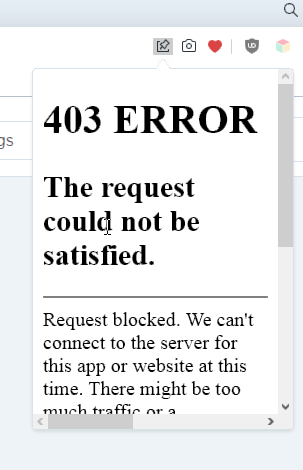
-
A Former User last edited by
Once again I come to suggest that the highlight to the active tab be improved. With many tabs open, the identification of the active tab is not intuitive.
-
A Former User last edited by A Former User
@kened: Yes and no. I like Opera's Dark theme very much, there more so I got thumping my eyes with glowing white screen "lamp" less. As I wanna have good color renderings I cannot turn down brightness and/or contrast options.
Alas, I use TNT Dell monitor, but it's strongly unidirectional device - when you look at it up-down, the active tab (hue selected) is discernible, but when you are tired and lower your head (e.g. shoring it up with left arm - chin on palm habit/mannerism), the upper part of screen dimes perceptively, so the active hues in Dark theme vanishes - starting to look like other tabs. The Light theme is much better for such monitors.
BTW. I think you should put down a better explained context for the hue/color active marker issues, but an active tab color switch'd be a nice nod to active users (active in helping to polish Operas).
Cheers.
-
A Former User last edited by A Former User
@pavelopdev: I usually use all versions of Opera open at the same time. Each of them with different workspaces and with several tabs each. In addition, I also use text editors, other browsers (Vivaldi, Firefox, Chrome, etc.), spreadsheets and an IDE. That way, when I have to find the active tab, I spend some time looking for it.
In contrast, in Vivaldi, the identification of the active tab is immediate.

-
A Former User last edited by A Former User
@kened I've just d/loaded Vivaldi today trying to fulfill my insatiable curiosity. Vivaldi was to have updated (from scratch?) vertical two-row tab layout which had pretty well botched drag'n'drop function. If it gains usability I'll jump on the platform probably. Workspaces are the crux of web browsers functionality to me. I need tab reloader as well (V has it embedded). The extension I used here was slowing down Opera reloading dozens tabs an hour. My two core CPU and measly 8 GB DRAM limit me enormously too, but finding well behaving browser is a truly daunting task when most popular browsers run on Chromium. Mozilla's political correctness (vowing to censor users on web browser level) is abhorring to me. So, I've clutched to Opera like the proverbial louse to dog's tail.
 I hope, yes, I still hopes, Opera will come out from the forums' feedback barrages in polished state one day. Well, but do we have the time for the hope to come true?...
I hope, yes, I still hopes, Opera will come out from the forums' feedback barrages in polished state one day. Well, but do we have the time for the hope to come true?... -
A Former User last edited by
@pavelopdev: Workspaces and pop out video are fundamental for me. The messengers in the sidebar (whatsapp, telegram) are very important, too; they streamline my work. In addition, the screen capture tool and the new feature, easy files.
Vivaldi is a promising browser, but the developer team seems a little lost. They add features that are likely to be used only by a handful of users, self-styled, high-level users. From my point of view, they look like a bunch of elderly geeks who want to feel important in some way.
-
A Former User last edited by
@l33t4opera Would you mind explaining
DNA-92614 Make image selector on any page work like bookmarks popup WP1?What is bookmark popup and the (in)famous WP1?
Moderators are too lazy or too lofty to deal with such questions, alas.
TIA, cheers. -
A Former User last edited by
@pavelopdev As far as I remember WP means "work progress". I'm not sure to which "image selector" this task refers to.
You should ask one of the Opera's peeps, perhaps @gmiazga will know about it more. -
A Former User last edited by A Former User
@leocg @l33t4opera
Gentlemen, you are nice guys, thank you very much, but WP still is a someone's guess, not a real name. "Small step is not a giant leap" yet here, albeit in good direction.Let me sum up our knowledge.
1] There are three Debugger Diaries and Change Logs:
https://blogs.opera.com/desktop/changelog-for-75/#b3969.218
https://blogs.opera.com/desktop/changelog-for-76/#b4017.40
https://blogs.opera.com/desktop/changelog-for-77/#b4023.02] WP appears in 77 changelog file:
- 77.0.4023.0 – 2021-04-12 blog post
DNA-92573 Create the ‘capture tab’ popup – popup contents WP2 - 77.0.4028.0 – 2021-04-19 blog post
DNA-92614 Make image selector on any page work like bookmarks popup WP1
DNA-92680 Make image selector on any page work like bookmarks popup WP2
DNA-92711 Make image selector on any page work like bookmarks popup WP3
DNA-92730 Make image selector on any page work like bookmarks popup WP4
DNA-92761 Make image selector on any page work like bookmarks popup WP5 - 77.0.4032.0 – 2021-04-21 blog post
DNA-92776 Make image selector on any page work like bookmarks popup WP6
What're the hell the DNAs?
@leocg WP means Work Package
Your explanation is supposition what it should be read , not what it means!@l33t4opera Your answer seems to be right in my context, but what are the F.. numbers - progress stages?
3] @leocg Bookmarks pop-up is probably the regular one., that you use to add bookmarks.
It has a meaning as we can change thumbnails for bookmarked tabs.
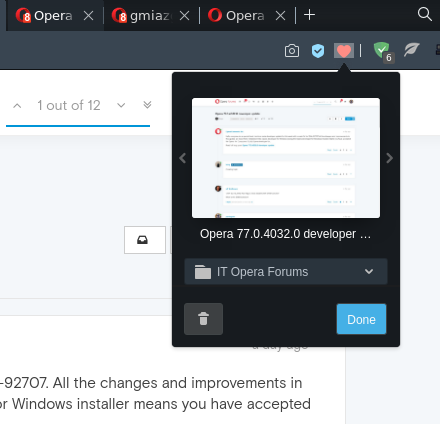
In forums post @ralf-brinkmann asked about DNA...
https://forums.opera.com/topic/48639/opera-77-0-4032-0-developer-update
I did the same. Nobody took the risk to say what the DNAs were about. There are two moderators and developers from time to time.
A small micro discussion followed, or my rant ensued which is still valid.How to get a table with DNA numbers and descriptions? Where to look at? Is there a bug database? Etc.
Not answering and not knowing (by moderators) or not wanting to share a real knowledge is the most stupid attitude in web browser forums world I have ever met in my life.
BTW Bookmarks pop-up window is far better than the one created by Vivaldi. (No empty words, or my private Crusade multiplying Opera hype here and there, I can prove my words.)
Opera has potential to be the best web browser, but is it to be for those who create it only, and not to others who would like to use it too?
- 77.0.4023.0 – 2021-04-12 blog post
-
leocg Moderator Volunteer last edited by
@pavelopdev said:
Your explanation is supposition what it should be read , not what it means!
A work package is a small part of (sub)task in a project.
What're the hell the DNAs?
What do you mean? You want to know what DNA is? Probably the project name/key.
It has a meaning as we can change thumbnails for bookmarked tabs.
It means that this image selector they are referring to should work like the one in the bookmarks pop-up
How to get a table with DNA numbers and descriptions? Where to look at? Is there a bug database? Etc.
There is a BTS but it's not public.
@pavelopdev said in Opera 76.0.4017.40 beta update:
Not answering and not knowing (by moderators) or not wanting to share a real knowledge is the most stupid attitude in web browser forums world I have ever met in my life.
Moderators are regular users like anyone else, they don't work for Opera nor they necessarily know more than other users.
Besides that, usually people who have access to bug tracking systems or something similar sign a contract/agreement and can't discuss its content in public or with the public. -
thelittlebrowserthatcould last edited by
@kened: I feel the user should be allowed to specify the colour and width. Years ago I used a "BeOS" theme for Opera, which was similar to the current dark theme, without affecting webpages. The active tab was yellow.
Currently, I use the Tab Slider extension, which places the active tab leftmost, so it's always easy to find. Although, thinking about it, if the action was reversed, placing the active tab at extreme right, my mouse mileage would be reduced!
-
A Former User last edited by
@thelittlebrowserthatcould Who uses many tabs like you realize that highlighting the active tab is very important. From my point of view, Vivaldi has the best alternative to highlight the active tab, using the website's accent color. Opera GX also: the borders around the active tab lead the user's eye to it.