Opera 75 developer
-
andrew84 last edited by
New year, old bugs.
Update on about page still gets stuck on 'Checking for updates… '
https://forums.opera.com/post/236735 -
andrew84 last edited by andrew84
The white horizontal lines on the BABE look ugly in dark mode. In light mode is ok.
If the lines are really necessary, I guess it should be less noticeable in dark mode (some gray or blue color should be used).
Personally I'd better prefer some background 'box' (lighter or darker) instead of the lines for 'recently closed' 'visit' titles.
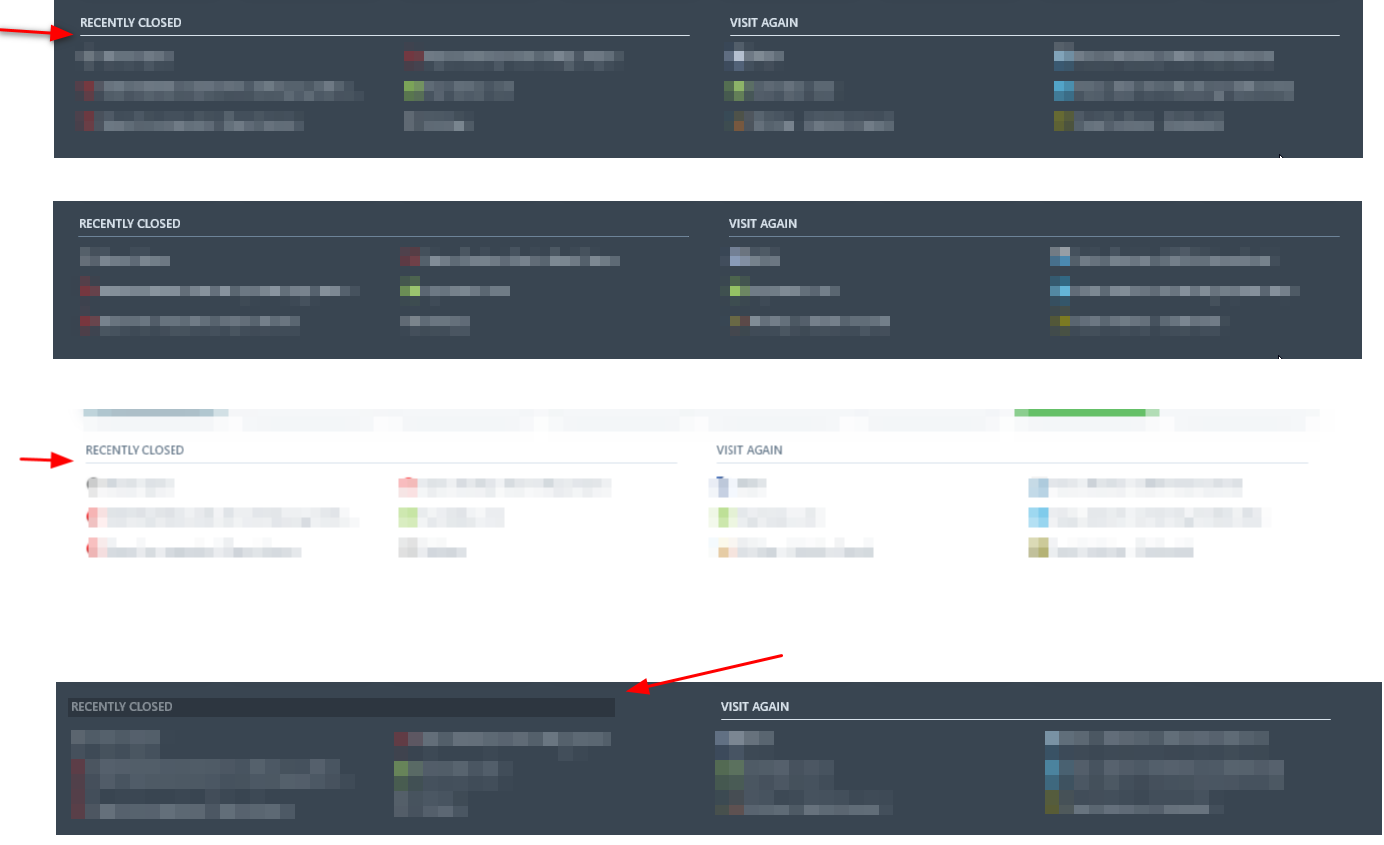
-
chas4 last edited by
macOS is speledl wrong on opera://about/ for the last few years
Why Open the Web?
Despite the connecting purpose of the Web, it is not entirely open to all of its users.
When used correctly, HTML documents can be displayed across platforms and devices.
However, many devices are excluded access to Web content. -
chas4 last edited by
@leocg: I see the same bug every so often where the GUI hangs and does not show the progress bar or the restart button for the update
Why Open the Web?
Despite the connecting purpose of the Web, it is not entirely open to all of its users.
When used correctly, HTML documents can be displayed across platforms and devices.
However, many devices are excluded access to Web content. -
andrew84 last edited by
The SearchTabs popup still closes after an currently active tab was closed
https://forums.opera.com/post/236743 -
burnout426 Volunteer last edited by
Disabling "Snooze inactive tabs to save memory" at
opera://settings/userInterfacewill be welcome for a lot of users. -
andrew84 last edited by
What for this flag? It's disabled by default. The description is similar to SearchTabs feature.
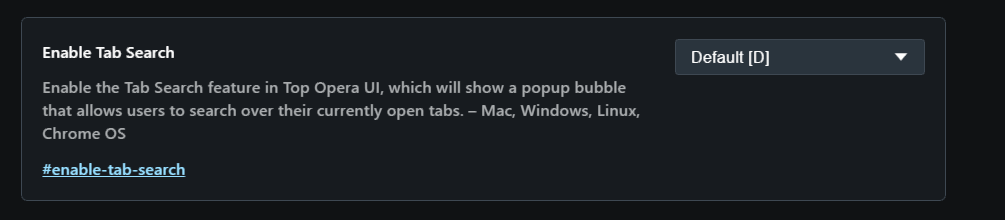
-
andrew84 last edited by andrew84
Will be the video pop-out ever finished and work like it worked previously (with title, remember its size and position on the screen and etc.)?
https://forums.opera.com/post/225402 -
beboss last edited by
https://www.kraken.com
Old browser version detected:
To use this website and prevent security vulnerabilities update your browser.
Learn more. -> https://support.kraken.com/hc/en-us/articles/360001200183-Browser-troubleshooting -
ralf-brinkmann last edited by
@beboss
No problem here. So I think it has something to do with your settings.
I have tried with scripts not allowed and with scripts allowed (everything controlled by uMatrix). Temporary cookies (session cookies) are allowed except third party cookies. Maybe that helps you.
W10x64, Operax64 -
andrew84 last edited by
Selected item's text is still hardly readable on Downloads popup (white text on light blue background)
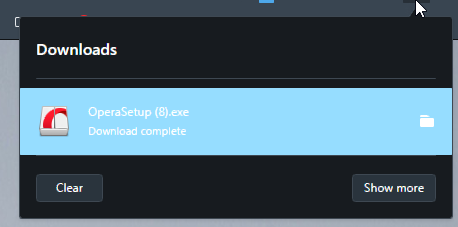
-
ralf-brinkmann last edited by
@beboss
Ok, I can see the notification there and click it away. I did not try to log in, because I don't have an account.