The High CPU/RAM/ETC Usage Topic
-
leocg Moderator Volunteer last edited by leocg
@henrikerlandsson That's not really an issue. If it's not affecting the browser usage and/or other program usage, users shouldn't care about RAM usage.
Opera doesn't have a setting or feature to limit RAM but you can try to find an extension that helps on it. You can also try messing up with the flags.
GX is stable. I don't use it on a daily basis, so I can't say much about it. However it's basically Opera with a different UI and a few different features.
-
A Former User last edited by A Former User
@leocg High RAM usage for inactive tabs is an issue for any web browser, since you often have to have it open while using other RAM-demanding applications - Desktop doesn't throw out unfocused apps like Mobile does. And desktop is where you do your power browsing, Mobile is a chore. Desktop takes 2 seconds.
The problem on Desktop is that whenever something needs to be quickly looked up, we have this monolithic browser loading up. It's in the way - and it hogs GBs of RAM. We could keep it open, and it hogs GBs of RAM. This is not the solution. Loading a 100KB web page shouldn't eat 1/2 or 1/4 of working RAM cos we press Ctrl+T to search something.
I guess I'm looking for GX, some plugin to limit browser RAM usage, or some way of opening a single webpage without opening the browser with all its tabs that I need to keep available for later, and I can't create a tab group bookmark every day of the week.
Tips?
-
A Former User last edited by
S/what/which. Could I also add that a forum needs an edit option to cut down on excessive replies? And that 2021 will be greater than 2020. HNY

-
A Former User last edited by
Re:
This is a follow-up of the High CPU/RAM/ETC Usage TopicI really have issues with Opera misbehaving and not being able to manage resources. And i use much beefier hardware, i use Lenovo Thinkstsion D20 workstation, with the full load of 96 gb in tripple channel mode, 5520/58 chipset with ICH10R system controller, dual Xeon X5690 cpus, in total of 2 cpu's, 6 cores per cpu, 2 treads per core and quadro p2200 in compute/ display for further accelerstion, os of choice is Windows 10 pri for Workstations, with full natice support for this grade of hardware and its fearures, and proper drivers setup. There are times when my ws freezes with opera. It happens with opera only. I use⁶is quite a beefy hardware, lot of cores, fast cires made to take sustained heaby duty loads, and instill feel resources are managed suboptimal. An update with screeshots will follow up later today.
No such issues with chrome. Chrome is fast, snappy, responsive. Please Opera, reevalutate your code. This is not a core 2 duo laptop i work with. It is professional grade hardware designed and meant to take and manage huge workloads. -
davidgould last edited by
Zero tabs open, 6 extensions.
20-odd processes using about ~1GB.This laptop only has 4GB total.
Opera v. 76.0.3989.0
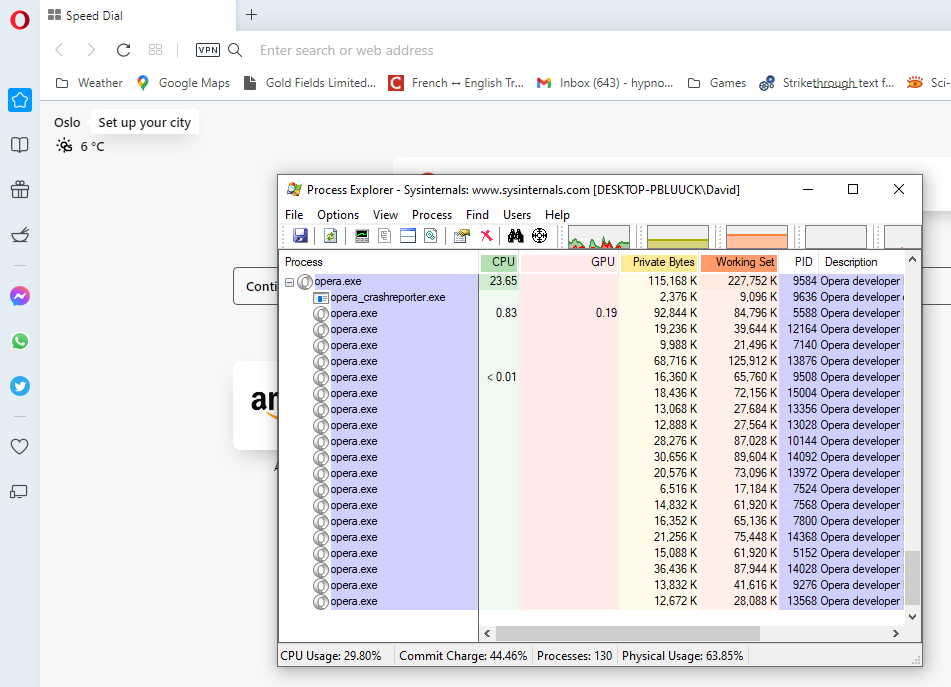
-
leocg Moderator Volunteer last edited by
@davidgould What Opera's task manager says that is using that much memory?
-
davidgould last edited by davidgould
@leocg Opera's reported memory usage in Task Manager is the same as Private Bytes in Process Explorer. This is underreporting Opera's memory usage though excusable because the subject is complicated.
Opera's Task Manager does show that most of the processes are extensions and rendering threads. It looks like this was changed in Chromium over a year ago. [I'm trying to get to the bottom of why Opera (and Chromium?) uses so much memory, how tabs/pages are swapped out etc].
-
A Former User last edited by
@leocg I am facing the same problem I already use the hard limit but somehow opera still takes up a lot of memory. It's a big problem for me since I have a 4GB ram laptop. I didn't have this issue in the previous versions. I didn't even have to use the ram limiter let alone the hard limit. If this continues Opera GX will render my laptop unusable and I will have to switch to a less ram consuming browser. But I don't want to switch from opera. Please help me
-
A Former User last edited by
@leocg
I just got a laptop from laptop rental. Intsall opera on it and i started my work. After some time, I noticed that my laptop was getting very hot. I just open one tab and opera is using 1.2 gig memory. Is there any solution to reduce the use of Opera memory? If yes, please let me know i am worried about it. -
donq last edited by
@leocg said in The High CPU/RAM/ETC Usage Topic:
@davidnikoli I don't think that the fact that your laptop is hot has to do with the memory usage.
Anyway, check Opera's task manager to see what is using the memory.And CPU - CPU can make laptops hot, not memory.
-
dugglebb last edited by leocg
General agreement with the thread concept. The more recent upgrades of Opera Hog CPU on a regular basis, internet banking is becoming a trial as often the CPU hogging means the transaction times out before the CPU drops to less than 100%
Doesn't happen in Chrome so unless a reliable working fix comes up soon I'm going to Junk opera as unusable and revert to Chrome.
I might even give MS Edge a go, it can't be any worse than present Opera versions -
dugglebb last edited by
@dugglebb
feel the banning for capitalisation is absurd, but seems in keeping with current product's performance, shame there's not the same attention and effort applied to product shortcomings as to grammar critique
have tried other browsers and decided that vivaldi is vastly superior to opera, and i hope i won't need to complain in capitals or lower case. so opera will be going in the bin -
darkpassenger last edited by
Re: The High CPU/RAM/ETC Usage Topic
On:
Version:82.0.4227.33
Update stream: Stable
System: Windows 7 64-BitThe 'Browser' process hammers the CPU, for no discernible reason. From searching, I see many unanswered questions about this. It'd be nice if this issue were addressed.
Before upgrading, using v65, I didn't have any problems like this at all.
System CPU usage is 35% for Opera. Process explorer shows:
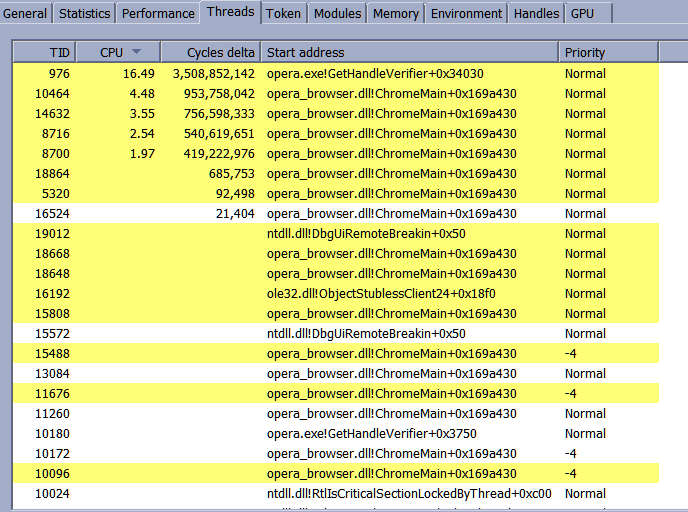
It's the same every time, in getHandlerVerifier, which I can't find more information about.
Opera's internal task manager shows the browser process at 146% or higher, constantly.
This is regardless of what tabs are open.
I kill the useless "Opera Touch" process every time on start up, which is something that wasn't in older versions; doesn't make a difference. I'll note this doesn't start with opening the browser, it happens after, and again, isn't related to a specific site.
After killing all processes, one by one, it stopped after killing the Network Utility service; I didn't have to restart the browser, which has been the only way to stop this before. (If left, it will keep hammering CPU; for hours)
Someone must know something. I've depended on Opera for some critical work related tasks so this is disconcerting and untenable and I would welcome suggestions. (I did do the whole clean install (on another system) in addition to the upgraded browser, and it's the same thing, so this isn't an issue with extensions, flags, commandline switches, cookies, cached code, etc.)
-
donq last edited by
@darkpassenger
Very good analyzis, thank you! Did you report your findings to Opera team, using their support / bug report page? (O menu - help - report an issue) -
Martin1841 last edited by
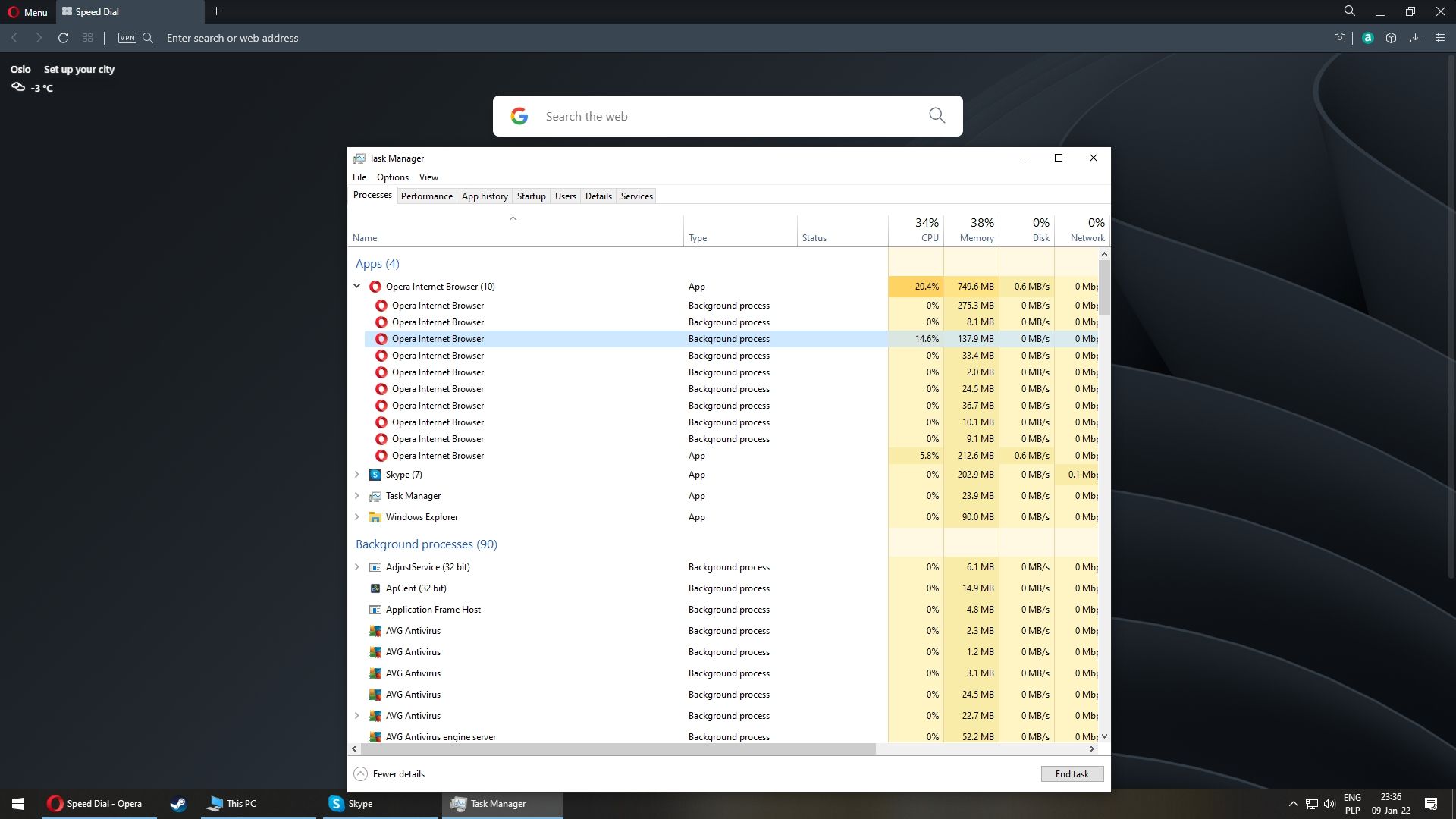
CPU at over 20% when literally no tabs are open. I have i5-10600. That's 6c/12t.
So what Opera is doing with my processor?For comparison, I can play 4 YT videos at 4K at the same time in Opera and the CPU usage will be around 7-8%.
So why does my CPU run at 20% with only speed dial running? Speed dial is not even a tab but a kind of "main menu".What are you guys doing? Is it something nasty? Something dark? Are you spying on me or my friends? Scanning my documents on my disk?
I am using Opera since 2006. Should I switch to Vivaldi or should I stay?
Thank you for your explanation.
-
leocg Moderator Volunteer last edited by
@martin1841 You can use Shift + Esc to see which processes are using that "much" CPU.