Re: The High CPU/RAM/ETC Usage Topic
On:
Version:82.0.4227.33
Update stream: Stable
System: Windows 7 64-Bit
The 'Browser' process hammers the CPU, for no discernible reason. From searching, I see many unanswered questions about this. It'd be nice if this issue were addressed.
Before upgrading, using v65, I didn't have any problems like this at all.
System CPU usage is 35% for Opera. Process explorer shows:
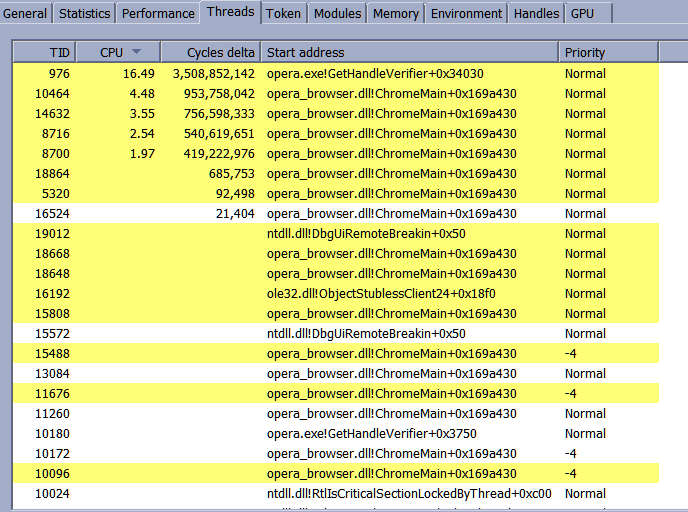
It's the same every time, in getHandlerVerifier, which I can't find more information about.
Opera's internal task manager shows the browser process at 146% or higher, constantly.
This is regardless of what tabs are open.
I kill the useless "Opera Touch" process every time on start up, which is something that wasn't in older versions; doesn't make a difference. I'll note this doesn't start with opening the browser, it happens after, and again, isn't related to a specific site.
After killing all processes, one by one, it stopped after killing the Network Utility service; I didn't have to restart the browser, which has been the only way to stop this before. (If left, it will keep hammering CPU; for hours)
Someone must know something. I've depended on Opera for some critical work related tasks so this is disconcerting and untenable and I would welcome suggestions. (I did do the whole clean install (on another system) in addition to the upgraded browser, and it's the same thing, so this isn't an issue with extensions, flags, commandline switches, cookies, cached code, etc.)