Opera 71.0.3770.0 developer update
-
andrew84 last edited by andrew84
Add quick action buttons, like in Quick Access (I suggest even more buttons to add Print/Save as/Full screen/Find.. Snapshot is not necessary as it seems)
Make sections collapsable. The same story was with Quick Access feature, not all users need top sites (I'm afraid that most don't need)
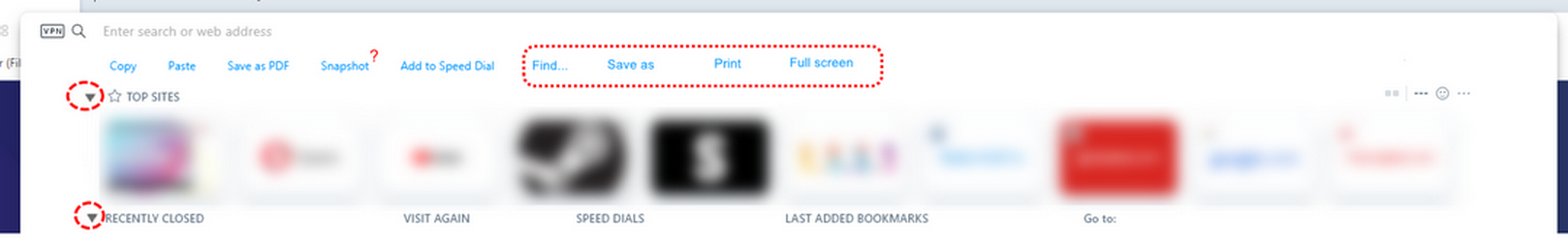
-
ralf-brinkmann last edited by ralf-brinkmann
When I open the download page (CTRL-J) I have to press the tab button twice to reach the button "Erase download list". Before it was only one tab. Is this a wanted changing?
W10x64, Operax64 -
andrew84 last edited by
Destination marker is still not visible(on all channels) in dark mode when reordering bookmarks inside bookmarks bar folders. https://forums.opera.com/post/219198
-
andrew84 last edited by andrew84
@ralf-brinkmann: The same on history page. Search field must be focused.
-
andrew84 last edited by andrew84
- DNA-87850 [History] add advanced history search feature
I don't know if this from Chromium, but I liked the advanced search feature on History page.
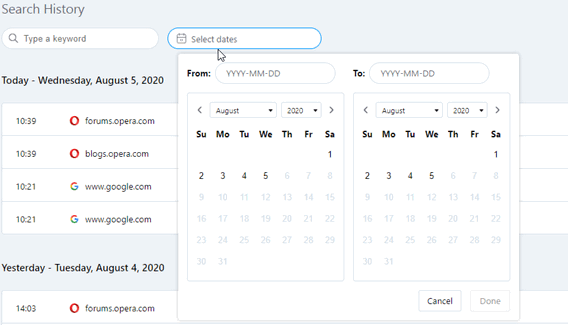
-
andrew84 last edited by andrew84
Another one bug related to the BABE scaling/layout appeared in this build (additionally to this one https://forums.opera.com/post/220133).
On 1366 x 768 laptop, page zoom in Settings is set to 100%, I don't see 'Recently closed' and 'Visit again' sections. To see all the sections I must set page zoom in Setting to 80%. I guess the Enhanced Address Bar should not react (Quick Access feature didn't) on page zoom in Settings, but the 100% zoom issue for 1368x768 display must be fixed.
-
100%
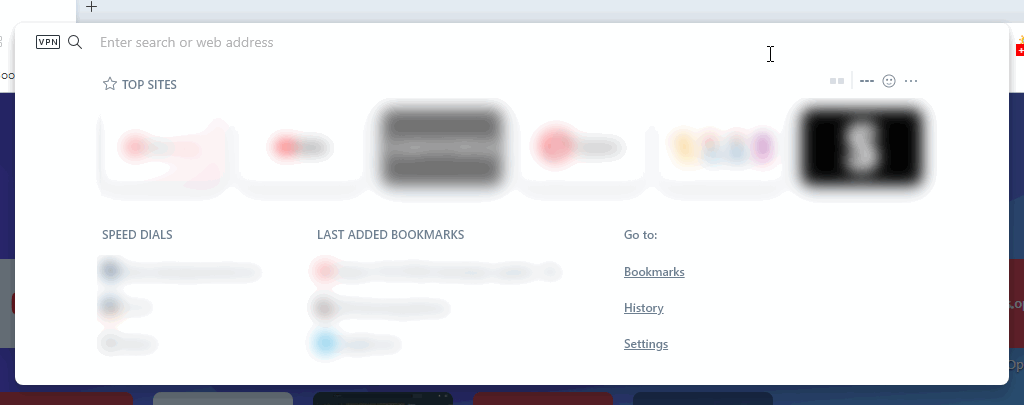
-
80%
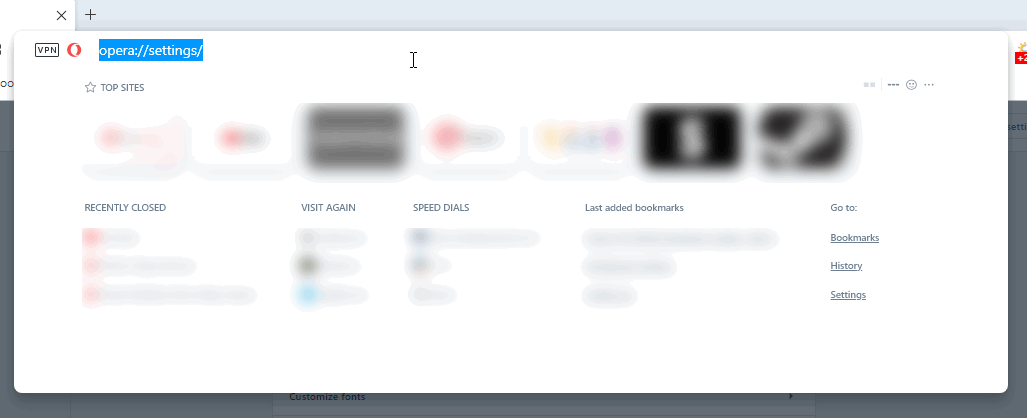
-
125% (items are cut at the bottom, happens also on 1920 x 1080 display )
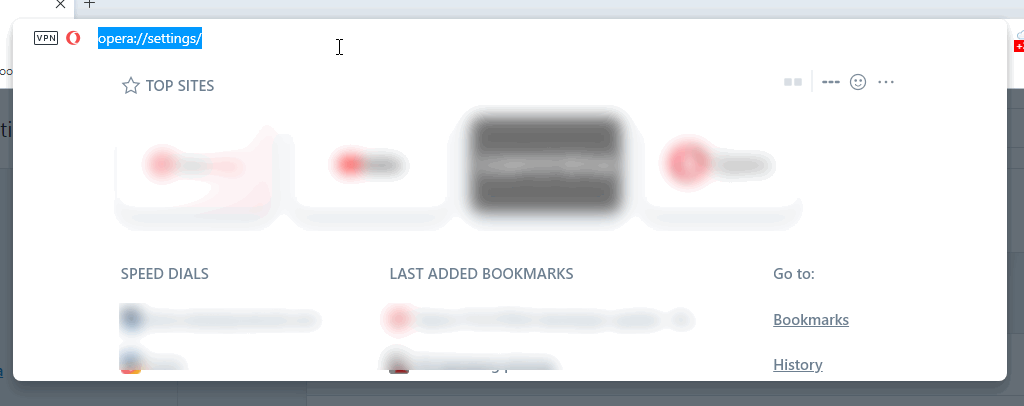
-
-
A Former User last edited by
Please bring back the flag option to disable/enable the Reborn R3 dropbar. thank you!
-
ralf-brinkmann last edited by
@l33t4opera
I just wanted to ask if there is nobody at home in the Opera house.
-
A Former User last edited by A Former User
Hi @ralf-brinkmann, I have no idea, you need to ask someone from the Opera
;-)
Most probably many Opera's peeps still work remotely from their homes, so in several houses.