Opera 70 comes with easier access to closed tabs, simpler searches, and new Workspace icons
-
Opera Comments Bot last edited by
Hello there, This update follows on the heels of Opera 69, which included Twitter integration, a new weather widget, an enhanced Tab-cycler, and workspace improvements. With Opera 70, we’ve focused on improving existing features and tools based on user suggestions and extensive testing. Here are a few highlights: History and bookmark panel improvements The history…
Read full blog post: Opera 70 comes with easier access to closed tabs, simpler searches, and new Workspace icons
-
krteq last edited by
THX for update, but...
Is it possible to have more than 3 recently closed tabs in Search in Tabs section?
-
andrew84 last edited by andrew84
It was sudden.
The usual cycle for Stable is ~1.5 month, in this case it's only month passed since the previous announcement on 24 June.
By the way, the known crash when pressing Ctrl+Space (to show/hide the Search in tabs popup) in full screen wasn't fixed...*Good is that I prudently blocked the autoupdate (mainly because of the removed TabMenu flag).
-
andrew84 last edited by
The history and bookmark panels in Opera’s sidebar now have a wider search field, making it easier to find history items and specific bookmarks.
it was wider previously, but of slider type. You should make it simply as wide as it was earlier when expanded.
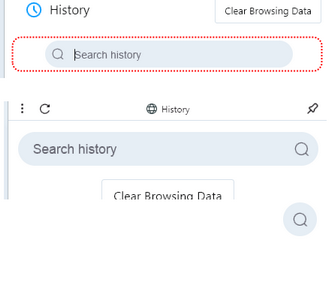
-
A Former User last edited by A Former User
Is it possible to have more than 3 recently closed tabs in Search in Tabs section?
Yes please, make a proper list like before (via down chevron).
-
A Former User last edited by
Opera said: ...making it easier to find history items
How far back in time does the browser remember webpages visited?
My searches can only find data starting from April 2020.WIN10-64. Opera 70.0.3728.71 Norwegian. HWA on.
-
Loysek last edited by
I don't understand how is this a better access to recently closed tabs compared to before? There are only 3 recently closed tabs shown (I think it was 20 before) and I can't see my synced tabs with mobile Opera anymore. Is there a way to at least access synced tabs?
-
henitokisou last edited by
It's good you fixed massive CPU leak in v70 because that cursed 69.0.3686.95 was giving me +50% CPU usage on empty tab/speed dials and options every time window was in focus.
-
homisite last edited by
@andrew84 said:
*Good is that I prudently blocked the autoupdate (mainly because of the removed TabMenu flag).
I still don't get it why this feature was removed!
 Besides that I used the Closed Tab Menu all the time (and until now never Search in Tabs), it is now more complicate:
Besides that I used the Closed Tab Menu all the time (and until now never Search in Tabs), it is now more complicate:I have to make more steps to open older closed tabs. And if I open Search in Tabs via the upper right button, I have to move my mouse cursor back to the center of the screen.
-
andrew84 last edited by
@loysek: it was 32 before.
They implemented a 'Show more' button in the latest Dev build to see more than 3 recent tabs. But I can't call it handy especially if I have only few tabs opened, why should I press 'Show more' if the 'open tabs' section is almost empty. The algorithm of showing the open/recent tabs should be reworked and depend on how much open tabs are open currently.
*For example I don't need the 'open tabs' section often because I usually have no more than 5 -10 tabs opened at the same time that's why I suggested to make the 'open/recent' section expandable as it worked previously in the TabMenu.
https://forums.opera.com/post/219177 -
A Former User last edited by A Former User
Hi @Loysek, because the previous feature is replaced by the new one "Search in Tabs". However, most probably we may be using "Show more" button for closed tabs, which is already introduced in Opera developer 71, that you can check by enabling the #search-in-closed-tabs-show-more flag, which seems to be working here.
-
andrew84 last edited by
Weird release. Too early for the Stable version yet. Yesterday there was some update for 69 version (69.0.3686.95, only for Win) and today is 70 version already.