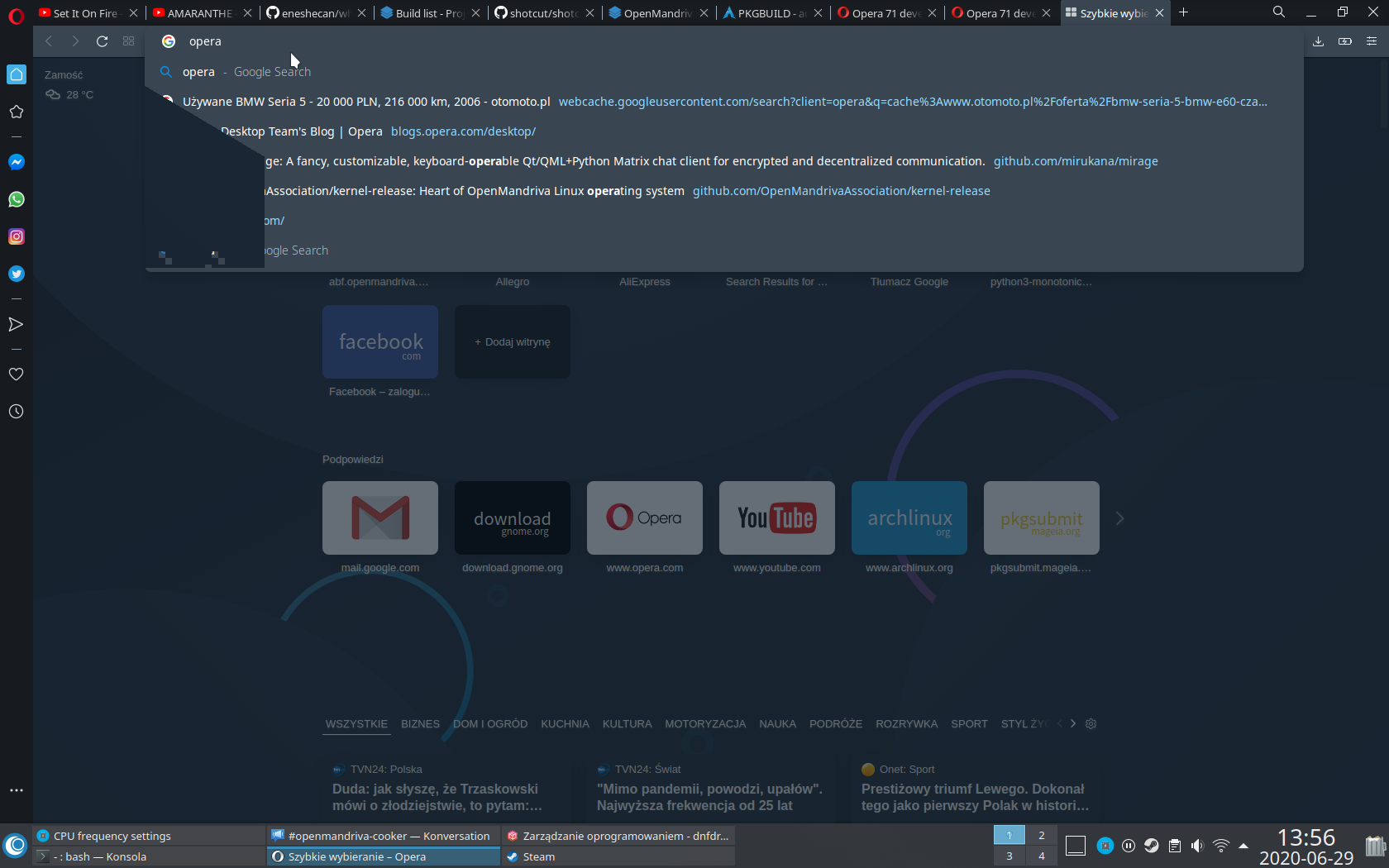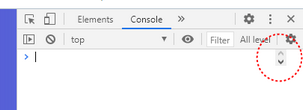Opera 71 developer
-
Opera Comments Bot last edited by
Hi there, We’re happy to announce that Opera 71 is now available in the developer branch. Chromium has been updated to version 85.0.4168.3. Today’s build contains some crash fixes and other improvements. For the whole list of changes, see the full changelog. Installation links: Opera developer for Windows (Using the Opera developer for Windows installer…
Read full blog post: Opera 71 developer
-
andrew84 last edited by andrew84
Ugly dropdowns/fields look better (with #form-controls-refresh flag enabled). I guess the fix is from 85 Chromium, but dropdowns still flicker solid white (especially in dark mode) before the list's items appearing.

-
andrew84 last edited by
Implement some other icon for the extensions button in the toolbar, the solid black cube is definitely out of style. The icon should be similar to the one in the sidebar.
To look not just as duplicated icon the icon in the toolbar can be in the form of 'layered' cube.
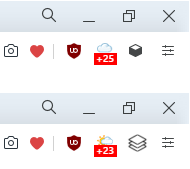
-
ralf-brinkmann last edited by
Finding and auto-completing pages stored in speed dials or bookmarks by typing some characters from the name or URL in the address bar still does not work.

W10x64, Operax64Opera, please tell me if you don't want to fix this essential function. Then I don't have to wait and can look for another browser.
-
chas4 last edited by
From 70.0.3728.0 the relaunch to update button shows about 50 seconds to early
Why Open the Web?
Despite the connecting purpose of the Web, it is not entirely open to all of its users.
When used correctly, HTML documents can be displayed across platforms and devices.
However, many devices are excluded access to Web content. -
andrew84 last edited by andrew84
-
Still no dark mode for bookmarks tooltips in the bookmarks bar folders and for links at the bottom left corner. *For the 'search in tabs' popup too!
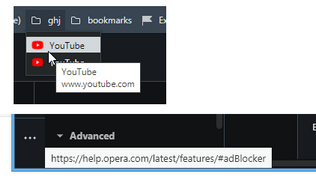
-
still no adequate highlighting effect in dark mode for selected items in menus and dropdowns (white). At the same time in the sidebar panel there's adequate highlighting (blue).

-
bookmarks bar dropdowns and menus/context menus still have the blurry/thick borders and the background is still old (light greeny-gray like in O59) if comparing it to refreshed tiny shadowed borders and the white background of the toolbar popups.
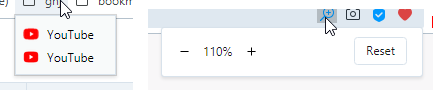
-
-
andrew84 last edited by andrew84
After any of extensions install the opera icon in the taskbar stays red (until restart).


-
A Former User last edited by
Please bring back the flag option to enable/disable the new R3 Reborn Dropdown Bar.
Thank you.
-
avl Opera last edited by
@angrypenguin: This looks like a hardware acceleration problem. What does opera://gpu look like?
Generally this kind of problem can be worked around / fixed in these ways:
- update your video drivers
- if it's a common problem with a recent driver, wait for Chromium fix
- workaround: turn off hardware acceleration in Opera's settings (this will make Opera slower)
-
angrypenguin last edited by
@olesiak: Linux OpenMandriva Cooker.
Kernel 5.7.6, drivers: Mesa 20.1.0, Plasma 5.19.2 with KWIN enabled.
Opera installed from rpm package. -
angrypenguin last edited by angrypenguin
@avl
Hi.
opera:gpu
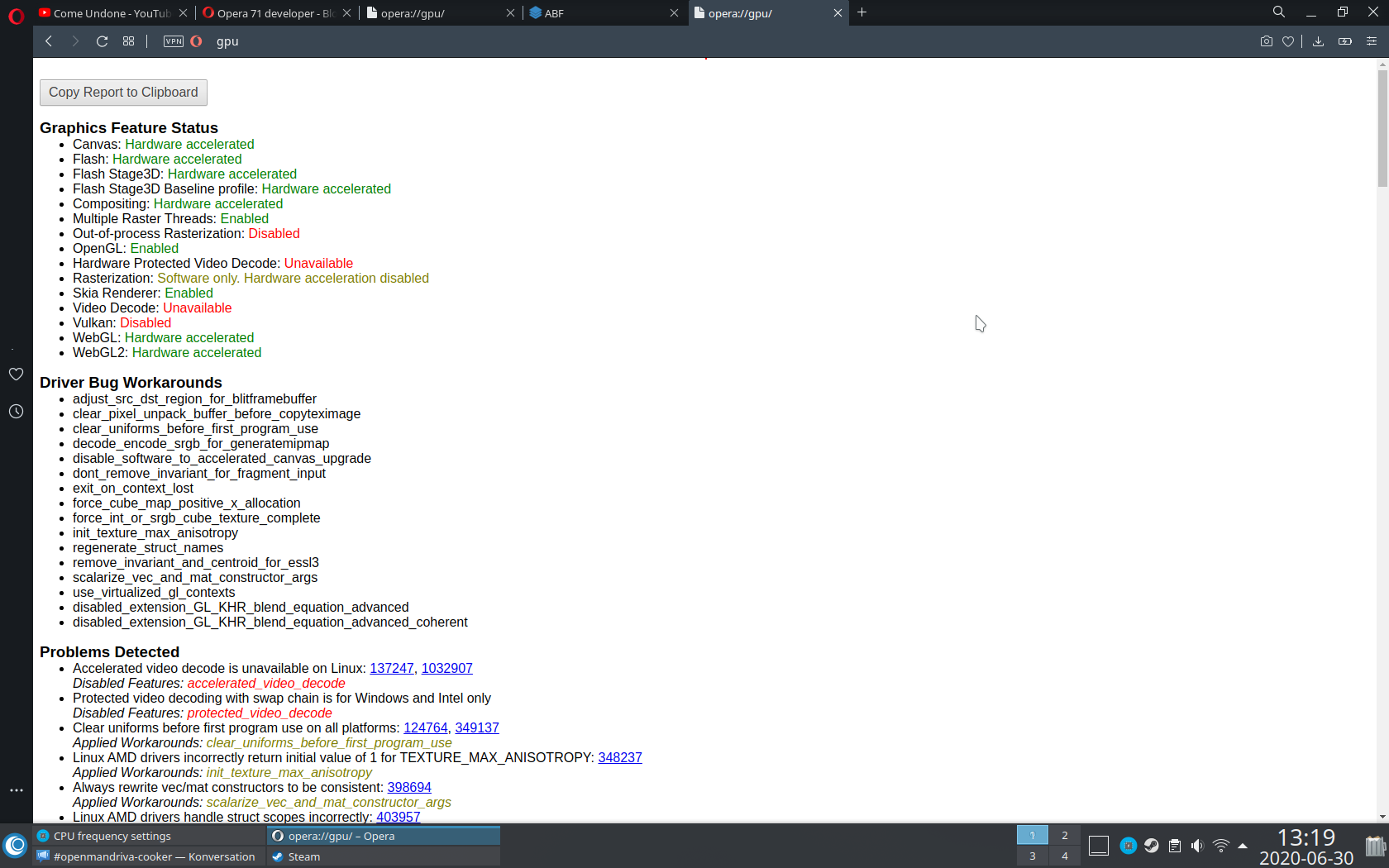
Worth adding that "Override software rendering list" ( flag #ignore-gpu-blacklist) was already set to "disabled" in both 70 and 71. So acceleration was turned off. Enable it not help too.
Drivers are up to date, I'm using 20.1 mesa.
Currently, the only workaround I know is the Opera downgrade to version 70.0.3728.0. Graphics problems gone.From what I can see, the only differences in opera: gpu on versions 70 and 71 are that in 71 the ANGLE Features tab appeared, and the Driver vendor itself changed from Mesa (in 70), to ANGLE (in 71) and GL_vendor is no longer Xorg but now Google inc.
In Opera 70 the "Passthrough Command Decoder" function was detected as "false" and in 71 it appeared as "True.
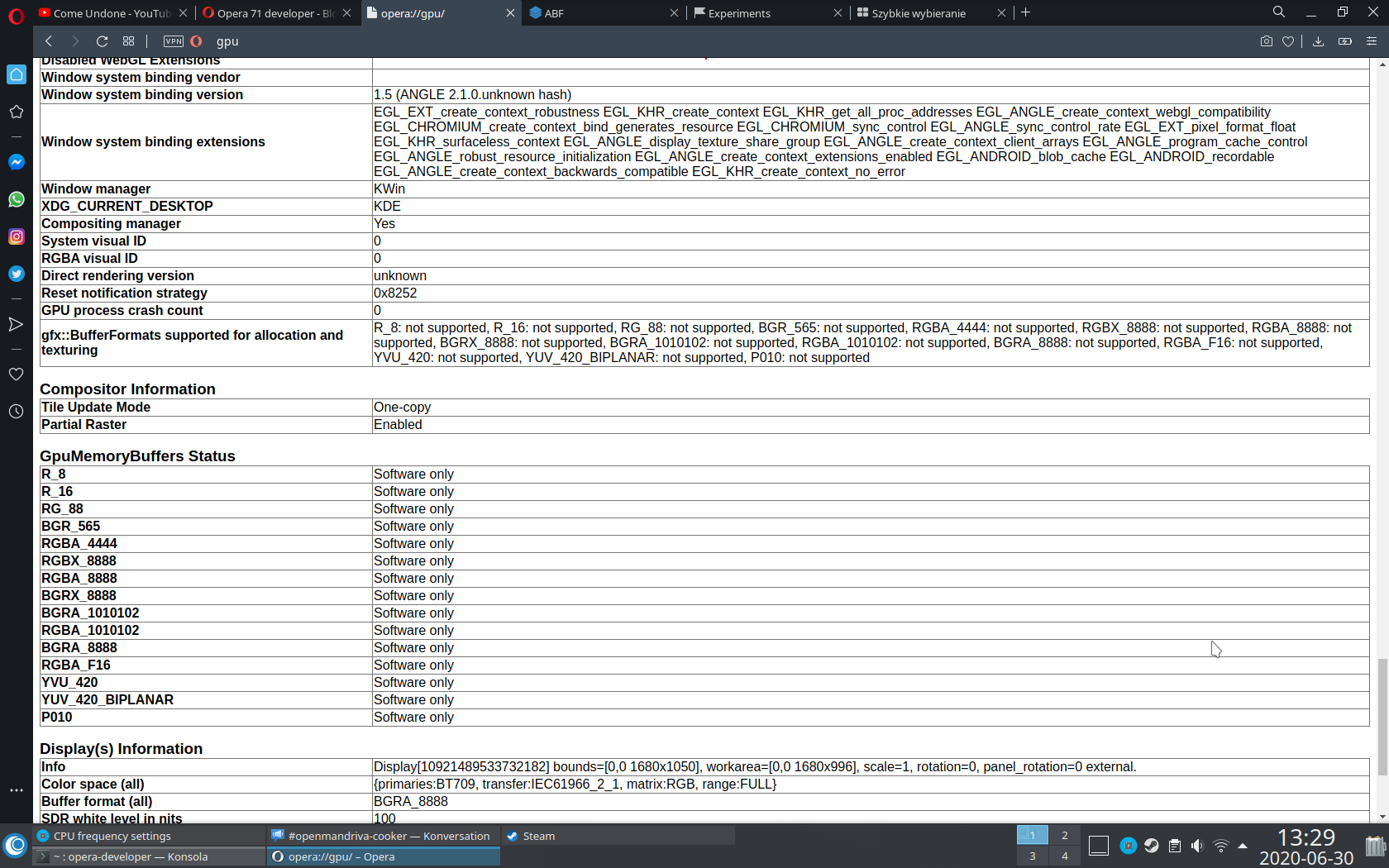
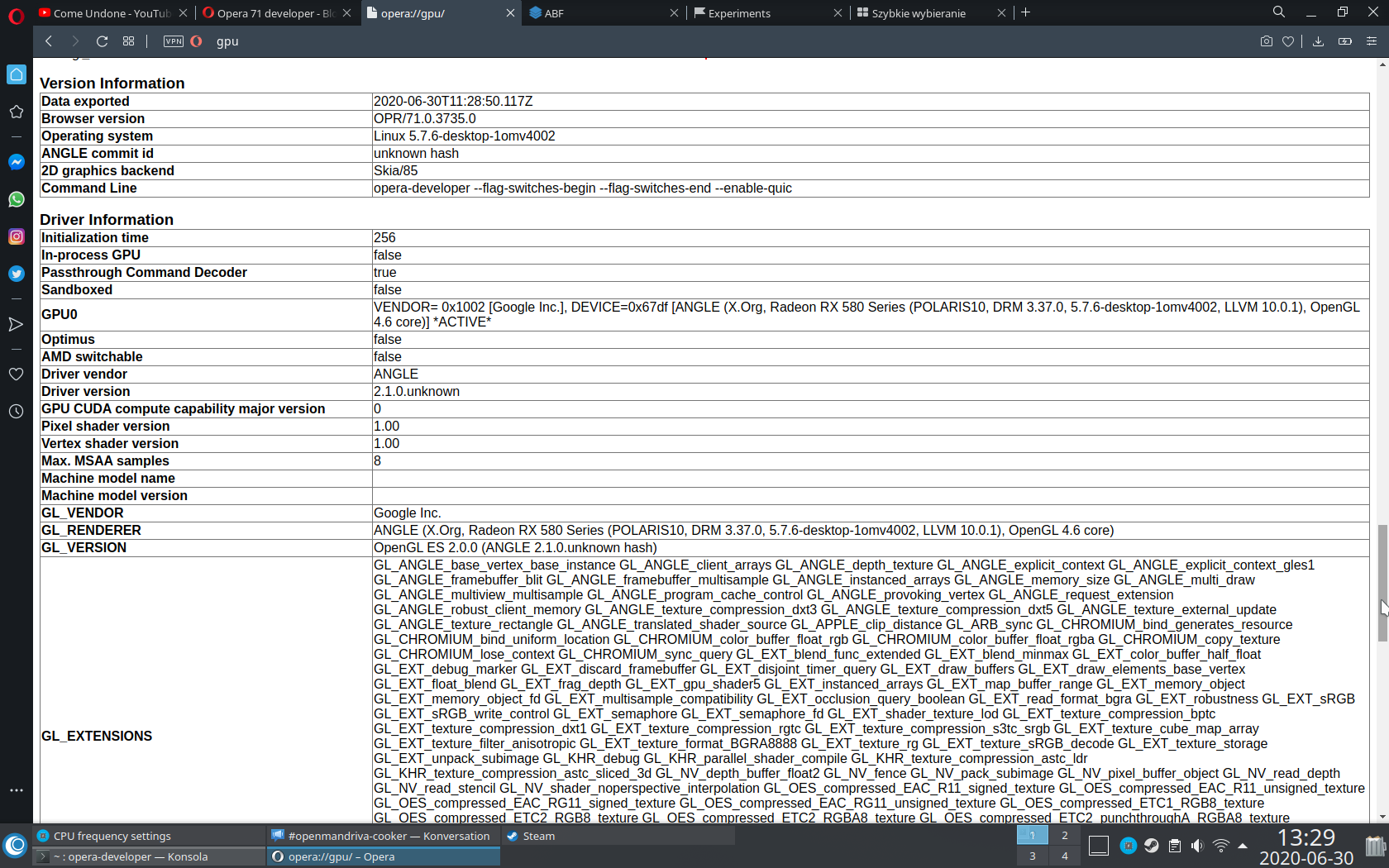
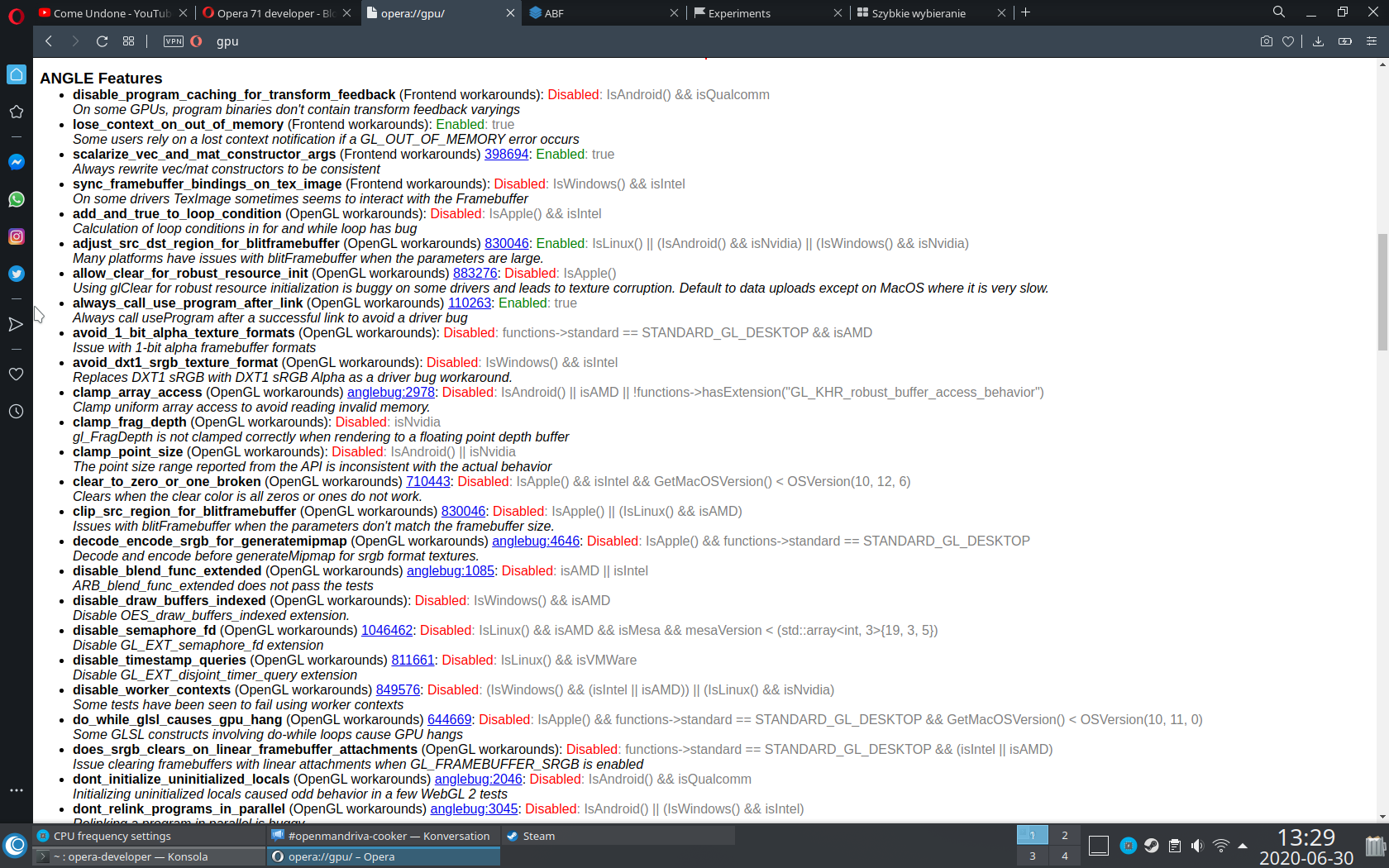
EDIT:
Ok, the culprit is "Passthrough Command Decoder True", after adding the launch parameter "--use-cmd-decoder=validation" it back to False and Angle back to Mesa. Graphics problem now gone.
-
andrew84 last edited by andrew84
Suggestion.
Implement general toggles for each section in the sidebar (like it works for Workspaces). Will be useful for those users who don't use some sections (Messengers for example, or sidebar extensions) or who want to hide it temporary without need clicking every item. The sidebar setup panel will be more compact in this case.
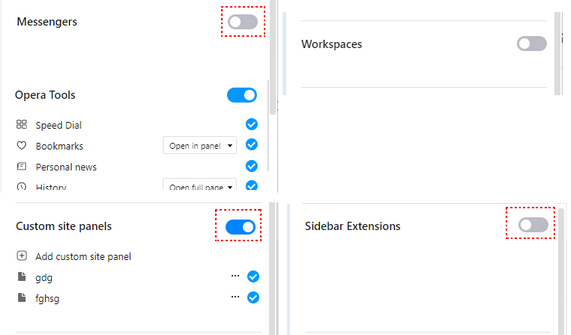
And allow reordering (dragging) all the items inside sections including Opera Tools items and Messangers items. It works for workspaces, extensions and custom sites currently.
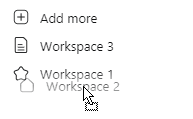
-
zoli62 last edited by
@olesiak said in Opera 71 developer:
@angrypenguin What is your Linux version?
Debian Sid Xfce 5,3 Kernel
-
ralf-brinkmann last edited by
I just found a problem in the old v70.0.3693.0:
If I download a *.msi file, it is not in the list of downloaded files (CTRL-J).
Can someone please check whether this is also the case in the current version?