Opera 69 comes with built-in Twitter
-
A Former User last edited by
Not sure if it's youtube's fault, but the built in ad-blocker no longer blocks youtube pre-roll ads. You just get a white screen with a "skip ads" button on the video. I tried with uBlockOrigin extension and it blocked the ads.
-
spike666 last edited by
@nintendork07 Most browsers seem to be having trouble from the reports I've seen.
-
altmann78 last edited by
I always get this issue when i search images on Google!
https://ibb.co/zV4drWr -
nadie-nada-nunca last edited by
I get an instant crash a few seconds after launching Opera. Windows 8.1 64bit.
-
jojo0587 last edited by
A small bug. If I add a bookmark in a different way than by clicking on the heart (e.g. by adding directly to the bookmarks bar) then the address bar still has an "empty" heart. Red appears only after refreshing the page.
My proposals for changes in Opera (Google Document).
- There are not enough signs to put all the links here. -
firuz-u7 last edited by
select link's text just like a regular text don't work fix it please.
Have to use extensions
https://addons.opera.com/ru/extensions/details/select-like-a-boss/ -
A Former User last edited by
Opera Version:69.0.3686.36 (My Flow Error)
-
opera is opens YouTube very heavily and very loading???
-
Error or Long time see icon Internet Download Manager (Extensions IDM)???
-
Opera does not play video and radio online?
{https://ir.voanews.com/live-stream}
{https://www.radiofarda.com/t/79.html}
{https://www.aparat.com}
{https://www.telewebion.com}
{https://www.radiojavan.com}But in Microsoft Edge ver83 DO not have problem
-
very slolwy speed and very Time Loading???
-
Do not Improved speed engine?
Do not Improved speed engine?
Do not Improved speed engine?
Do not Improved speed engine?
Do not Improved speed engine?
please fixed big problems soon update.
-
-
vortextm last edited by
I understand everything, but I work as a programmer, and when the opera has downloaded or a new update has been released, I cease to use CSS styles and work normally what I do in HTML until you restart the browser. It is not immediately clear that updates have come and I am starting to think that I am doing something wrong and looking for a reason until I remember that this opera begins to knock when I am ready to update.
-
newworldman last edited by
@treego personally I don't mind them adding features. If they don't interest me I just don't use them. I never notice this so-called bloat. If there is some adverse effect on performance it must be infinitesimal. What concerns me more are usability regressions that happen from time to time. It's not just Opera. Pretty much all software vendors are the same. My current annoyance is the new horizontal tab cycler. The vertical one is far superior and is one of the major reasons why I moved to Opera from my previous default! Up until 68 I cold still re-enable it in experiments. But I gather that's not possible in 69? I've not upgraded yet.
-
aaazzzsssxxx last edited by
Hey guys in the opera 68 update thread, there was a discussion about a yellow highlight (here: https://blogs.opera.com/desktop/2020/06/opera-68-0-3618-165-stable-update/).
I know what you're talking about. This has nothing to do with opera, the reason this appears is because some wikipedia results from google are not linked in such a way as to highlight a portion of the wiki page, e.g. https://en.wikipedia.org/wiki/Scientia_potentia_est#:~:text=The phrase "scientia potentia est,Bacon's English or Latin writings.
If you edit the URL to remove the part that is doing the highlight, the article appears as normal: https://en.wikipedia.org/wiki/Scientia_potentia_est
-
A Former User last edited by
you added yet another not configurable/removable button

I really would like to be able to hide buttons I almost never use(Extensions, Easy Setup) and I'm dying to be able to use workspaces via a configurable/removable button on this area (I don't use the sidebar)
-
vomax007 last edited by
Well, yes, but you will probably never return the convenient function that you removed - a drop-down menu from the address bar, with the buttons 'Copy', 'Paste', 'Save as PDF', 'Snapshot', 'Add to the Express panel'. It was very convenient, but then in some version this convenient function disappeared.
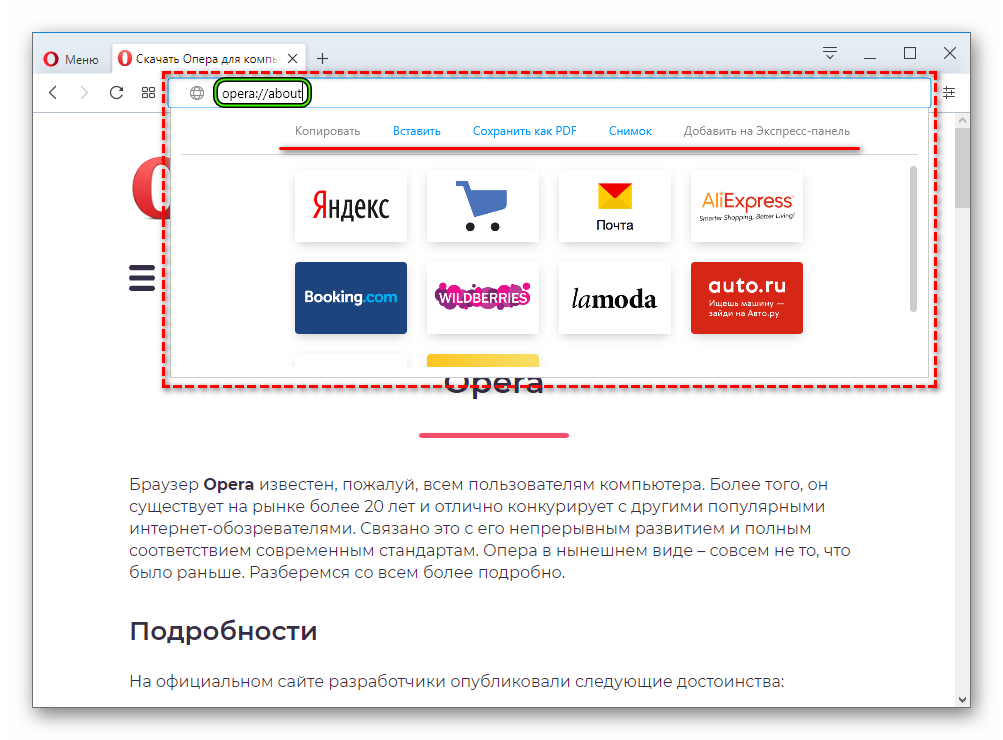
About the weather widget. I do not like Accu Weather. Is it possible to add the choice of a weather site to my discretion, for example Gismeteo.ru? Thank you, I will be very grateful. -
andrew84 last edited by andrew84
@vomax007 they returned something similar (#enhanced address bar flag ), but with the 'top' sites and without the quick action buttons it is pretty useless. I suggested many time already adding the buttons like in previous version.
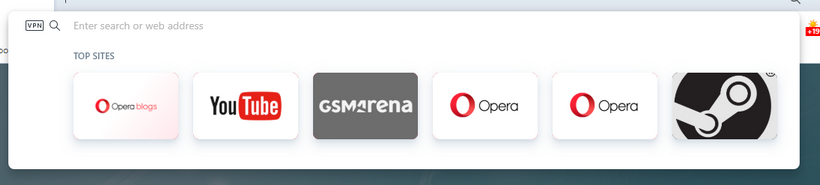
@vomax007 said in Opera 69 comes with built-in Twitter:
Gismeteo
there's extension in Opera addons https://addons.opera.com/en/extensions/details/gismeteo/
Despite being 2 years old it's a way better than the Weather widget. -
A Former User last edited by
Hello. New user to Opera and there is much that I like, and some aspects not so much:
-
Dislike that when I copy a URL in the address bar it copies the site's page name and the URL and pastes it elsewhere as hyperlinked text. No thanks. A URL copied should be plain text, period. At least make that an option in Preferences.
-
Dislike that a bookmark selected from Bookmarks obliterates the current tab. Please see how Firefox does this. It should open in a new tab, or at least be a Preferences option to dictate that particular behaviour.
-
New weather widget is rather useless, as it disappears from pages. Weather should be ubiqutious, so either find a spot for it in the upper static real estate, or leave weather functionality to add-ins. This widget has now been turned off, as while it is good in theory it is completely useless in practice.
-
Make hovering over a tab automatically select/switch to it, as the Tab Mix Plus add-in in Firefox does (at least in older versions; I have not switched to newer Firefox, and is why I am looking for an updated browser and have decided to check out Opera).
Keep up the good work.
Thank you.
-
-
A Former User last edited by A Former User
@operatic said in Opera 69 comes with built-in Twitter:
- Dislike that when I copy a URL in the address bar it copies the site's page name and the URL and pastes it elsewhere as hyperlinked text. No thanks. A URL copied should be plain text, period. At least make that an option in Preferences.
https://forums.opera.com/topic/41665/opera-69-comes-with-built-in-twitter/116
I copy the URL and it pastes as plain text.
- Dislike that a bookmark selected from Bookmarks obliterates the current tab. Please see how Firefox does this. It should open in a new tab, or at least be a Preferences option to dictate that particular behaviour.
When I click a bookmark from sidebar, it opens in a new tab.
If clicking via open bookmarks bar, hold down Ctrl.- Make hovering over a tab automatically select/switch to it, as the Tab Mix Plus add-in in Firefox does
Hovering is not selection and that would make no sense for usability.
Nor does Firefox or any browser behave this way. -
melving24 last edited by
I love Opera, I think is one of the best web browsers now a day; However, I think it missing some important features.
Now a day any browser such as chrome, brave, Firefox, MS-Edge have the option to reopen all web-tabs that were open at the moment the browser was closed. If you have 5 web-tabs open and by mistake or computer error the browser close you can recover your last web-tabs session by pressing "Ctrl + Alt + T" but not in Opera.
Additionally, MS-Edge adds a feedback button on their web-browser which makes it easier to report any web page error with browser incompatibility or to suggest any new feature to the browser without the need of going to a forum.