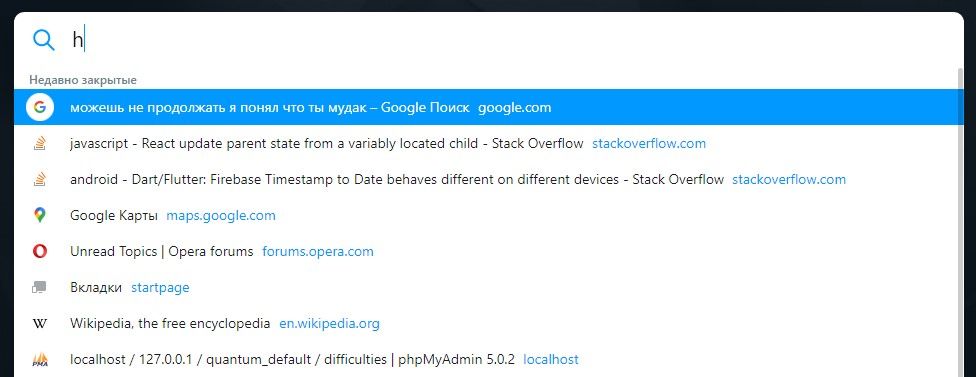Where is the "Recently closed tabs/Tab menu" button on the top right?
-
ericartman92 last edited by
@airforce25228 said in Where is the "Recently closed tabs/Tab menu" button on the top right?:
@ericartman92 When some developer really do something for users then its by accident not by porpouse. And it doesnt matter who deside what will change and what not if you call them developers, stackholder, designers whatever... if users complain about somethig then "developers" should at least listen and make some statement about it!
Also in this case its make no sence because no one want that serch useless feature and all want that recently closed tabs button. Its essencial Operas feature from the very beginning and there is no reason to change or delete it. Also no one wanted that!
You "developers" just dont listen to users and just dont know what word "NO" mean. You have some brain issue about that "NO" world or something. I wonder if you (now I mean specifically you) as developer ever change/revert something just because users say they didnt like it. And by this I mean you change it back just how it was.I cannot say for absolutely every single developer, but believe me, we do listen and it's one of the things that really can make your day, or break it. Don't forget that for the most, the software that we're making is just as close as a hand-built house is to someone who built it. The difference is that the majority of work is done for a comparatively specific target audience or consumers, whereas software is often presented to anyone willing to try and it really is impossible to please everyone.
Nevertheless, I still maintain that the decision to remove this feature is moronic to say the least, however I don't appreciate your accusatory tone and the generalisations, especially the "brain issue" part. Please stay civil.
And no, I don't revert stuff just for the fun of it, but there are people that can tell you to do so even if it's idiotic and one has to oblige. -
duulket last edited by
Well, I don't understand why people are still displeased.
Opera 70.0.3728.106 Search button shows me both closed and active tabs.
-
SymphonicPoet last edited by
It only shows three closed tabs, and not consistently even the most recently closed tabs. Just a seemingly random assortment from different domains. And I have no need whatsoever for something to show me active tabs. I can see those since they're . . . active. They're pretty visible. The ease of retrieving a closed tab probably helped ween me off keeping fifteen tabs open at once, much as tabs helped ween me off multiple browser windows twenty years ago. This might not be quite as bad as trying to get rid of tabs by replacing it with something else, but it's not far off. The closed tab button changed the way I browse; the way I navigate. And it was a fairly clear change for the better. I could browse faster. This doesn't feel like a small loss at all. Which is why I'm now looking at other browsers and extensions to restore the lost functionality. I try to use the search in tabs button and it consistently fails me. It almost never has the tab I want. So I end up going to a less attractive add on to find it. I could go to history, but . . . why? It's more clicks and takes longer to use.
-
A Former User last edited by A Former User
@duulket No, it only shows up to 3(!) closed tabs, and those aren't even the last 3 you closed. It seems to try to "interpret" what you want, which never works, so I constantly have to go into the history to find the tab I was actually trying to restore.
Before, you had a long list of closed tabs, not just 3, and they were all in chronological closing order.
I'm using this extension now instead, it can even be configured: https://addons.opera.com/en/extensions/details/simpleundoclose/
But apparently Opera 71 beta & 72 developer are bringing back the feature flag in some form.
-
A Former User last edited by
@leocg Nobody wants or needs to search for them, the previous reopen-closed-tabs view just let you pick directly, so there was never a need for this change.
-
duulket last edited by
@SymphonicPoet @shani-ace-0 Have you tried to write anything in that input? Sure you hadn't.
-
SymphonicPoet last edited by
@duulket, To test your theory I just closed five tabs quickly and attempted to recover them using only the search tab. Quite intentionally didn't pay close attention to what they were, but it was this one, a Wikipedia tab, an urban development forum, a google maps page, and a store page. I was able to recover the Wiki, the forum, and this. I could have recovered the map. But the store page never did show up. It skipped that and showed the maps page, a related page I'd closed earlier, and the already opened forum. And when I typed "kitchen set," which turns out to be the title the tab is showing now that I have recovered it otherwise, it actually crashed my browser. It showed no results. I hit enter. The browser just . . . disappeared. I don't think I'll be repeating that process when clicking a button and the selecting from a list is four times faster and doesn't require me to change approaches midstream. Thank you for the suggestion, but you may keep it. Not sure where you found it, but it's a tad smelly.
-
andrew84 last edited by
@duulket You don't even understand that without the 'moaning' here on forum and in the blog there wouldn't be 'recently closed' on the new popup now.
You also don't understand that the new popup's functionality is limited and doesn't show opened tabs from other devices, there's no possibility to close open tabs within the popup, TaMenu was also showing 'closed windows' not only tabs. Active tab is not highlighted while opening the popup. -
ericartman92 last edited by
@duulket said in Where is the "Recently closed tabs/Tab menu" button on the top right?:
@azrael78 I'm an adult and can admit my mistakes. I just try to show that you already have that feature. It just moved to another place. And you can use it in a new way. Or you can continue to moan. It's your choice.
The "same feature, but in a different place and in a different form" is, by definition, not the same feature.
We are all very happy that the new feature suits you well. Unfortunately, it doesn't work for us as we want it to. -
azrael78 last edited by
@nicolleen https://get.opera.com/pub/opera/desktop/ When installing cut of your internet or be fast to close Opera after installing it because it will update to current version, then find the folder of installed version and in there will be exe file opera.autoupdate.exe or something, rename it (I added disabled) and you good to go