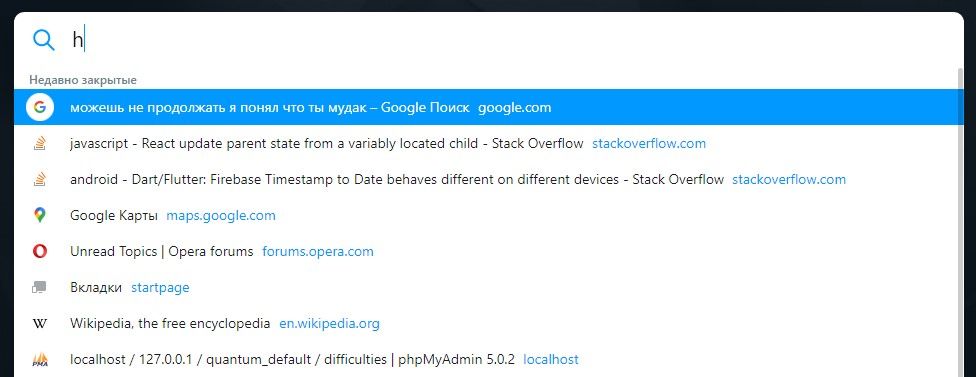Where is the "Recently closed tabs/Tab menu" button on the top right?
-
SymphonicPoet last edited by
@duulket, To test your theory I just closed five tabs quickly and attempted to recover them using only the search tab. Quite intentionally didn't pay close attention to what they were, but it was this one, a Wikipedia tab, an urban development forum, a google maps page, and a store page. I was able to recover the Wiki, the forum, and this. I could have recovered the map. But the store page never did show up. It skipped that and showed the maps page, a related page I'd closed earlier, and the already opened forum. And when I typed "kitchen set," which turns out to be the title the tab is showing now that I have recovered it otherwise, it actually crashed my browser. It showed no results. I hit enter. The browser just . . . disappeared. I don't think I'll be repeating that process when clicking a button and the selecting from a list is four times faster and doesn't require me to change approaches midstream. Thank you for the suggestion, but you may keep it. Not sure where you found it, but it's a tad smelly.
-
andrew84 last edited by
@duulket You don't even understand that without the 'moaning' here on forum and in the blog there wouldn't be 'recently closed' on the new popup now.
You also don't understand that the new popup's functionality is limited and doesn't show opened tabs from other devices, there's no possibility to close open tabs within the popup, TaMenu was also showing 'closed windows' not only tabs. Active tab is not highlighted while opening the popup. -
ericartman92 last edited by
@duulket said in Where is the "Recently closed tabs/Tab menu" button on the top right?:
@azrael78 I'm an adult and can admit my mistakes. I just try to show that you already have that feature. It just moved to another place. And you can use it in a new way. Or you can continue to moan. It's your choice.
The "same feature, but in a different place and in a different form" is, by definition, not the same feature.
We are all very happy that the new feature suits you well. Unfortunately, it doesn't work for us as we want it to. -
azrael78 last edited by
@nicolleen https://get.opera.com/pub/opera/desktop/ When installing cut of your internet or be fast to close Opera after installing it because it will update to current version, then find the folder of installed version and in there will be exe file opera.autoupdate.exe or something, rename it (I added disabled) and you good to go