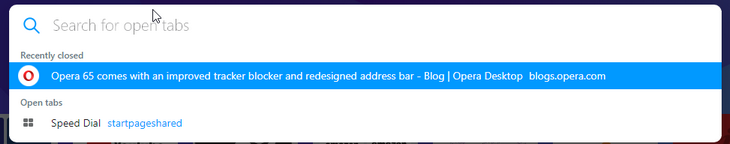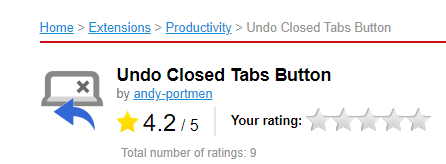Where is the "Recently closed tabs/Tab menu" button on the top right?
-
sinoishere last edited by
Thank you guys for this solution!
Disable opera://flags/#search-in-open-tabs - does work for now.
I was so disappointed when I saw this button gone and the tab searching does nothing for me, because I have never more than 5 tabs open. To quickly reach my favorite sites I simply use my well organised Speed Dial. I hate having many taps open.
-
donq last edited by
@andrew84 said in Where is the "Recently closed tabs/Tab menu" button on the top right?:
I think that it's 99% they won't return the classic TabMenu, so it's useless to request it now.
Not useless. If we don't request, then probabailty of reinstating old button (or shifting flag into settings) would be zero. If we request with such massive thread, then it is a bit greater.
Remember history - bookmarks reappeared.
The same story is now with tabs, they promote the idea of 'hundreds' opened tabs at the same time and 'search in tabs' feature is one of the parts of this idea (as well as workspaces and cycling popup Ctrl+Tab). For me it's better to request making the new 'search' popup as similar to the TabMenu as it possibly could be.
Hunderds of tabs is okay, search within them is nonsense [for me at least]. Well, maybe people do not know, what their opened tabs contain?
New Ctrl+Tab behavior (horizontal with few slow thumbnails) is also very disgusting - slow and ineffective.Looks like developers do not believe (or do not understand at all) that old and good structured content (trees, lists etc) paradigm is most effective way to navigate (and ist users are not dead yet). Search has its place, but replacing everything with search is nonsense.
-
andrew84 last edited by andrew84
@donq I understand, I was complaining since that time when the new 'Search' popup first appeared in Dev build (because I use TabMenu quite often daily). Taking into account the feature was implemented extremely fast in Stable version (it even doesn't support the dark theme yet, it should be still under development in 69 version, not in 68 already), they're not going to revert anything back and will continue moving in this selected direction, but there are chances that they implement the similar to TabMenu functionality into the 'search in tabs' popup after reading all these negative feedback.
- I also hate these contrast white selected items in menus/context menus and bookmarks dropdowns in dark mode, and there were tonnes of negative comments also when it was introduced in reborn3 more than year ago. As you can see it still contrasting white (but the white borders are removed at least).
-
nsx last edited by
I'd like to think this thread was the drive behind that, but in reality I don't know if they even bother to read any of this.
-
raphael-mioche last edited by raphael-mioche
@nsx I know they receive feedbacks from the support forum, because I already reported some particular issues that have been fixed, but it’s complicate to obtain a direct answer from developers on the forum.
-
A Former User last edited by
@sgunhouse As always the last opera update is a joke, this browser is getting worse and worse with every update, a really usefull feature get replaced with an useless one, will probably leave for another browser soon
-
A Former User last edited by
@burnout426 said in Where is the "Recently closed tabs/Tab menu" button on the top right?:
Goto the URL
opera://flags/#search-in-open-tabs, disable the flag, and restart Opera.I just registered to say how good I found this feature. So please bring it back.
Thanks for this hint. -
gus138178 last edited by
The flag can retrieve the button, but the shortcut is gone, how can I recover the shortcut?
-
gus138178 last edited by
@leocg said in Where is the "Recently closed tabs/Tab menu" button on the top right?:
@gus138178 What shortcut?
Ctrl+M i used it a lot i'am a heavily keyboard user
-
JKS258 last edited by
@burnout426 Thank you kind sir! Agree with your summation, been in computer business since Day #1, but not as programmer. Since in almost 30 years, most people don't know much more about how to use a computer than they did then (if they couldn't Google, do Email, or use Social Media, they wouldn't even need one!), my philosophy has always been that developers can always add anything they think is an improvement, as long as they don't remove anything that most users, since the human animal is very habitual, get so used to they're virtual crippled if it's removed, even if, as you said, the functionality is still there, but buried inside the settings somewhere, as compared in this example, to a nice, handy little icon that at least for me was a huge convenience since I'm in and out of 100 websites a day. Thank you again for your knowledge and/or sleuthing, most appreciated! Maybe it's me, but it seems like Opera developers should be figuring that out inside of a user, albeit an experienced one. Ugh!

-
raphael-mioche last edited by raphael-mioche
@leocg on Opera 67 CTRL + M was dedicated to display “Tab menu”. Since Opera 68 this shortcut is gone.
-
leocg Moderator Volunteer last edited by
@raphael-mioche Kinda expected since the tab menu was removed.
Did you try checking if you can't re-enable it in settings?
-
JKS258 last edited by
@raphael-mioche See elronhubbard repost above of @burnout426 solution, which works perfectly!
-
donq last edited by donq
@JKS258 said in Where is the "Recently closed tabs/Tab menu" button on the top right?:
@raphael-mioche See elronhubbard repost above of @burnout426 solution, which works perfectly!
This doesn't restore keyboard shortcut

-
A Former User last edited by
@Opera Team pls revert that change, the new search feature is really impractical!